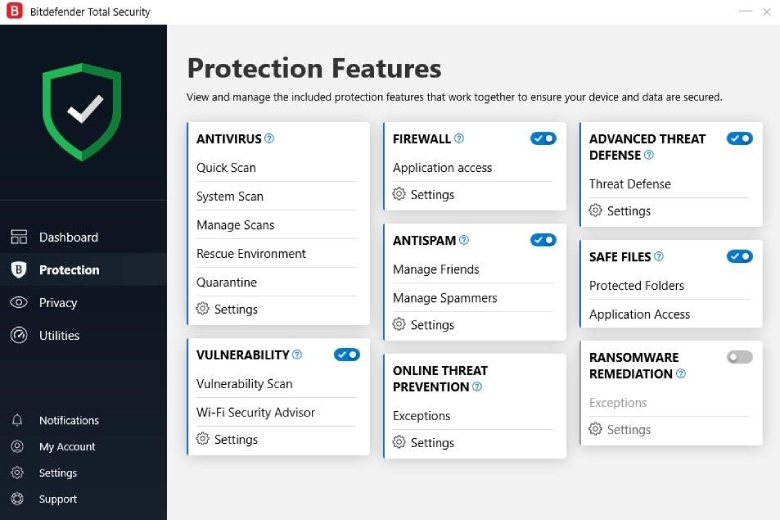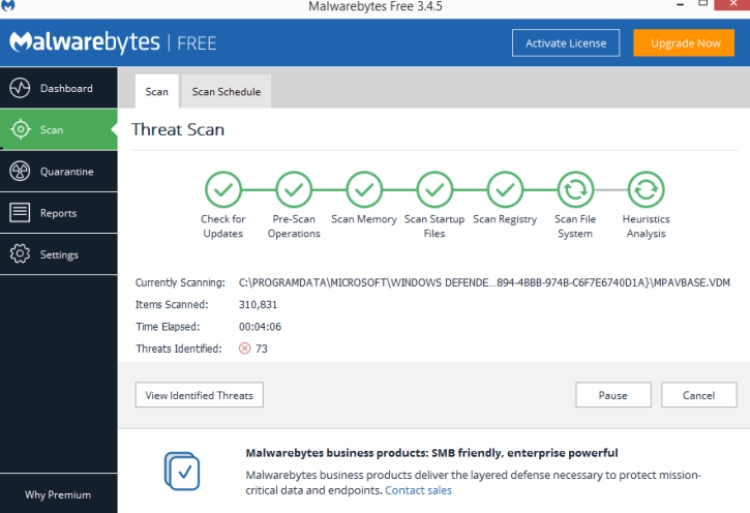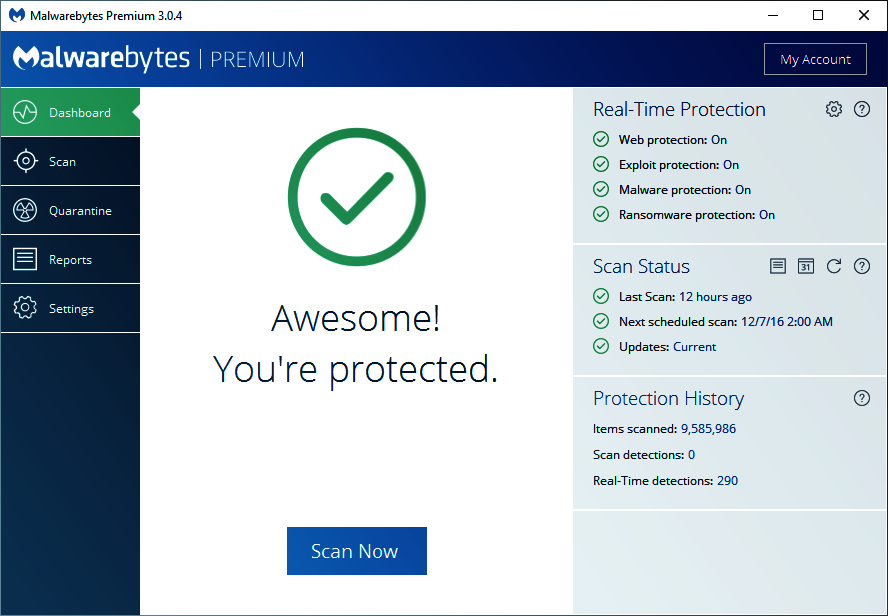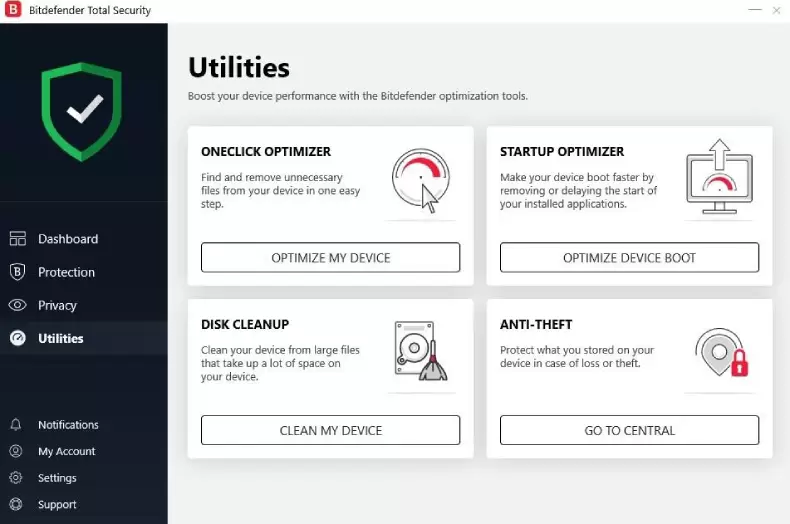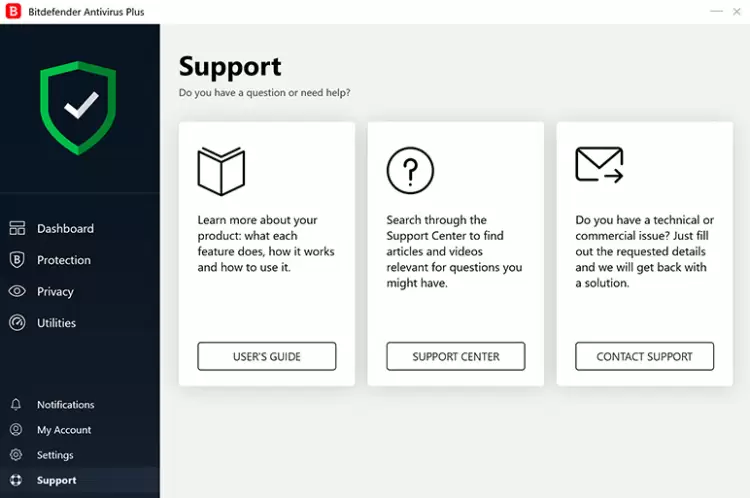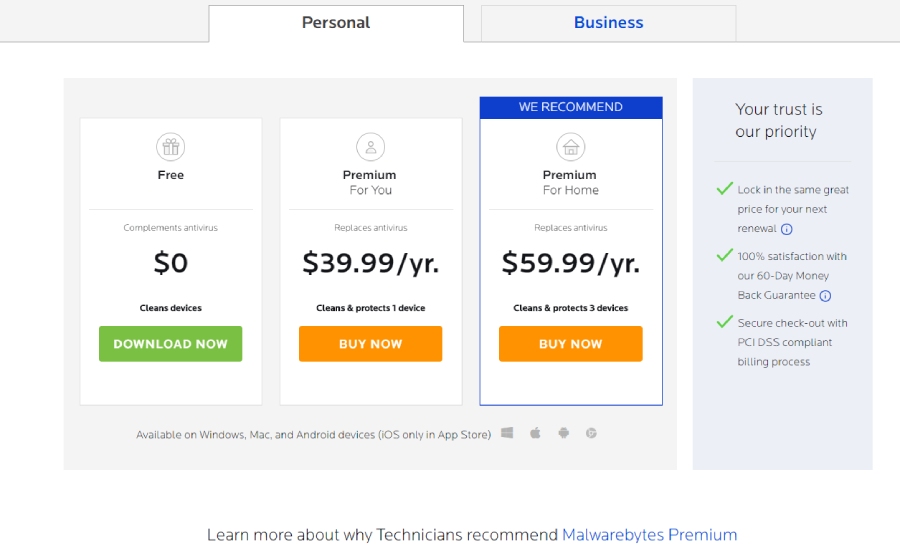Bitdefender vs Malwarebytes: Which Antivirus Is Better in 2022?
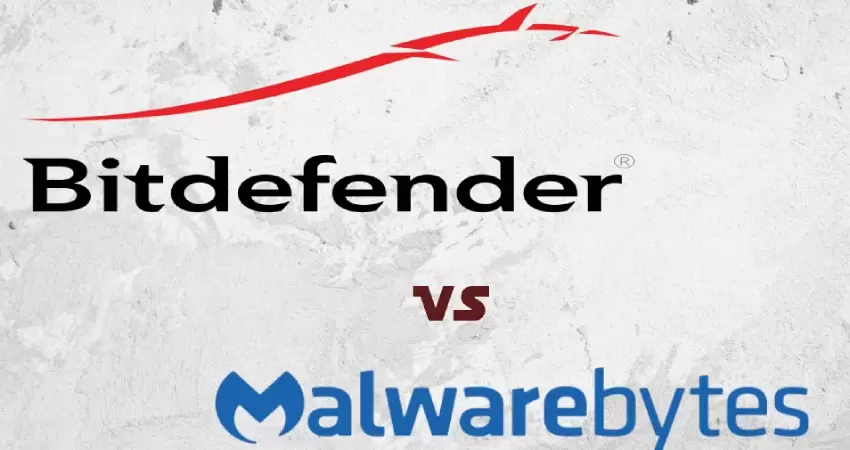
Both Bitdefender and Malwarebytes are well-known names among antiviruses. They have a reputation and effective protection software and offer a variety of plans, so every user can choose what suits them. Bitdefender is one of the most powerful antivirus software on the market. It is great for all available systems, especially for Windows users. It is an antivirus that can withstand attack against your device.
Malwarebytes, in turn, has been a reliable solution in situations where the main antivirus has made a blunder over the years. Several years have passed since the last update of the program. During this time, the vendor spent a lot of energy on the development of methods for preventing computer infection in real-time. Still, Bitdefender is better for the ordinary user, let’s dive into our Bitdefender vs Malwarebytes comparison to know more.
Malwarebytes vs Bitdefender: Main Features Comparison
All Bitdefender antivirus products use a single basic (highly efficient and reliable) technology – this means that regardless of the tariff you choose, the user receives the same level of basic protection.
- The behavior control feature prevents ransomware from encrypting your files;
- Anti-phishing feature and providing access to malicious programs and dangerous sites. But most importantly, the Internet shield provides complete protection for network activity;
- Bitdefender has a webcam filter function that protects your camera from hacking, protecting the camera from hackers, and other prying eyes that want to spy on you;
- Bitdefender understands that with a careless approach, online shopping can be dangerous. Therefore, the developers have added an excellent protection tool for online shopping;
- The password manager is very useful and allows you to store all your account data in one place;
- Safe files feature. When placing files in this folder, no program can modify or read them without your consent;
- The Bitdefender anti-tracking extension detects and blocks similar web trackers to protect your online activity;
- VPN service.
Malwarebytes works hard and offers a high-quality product, and the developers made a lot of effort to raise the mediocre program to a high level for several years. Here are the major features available with this software:
- Real-time protection;
- Malwarebytes Premium provides a very reliable Real-time Protection. It protects against threats of zero-day and ransomware, and also finds potential vulnerabilities in programs or code that could be used by cybercriminals;
- Malware protection;
- Ransomware Protection;
- Network protection;
- Exploit Protection;
- Different scan options;
- Malwarebytes has 3 different types of scans: threat search, scan with custom settings, and a quick scan;
- Automatic update of the program and virus database;
- Browser protection.
Security Comparison
Regarding that both antiviruses have main features, it is crucial to figure out which one does a better job with malware, phishing, ransomware protection.
Bitdefender has the Internet Shield feature to protect against phishing and providing access to malicious programs and dangerous sites. But most importantly, the Internet shield offers complete protection for network activity. For example, it can detect dangerous links in documents. This function is launched together with ransomware protection. It creates a backup copy of the attacked files when it detects programs similar to ransomware. Also, it collects a database of all newly discovered viruses and malware. It records their parameters and analyzes, and when subsequently detected on a new device, it instantly reacts and deletes them.
In Malwarebytes, its real-time protection is not included in the free version of Malwarebytes, so we do not recommend using the free version as a full-fledged antivirus. Malwarebytes also uses up-to-date virus signatures and advanced heuristic behavior analysis to detect potential threats. Signature-based detection, which uses unique sets of data and code snippets to scan for viruses that infect other devices, accounts for only about 5% of all vulnerabilities discovered by Malwarebytes, which means that this feature does not always work correctly. Still, we need to identify the winner of our Malwarebytes vs Bitdefender competition. So, regarding the performance with the basic features, Bitdefender has an advantage.
Compatibility Comparison
Bitdefender and Malwarebytes have different OS requirements and different compatibility levels.
Bitdefender is great for all operating systems, especially for Windows users who have the cheapest rates available. Mac, iOS, and Android users can use the Total Security plan and get advanced features like parental controls, Internet protection, and a free VPN. Bitdefender plans also include the spam filter function for emails, and they are compatible with Windows Mail, Mozilla Thunderbird, Microsoft Outlook, and Outlook Express. It means no matter what plan you choose, you will have its functions on your device, and it will integrate the programs you use for better protection.
In the case of Malwarebytes, its compatibility is uneven for different devices. For example, the basic free plan is available only for Windows. To install the latest version of Malwarebytes, you need to have OS X 10.11 or newer; Windows 7 Service Pack 1 or newer; and Chrome OS with access to Google Play. Mobile device users must have Android 4.4 (KitKat) or newer, iOS 11 or newer. Due to a rather selective approach of the Malwarebytes developers to the software compatibility, Bitdefender proves to be more adjustable and universal in Bitdefender vs Malwarebytes duel.
Extra Features Comparison
Apart from the major features, Bitdefender has a spam filter that allows you to add addresses to the white and blacklists, mark messages as “spam” or “not spam” and block messages with Cyrillic or Asian languages. In addition, the new Bitdefender Microphone Control feature alerts you every time an application accesses the microphone.
However, unlike the Bitdefender Camera Protection feature, Microphone Control does not allow applications to block microphone access. If you have children, note that Bitdefender is one of the few antiviruses that offers the parental control feature for free. With it, you can delete inappropriate content, track the location of the device, and children will be able to check-in using the “I’m Safe” feature.
Some Bitdefender plans also include the theft protection feature. If your device is stolen, this function will allow you to find out the location of the device and turn it off to prevent unauthorized use. Finally, Bitdefender has three modes: game, work, and movie viewing, which adjust the notification depending on whether you can be distracted or not.
In the case of Malwarebytes, its diversity of additional features is not included in the simplest plans, which demonstrates the advantage of Bitdefender in this category.
Support Comparison
If you have problems with the antivirus, you need to inform the customer support service. As this feature is an important aspect of the overall user experience, we decided to check how these programs help users to solve their problems. Bitdefender website has a huge number of articles, manuals, and other guides on almost all common issues that arise from users. So, you can find the answer to your question yourself. If you don’t, there is online customer support. It is available via email, phone, and online chat.
As for Malwarebytes, its customer service turned out to be disappointing. Despite having online chat support, it seemed not to be working. With each attempt, we received a message that representatives of Malwarebytes are currently unavailable. There are chat and email support options. However, the response took a rather long time. Also, Malwarebytes has a community forum for posting questions and a user manual page with several videos and articles with step-by-step instructions, and both resources were quite useful.
Pricing and Packages Comparison
Both antiviruses have a variety of plans. Bitdefender users can choose from the following:
- Basic plan Bitdefender Antivirus Plus (Windows only). It is the initial antivirus package (with more advanced protection than the free version) Bitdefender Antivirus Plus provides several additional features.
- Advanced Paid Plan: Bitdefender Internet Security (Windows only). It has all the features of a previous plan, as well as additional security features. The price for 3 devices – $39.98 (for the first year).
- The most expensive plan is Bitdefender Total Security. It allows you to protect devices not only on Windows, but also on macOS, iOS, and Android. The first-year price is $44.99 for 5 licenses.
Malwarebytes offers plans based on the suite of features and the number of devices.
- Free Rate: Malwarebytes Free. Malwarebytes does not provide a free version of its antivirus. With a free download, you get a free 14-day trial version of the Premium plan, which is a great way to evaluate the program.
- Malwarebytes Premium provides real-time protection. It prevents viruses and malware from infecting your device using heuristic analysis and four levels of simultaneous protection. The price is $39.99 per year for 1 device.
- Malwarebytes for Business has additional features such as application protection and exploit prevention. Both functions provide additional protection against hacking the application.
Although Malwarebytes offers a wider diversity of plans, it does not have one that is completely free for the user. In turn, Bitdefender’s three suits are stuffed with features and well-thought-through along with the free version available for all the users.
Bitdefender highlights:
- Bitdefender comes with many outstanding features, including anti-fishing/fraud, autopilot, work/movie/game modes, Wi-Fi SA (Security Advisor), online banking protection (it’s awesome), safe browsing, and more.
- This is, by far, one of the most intuitive and simple antiviruses on the market.
- Impressive third-party test results (only rivaled by Kaspersky).
- There’s a 30-day free trial for most packages. Total Security offers a 90-day trial.
Malwarebytes highlights:
- Can work with other antivirus products
- System impact is well below average
- Compatible with Windows, Mac, iOS, Android, and Chromebook
- Offers a decent free edition
- Lightning-fast scans