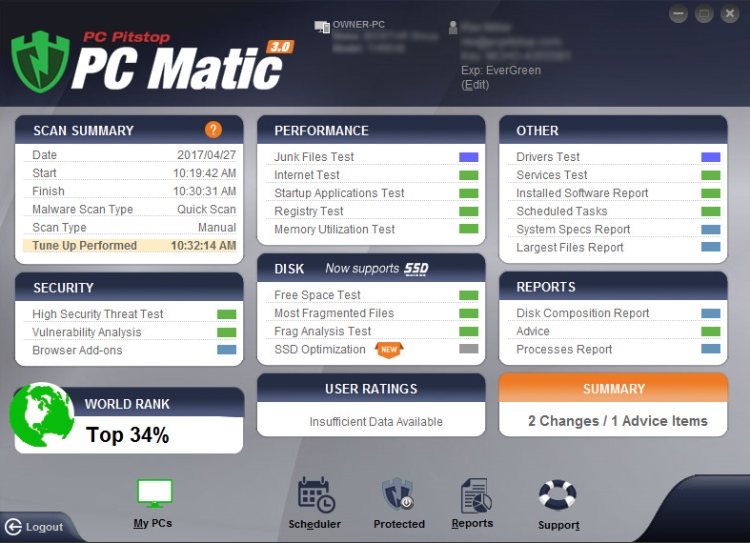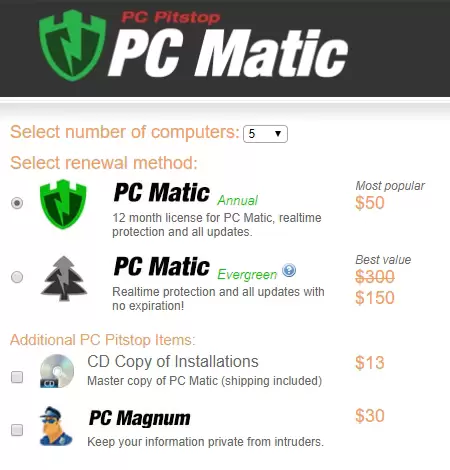Avast vs PCMatic: Which one to choose?
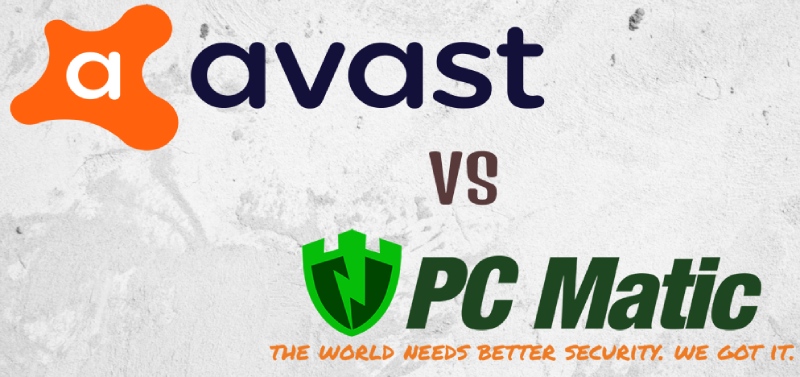
The traditional treatment of protective products like antivirus has long been obsolete. We no longer need to worry about treacherous viruses that infect computers and destroy critical data. Nowadays, malware and Trojans are more common; they use various tactics to achieve their goals – money extortion or personal information theft.
To protect your devices, you will need an effective solution that will prevent the viruses from getting to your laptop. Today, we will compare the PC Matic and Avast antivirus software. Avast Antivirus is a solution with all the necessary features for reliable protection of your computer, home network, and data. It also includes many additional features, like Behavioral Analysis, Cloud CyberCapture Technology, Web Protection, Mail Protection, and Wi-Fi Scanner. In turn, PC Matic made by PC Pitstop is a comprehensive solution for protecting and optimizing the Windows operating system. It includes antivirus protection and a suite of modules to test and improve system performance.
We will analyze both solutions precisely, but at the start, we can say: both PC Matic and Avast Antivirus are effective antivirus software. Yet, PC Matic is better for the user who needs decent essential antivirus protection.
PC Matic vs Avast: Main Features Comparison
This review focuses on a comparison of two solutions, which deal with malware in particular ways. For example, in our Avast vs PC Matic contest, Avast is a type of antivirus software that is based on reliable antivirus engines. At the same time, PC Matic provides a large set of optimization functions because they believe that it helps to deal with malware effectively.
So, if you need a program, suitable for deleting junk from the hard drive, improving overall performance, and boosting your device startup time, then PC Matic would be the right choice. It provides a decent level of internet security, protects your network, updates your drivers automatically, and runs full hard disc defragmentation. PC Matic is a multi-functional program for security threat protection and operating system optimization. It includes program threat protection, system cleanup and acceleration, performance test, and online adblocker. At the same time, it has some common features with Avast, among which are:
- Real-time anti-malware protection;
- Anti-ransomware and anti-phishing features;
- Spyware detection and elimination;
- Registry startup scans;
- Anti-rootkit security layer;
- 30-day money-back guarantee.
PC Matic ‘s primary security component is SuperShield. This module monitors the system in real-time and protects the computer from viruses and malware. SuperShield operates on a whitelist basis and prevents unknown and unwanted programs from entering the system. PC Matic also provides protection against file-free threats and malicious scripts.
In turn, Avast Antivirus is an ultra-light and modern protection with minimal load on system resources. Recently, Avast got improved real-time protection with increased efficiency and reduced the load on the computer’s system resources.
Security Comparison
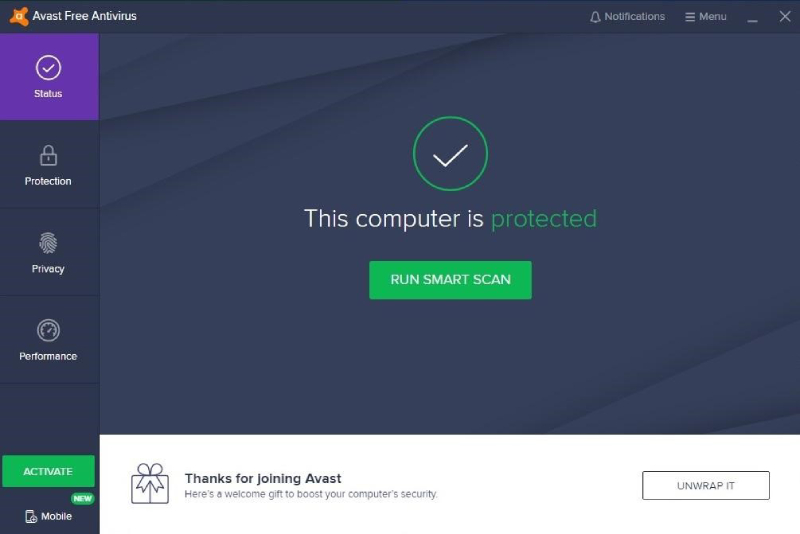
The most recent AV-Test, the respected third-party software tester, demonstrated that Avast is still among the leaders in the industry. In February 2020, it got 17/18 points for performance (6), usability (5.5), and protection (5.5).
In turn, PC Matic also showed good results, taking its place among the leaders in the field. Anti-ransomware protection is decent, along with the anti-phishing features. Yet, PC Matic had a high number of false positives, which was quite devastating. Probably, this is because PC Matic doesn’t follow the “blacklisting” approach, similarly to Avast. Instead, it creates a whitelist, recording all the safe files.
During system scans, PC Matic not only checks for viruses and malware but also detects problems that affect system performance. The program detects unnecessary files and startup entries, errors registry, and other issues that slow down your computer. Also, PC Matic will help speed up Windows by disabling unnecessary features such as animations and unnecessary services.
In comparison to PC Matic, Avast provides the following security components:
- Antivirus protection. Intelligent real-time detection and blocking of viruses, extortion, spyware, Trojans, and other malware that is on par with PC Matic;
- Anti-ransomware protection. Avast blocks the modification, deletion, or encryption of personal photos and files by untrusted applications and extortion programs;
- Original websites. The solution protects against fake sites created to steal credit card numbers, bank data, and passwords;
- Intellectual scanning. One scan identifies any issues from hidden malware and browser-related threats to legacy software and other vulnerabilities.
- Analysis of behavior. Avast detects suspicious behavior of instant threat and extortion software;
- CyberCapture. Analyze unknown and potentially malicious files in the cloud and create fixes for all Avast users if they pose a threat;
It was rather a difficult round because both Avast and PC Matic are decent competitors. Still, although PC Matic and Avast are close, PC Matic wins this time.
Compatibility Comparison
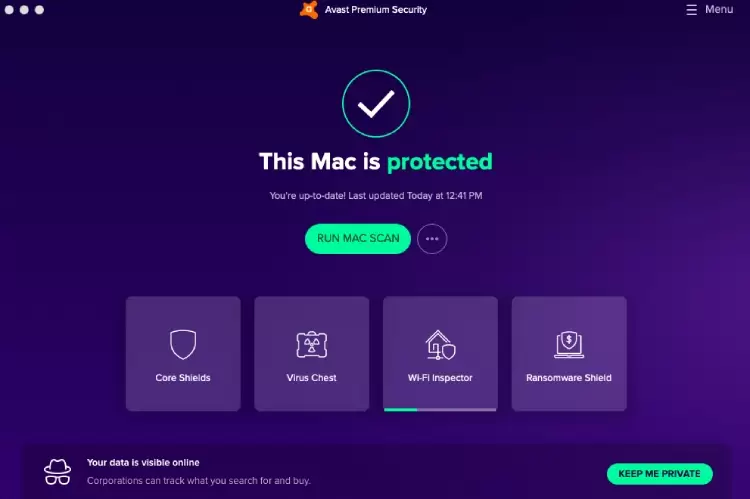
When we speak about compatibility, here Avast gets the palm. Avast Antivirus protects desktops, laptops, phones, and tablets. The following functions are included:
- Windows (The world’s largest threat detection network, cloud-based artificial intelligence, and lightning-fast behavior analysis highlight Avast antivirus for Windows among all others).
- Mac (Mac-specific protection blocks malware, suspicious sites, and unsafe email attachments in real-time and even warns about threats for a home network).
- iPhone and iPad (iOS app features include a VPN for secure use of Wi-Fi networks wherever you are, encrypted storage for unlimited numbers of personal photos, and Identity Protection to detect compromised passwords).
- Android phone and tablet (Avast app for Android includes anti-malware protection, VPN, remote control tools for theft protection, and more).
PC Matic compatibility is not so impressive. PC Matic was a Windows-oriented product for a long time. Recently, PC Pitstop added macOS and Android support. Still, they are not so perfect.
PC Matic compatibility requirements:
- Windows 10 / 8 / 7 / Vista / XP
- Processor: 1 GHz and above
- RAM: 1 GB and higher
- Disk: 1 GB free space
PC Matic is also compatible with macOS 10.12 and higher and Android 4.4 and higher. If you have 512MB of RAM and a 1GHz CPU, the software will work perfectly in the background.
Overall, Avast is the true winner in this round, because its apps work perfectly on all the known platforms.
Extra Features Comparison
In addition to basic features, both PC Matic and Avast can offer additional functions that will improve your experience of using programs. We mentioned that all the optimization and boosting features are an integral part of this program. At the same time, it doesn’t have some parental controls features, firewall, or password manager.
Still, PC Matic has some features we didn’t mention before:
- Corrects register errors;
- Optimize internet settings to improve security;
- Disable unnecessary services, tasks, and AutoStart features.
If to speak about Avast additional features, we have the following:
- Network analysis (Avast automatically detect vulnerabilities in your home Wi-Fi network (or wired network) to protect against hacking);
- Webcam protection (prevent surveillance by unreliable apps and unnecessarily curious people through a computer’s webcam);
- Data Shredder (Avast permanently deletes any files that allow you to borrow, sell, or throw away your computer without compromising your privacy);
- Restoration disk (antivirus creates a bootable version of the Avast scanner on a CD or USB drive to restore a computer);
- Gamer mode (Avast block notifications so you can watch, play, and play full-screen presentations without interference);
- Automatic programs updates (improves performance and security of critical software with automatic updates);
- Password Manager (protects all accounts with one secure password. You can use the new passwords Avast created for secure authorization);
- Browser cleaner (removes unnecessary toolbars, add-ins, and other extensions from the browser);
- Mail protection (prevents infected emails from entering your mailbox on a computer such as Outlook and Thunderbird, and prevents infected emails from being sent from your account).
As you can see, Avast is an unconditional leader in this part of the race.
Support Comparison

PC Matic doesn’t have live chat support, yet, it can provide phone support and offers the ticket and email help options. It is important: while testing PC Matic Support, we found out that, on average, PC Matic support representatives needed less time to answer our queries through email compared to Avast’s customer support. The truth is, it depends on many factors.
Finally, we can say, in this round of the PCMatic vs Avast comparison, there are no obvious winners or losers. You’ll be able to contact the support representatives and get the necessary assistance in any case. If you want to get a refund, they also will help with this in a blink of an eye. Also, don’t forget about the FAQs, knowledge bases, and video-guides. There is a bundle of them on the PC Matic website, so we consider it the winner in this round.
Pricing and Packages Comparison
Last but not least, let’s look at the prices and packages of Avast vs PC Matic.
Avast Free – the name is self-explanatory; you’ll get decent antivirus protection for free. Still, the free version can annoy you with constant pop-ups and advertisements. Avast Premium Security is a little bit more advanced, and it doesn’t contain ads. On top of protection against all known threats, it includes a sandbox, a firewall, webcam protection, anti-spam, and more. Premium Security Multi-Device is the same, but it can protect up to 10 devices simultaneously. Finally, the Ultimate package adds Cleanup tools and a VPN.
You can install a free version of PC Matic with limited functionality. In the free version, only scanning and viewing results are available, and there is no real-time protection. If you’re looking to protect up to 5 devices, PC Matic’s Annual subscription will save you money in the long run. The generous annual and unlimited packages are PC Matic’s main advantages.
Both companies offer a 30-day money-back guarantee.
All in all, there is no winner in this round of our competition because both solutions are equally good.
Avast highlights:
- Compatible with all modern platforms.
- Different levels of protection against malware.
- Effectively detects phishing sites.
- A strong security plug-in for browsers which automatically detects suspicious websites.
- New passive mode for running multiple security products in parallel.
PCMatic highlights:
- A unique approach to detecting and eliminating malware
- Whitelisting, Fileless Script Block and RDP Port Controls
- Compatible with every single Windows OS, starting with XP
- Available in English, German, French, Italian, Spanish, Portuguese, and Japanese
- Full support of Android devices
- Automated PC Maintenance
- Low system Impact, works with decades-old computers
- Built-in AdBlocker
- Very user-friendly, easy to install