
What is Adware?
Is your web browser littered with ads every time you try to find something online? Did your PC start to run slower and freeze up periodically? If so, your device is likely infected with adware.
Adware or advertising software is a phenomenon implying unwanted software that displays ads on your device. Adware is considered a potentially unwanted program (PUP), a program that is installed without specific user’s permission. This program interferes with your online experience by showing excessive ads, pop-ups, banners, text links, and automatic play of commercials. The purpose of adware is to make money for its developer by displaying pop-ups.
Adware is more annoying than dangerous. A constant display of banners, text advertisements, and pop-ups is irritating. They appear in your browser when searching for information on the Internet, making you crazy.
However, there are also situations when advertising software can collect your data. In this case, the cyber criminal may sell your advertising data, which can contain your site browsing history and include your IP address, and visited sites.
All in all, nobody needs adware on the PCs, but if you got it, adware scanners come to the rescue.
Best Adware Removal Tools
If you have advertising software installed on your computer, and you are tired of closing different tabs and windows, especially on mobile devices, which spend battery power, you need to take action. To remove advertising software on your device, use the best adware removal tools. We are here to provide you with the ones.
Bitdefender Adware Removal Tool
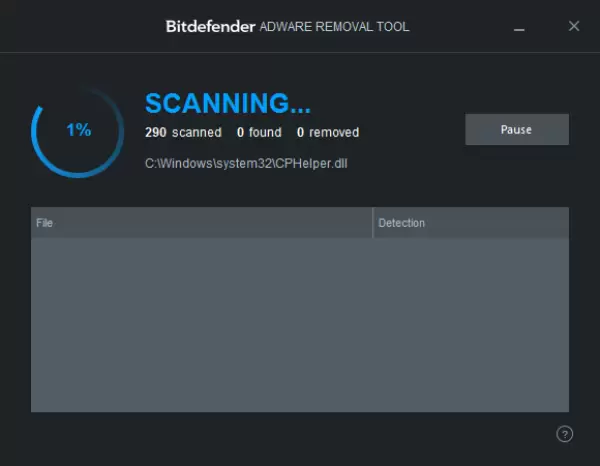
Bitdefender Adware Removal Tool is a portable utility that detects and removes various potentially unwanted programs from your device: toolbars, advertising software, questionable browser plugins, and extensions. In other words, it deals with the apps that impact your system performance and affect its normal operation.
The tool is portable and ready for use once you have downloaded it. Run the downloaded file, accept the user agreement, and click “Start” to begin checking the system for different kinds of PUPs.
Bitdefender Adware Removal Tool does not offer any settings or scan options. The scan takes a few minutes, depending on the number of programs installed – typical program installation areas are checked. At the end of the scan, if detected, a list of threats is displayed where you can select the applications you want to remove.
- Probably the most effective scanner in the market.
- Powerful engine and cloud-based technology.
- Highly-effective heuristic analysis.
- Lightweight and portable.
- Not for newbies
- Not very convenient way of dealing with threats
Zemana AntiMalware
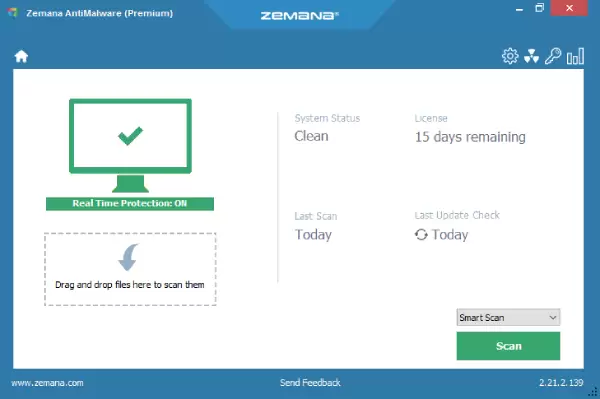
Zemana AntiMalware is a cloud-based antivirus scanner that uses multiple engines and detection technologies to remove complex threats. It is an effective extra protection level compatible with your antivirus solution, firewall, or antispyware.
Zemana anti-adware tool is a cloud scanner designed to recover a computer from malware infection. It will be useful if threats have infected your system, despite all the security measures taken by the main security tools (antivirus or firewall).
Zemana AntiMalware checks each file and determines whether it is safe, malicious, or unknown. Each unknown file is scanned using a Zemana Scan Cloud, based on multi-valve scanning technology and determined to be malicious or secure.
Instead of relying on a single antivirus, Zemana AntiMalware provides additional opinion through several well-known professional antivirus programs, and cloud technology does not slow down the computer during scans.
- Real-time protection for executable files.
- Pandora Real Time Analysis for better zero-day threats detection.
- Powerful Neural (AI) engine.
- Specializes in removing complex threats.
- Might conflict with other aware scanners
- The scans takes time
Norton Power Eraser
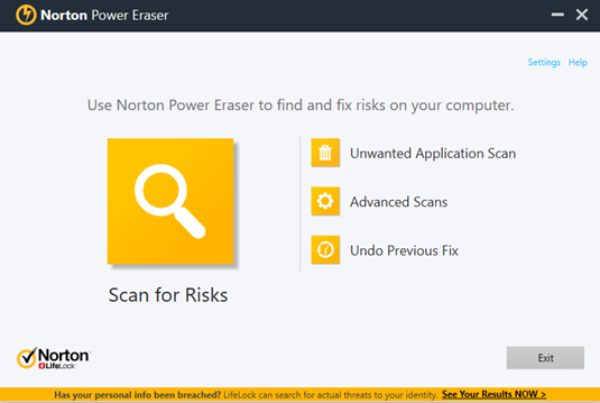
Norton Power Eraser is an antivirus scanner that uses aggressive heuristic detection to remove persistent malware, unwanted applications, and threats that aren’t always detected by traditional antiviruses.
The tool removes hard-to-detect criminal software (Crimeware) such as “scareware” or “rogueware” (the types of adware) used by cybercriminals to trick a user into unconscious downloading of malware on the device. Also, such malware can be automatically downloaded to the computer, even if the user has not clicked anything.
Aggressive Detection mode identifies potential threats and displays a list that allows you to select objects to delete. In this mode, more objects may be incorrectly identified as threats than in Normal mode. So, it should only be used when all other system cleaning methods have not provided the desired result.
Overall, Norton Power Eraser is not directly a scanner because it focuses on the Symantec vendor reputation service database, Norton Insight. It means that an active Internet connection is required for the full-fledged program operation.
- User profiles scanning
- Java vulnerabilities search
- Secure Mode support
- Updated, highly-efficient interface
- Doesn’t work without Internet
- Might delete the necessary files too
AdwCleaner
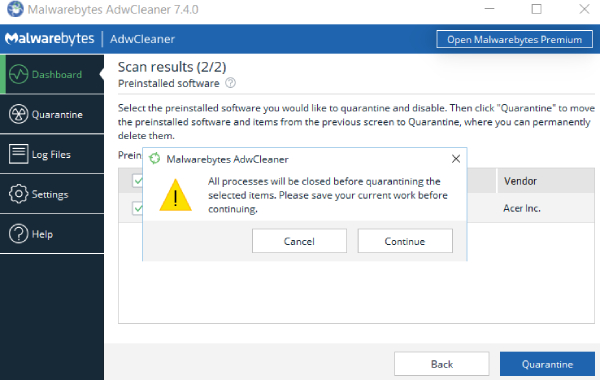
Removing annoying toolbars, plugins for browsers installed with or without your permission, as well as unwanted ad display programs and hijacker utilities that reconfigure your browser’s home page, can be quite tricky work. Especially when there is no convenient and effective tool at hand.
Malwarebytes AdwCleaner tool helps you to find and remove annoying toolbars, unwanted plugins, add-ons, and extensions in your web browser, as well as various advertising components and hijacker utilities.
The AdwCleaner program is specially designed to assist users in getting rid of these malicious and unwanted software. The app is perfect in size and usability. AdwCleaner can be run from absolutely any storage, including a portable one because the program does not need installation. After you click the Start button, the utility automatically checks traces of suspicious components or residues of previous installations that need to be cleaned.
Scan results are recorded in a text document. In this way, the user can view in detail the files and registry keys to be destroyed. Clicking “Clean” will start the deletion process, which will end after the system is restarted.
- Doesn’t require installation
- Lightweight and easy-to-use
- Provides the detailed report on detected threats
- Thorough clean-ups
- Not intuitive interface
- Might slow down your device a bit
Spybot Search & Destroy
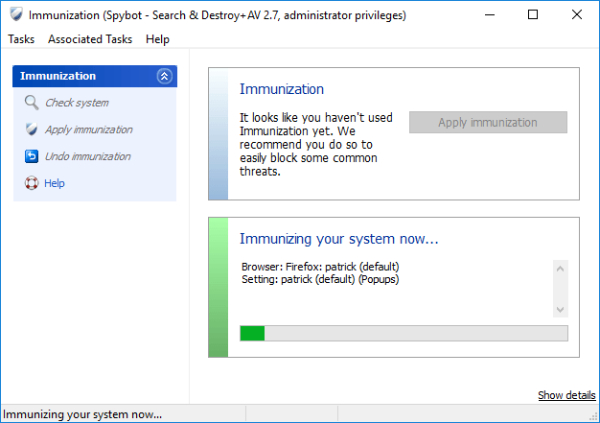
Spybot Search & Destroy is a basic yet effective tool for removing potentially unwanted applications, annoying toolbars, or browser add-ons. This utility will quickly neutralize viruses, trojans, rootkits, internet worms, spyware, and advertising software.
This app doesn’t conflict with other antivirus and security programs on your computer and never slows down your PC. What is more important, it doesn’t need to update signatures with cloud technology.
Moreover, Spybot Search & Destroy explores the behavior of each file for malicious activity. This approach enables Spybot to block the latest malware and viruses before they are identified. The scanner also connects to the SophosLabs malware database to detect more forms of new threats and trace their path to the source itself.
Spybot Search & Destroy allows you to remove persistent threats embedded in the operating system and replaces infected system resources with secure original versions while continuing to block re-infection attempts.
- Doesn’t conflict with the similar utilities
- Explores the behavior of each threat
- Works with SophosLab
- Doesn’t use cloud technologies, so updates more slowly
HitmanPro

HitmanPro detects, identifies, and removes viruses, spyware, Trojans, rootkits, and other malware. The utility uses its own behavioral analysis and files cluster expertise engine, as well as innovative cloud-based validation technology using antivirus databases SophosLabs, Kaspersky, and Bitdefender. The HitmanPro scanner detects and removes potentially malicious threats with minimal impact on system performance.
A new source of malware can be found anywhere, even on trusted sites. These threats can use various techniques to evade antivirus protection. HitmanPro is designed to collaborate with antivirus protection and uses deep behavioral analysis to search for and neutralize zero-day threats – modern threats that try to avoid detection.
Notably, HitmanPro scanner requires no installation. You can run the program directly from your desktop, USB drive, or any remote storage. Even if your antivirus is controlled by malware, HitmanPro will work correctly and will be able to detect and remove threats.
- Deals with all known threats
- Relies on SophosLabs, Kaspersky, and Bitdefender databases
- Has minimal impact on performance
- Neutralizes zero-day threats
- Cumbersome design
Adware Removal Tool by TSA
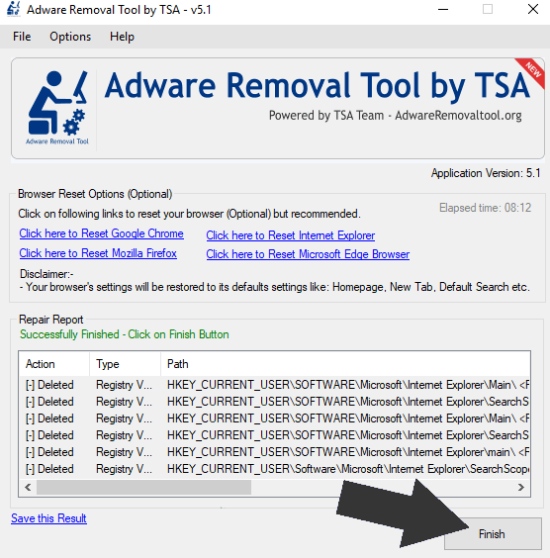
Adware Removal Tool successfully handles a large range of PUPs, removes advertising and pop-ups, and eliminates the results of hijacker programs. The tool also finds effective use when removing various toolbars for web browsers, unwanted plugins, extensions, and add-ons.
It is necessary to note a very important feature of the program – for Adware Removal Tool to work it is necessary to close all running applications, saving the corresponding changes. Besides, a system reboot cannot be postponed during cleanup.
An interesting feature of the program is the possibility of removing it with a single mouse click. The interface has a special button that removes the application from any storage in which it is downloaded.
Adware Removal Tool is doing a great job. If you ever need to remove a plugin, toolbar, ad utility, or other unwanted adware components, the app will be a great solution.
- Effective tool against hijacking
- Easy to install and remove
- Basic but effective
- The scan process can’t be terminated
Bottom Line
Adware is an annoying and tricky phenomenon, so you have to be careful when working with any sites that may appear suspicious. Mostly, your digital hygiene can help you to prevent your device from downloading advertising software. But it is also necessary to have some back up represented by adware removal tools.
When browsing sites, it’s better not to click on any advertisements or notifications. For example, intruders like to show notifications that your PC is allegedly infected, and therefore you need to install antivirus. It is a deception that many force people to infect their devices.
In addition, you need to ensure that all of your devices have their operating system upgraded. Non-updated systems are more vulnerable: malware and viruses can damage their security shield.
