The term “identity theft” appeared more than 50 years ago. It refers to a type of fraud using a person’s sensitive data, The criminals might use them for various purposes; primarily, for blackmailing to obtain money. Yet, the range of crimes connected with identity theft is overwhelming. The growing popularity of this method of fraud has been caused by various factors. The number of services where the presence of the user is not necessarily increased dramatically.
So, it created favorable conditions for identity theft crimes. What can you do, apart from keeping digital hygiene, to prevent fraud with your identity? Install PrivacyGuard to give a try to one of the best identity theft protection services. Keep reading our PrivacyGuard review to know all the pros and cons of this service.
What is PrivacyGuard?
PrivacyGuard is an identity theft protection service, which positions itself as the one providing additional support and resources to secure the users’ lives. The service offers efficient identity theft protection, as well as credit protection and many other useful features. Being recognized as a leader in the industry, PrivacyGuard continuously improves one’s service and the users’ experience.
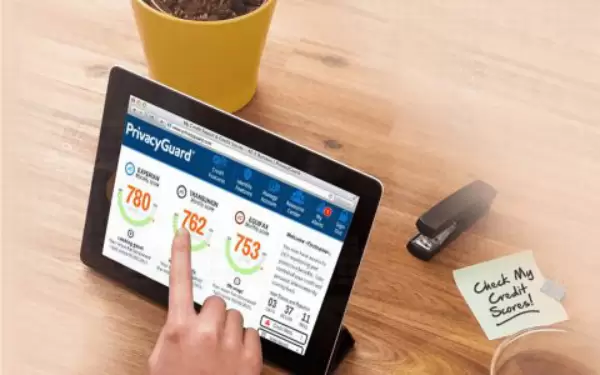 Best for
Best for
- People who want to secure their sensitive data
- Individual identity theft protection
- Effective and reliable credit protection
- Comprehensive daily credit monitoring
The List of Pros and Cons
Pros:
- Monthly updated credit reports
- Comprehensive packages
- Affordable pricing
- Free 14-day trial is available
- Effective functions and features
- Immediate alerts and notifications
Cons:
- No family and business plans are available
- No 24/7 Support
- The social media monitoring feature is absent
- No two-factor authentication
Highlights of PrivacyGuard
- Helps to manage your credit scores and credit reports
- Provides daily credit monitoring
- Ensures active identity theft protection service
- Offers identity protection education and digital hygiene essentials
- Keeps an eye on your credit cards, passwords, and bank details
PrivacyGuard Package Features
PrivacyGuard, as an identity theft protection service, offers a range of features directed on satisfying your security needs. With the help of three credit bureaus, PrivacyGuard creates your credit report each month. It also monitors your credit score and provides $1 million insurance in case your identity is stolen. If you experience financial losses because of someone’s illegal actions, it will help too
It is worthy of note that PrivacyGuard offers you Norton Antivirus protection for a better security level. Its credit and mortgage calculators are useful features in case you want to increase your credit limit, prolongate credit period, or freeze it.
Overall, PrivacyGuard offers three plans; each of them has a particular purpose – identity protection, precise credit monitoring, and a combination of both functions in one plan. The 14-day trial period seems a generous offer, but you will have to pay 1 dollar for it. Also, PrivacyGuard doesn’t provide discounts for annual payment.
PrivacyGuard ID Protection
PrivacyGuard ID protection is a basic plan, which is quite efficient, though. Its primary focus only is identity protection. Its price starts at $9.99 per month, which is identical to Norton’s LifeLock Standard plan. Within the ID Protection plan, PrivacyGuard scans the open and dark Internet. It searches your sensitive data signs and detects whether they were used for illegal purposes.
With this plan, you will get up to $1 reimbursement to cover your material losses. PrivacyGuard insurance specialists will also help you to return your identity in case cybercriminals steal one. At the same time, the ID Protection plan doesn’t imply credit monitoring. So, if you don’t have plans to open a new credit line or buy a car, the PrivacyGuard ID Protection plan will be enough.

PrivacyGuard Credit Protection
In comparison to ID Protection, the PrivacyGuard Credit Protection plan focuses on credit monitoring. Its price starts at $19.99 per month. It implies precise attention to your credit story, credit lines, and scores.
Each month, PrivacyGuard merges a credit report for you. It gathers the information from the Big Three credit bureaus: TransUnion, Equifax, and Experian. This report is automatically updated for you to be aware of your credit score and credit line if you have one.
Notably, the credit score is calculated based on the VantageScore 3.0 system, which includes data from the three credit bureaus mentioned above. VantageScore scores will be useful in case of a need to prove or check creditworthiness. Besides, you will get financial calculators and credit simulators to help you to decide on a new credit line or to count your expenses.
Unfortunately, with this plan, you will not get $1 million reimbursements if something happens with your credit line or cards.
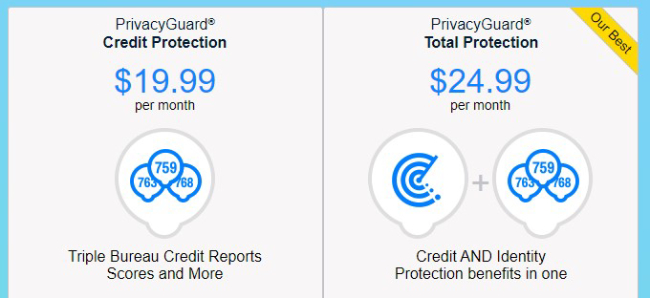
PrivacyGuard Total Protection
PrivacyGuard Total Protection plan is a flagship of this identity theft protection service. It is the most expensive and the most impressive plan, in comparison to the previous ones. Its price starts at costs $24.99 per month. The main thing is that it combines the features of ID Protection and Credit Protection plans. So, with Total Protection, you will get the full protection of the most important spheres of your life.
As it was mentioned above, you also will get Norton Security antivirus protection. The drawback is that it is compatible only with Windows OS. Besides, Total Protection, like the previous two plans, offers a secure mobile keyboard, which protects your keystrokes.
In turn, the Digital Protection app, which is compatible with both Android and iOS, also includes the secure browser and provides safe extensions for browsers on Windows. In case of identity theft, you will get $1 million in reimbursement and complete fraud resolution help.
Notably, Privacy Guard doesn’t provide a separate family plan, so you cannot add your spouse or children to your individual account. Well, you can set up your PrivacyGuard account to track up to 10 Social Security numbers, but that’s all you can get.
PrivacyGuard Features and Services
The rapid development of social networks and the increase in the amount of personal information available to anyone are the main reasons for identity fraud. It is easy to find a user’s personal information, even without an account’s hacking. So, you have to be more attentive to the information you post on social networks. PrivacyGuard will take care of the rest.
Identity, Privacy and Credit Monitoring
We’ve already mentioned above that PrivacyGuard plans focus on identity, credit, and total protection. Credit Protection and Total Protection use data from the main credit bureaus and VantageScore 3.0 system.
Unlike other identity theft protection services, which create their credit reports annually, or in better case, quarterly, PrivacyGuard updates the one each month. Yet, you can only track 10 bank accounts or credit cards maximum. The same is considering SSN. If you have some investment accounts, PrivacyGuard will not track them.
To guarantee your identity protection, PrivacyGuard monitors both open Internet and darknet. If your information appears on some illegal web pages, forums, blogs, or even chats, you will get a notification. PrivacyGuard also tracks court or real-estate records to merge the reports and confirm (or vice versa) your presence online.
Further, credit simulators and financial calculators provided by Total Protection are quite helpful for credit monitoring and maximizing the use of your money, and their reasonable distribution. So, you can easily calculate your possible debts if you buy a new car or something like that.
Unfortunately, there is no two-factor authentication (2FA) here; PrivacyGuard only asks about the last 4 digits of your SSN. Well, that is better than nothing, or the password alone. At the same time, it can seem frightening to use your social security number so openly.
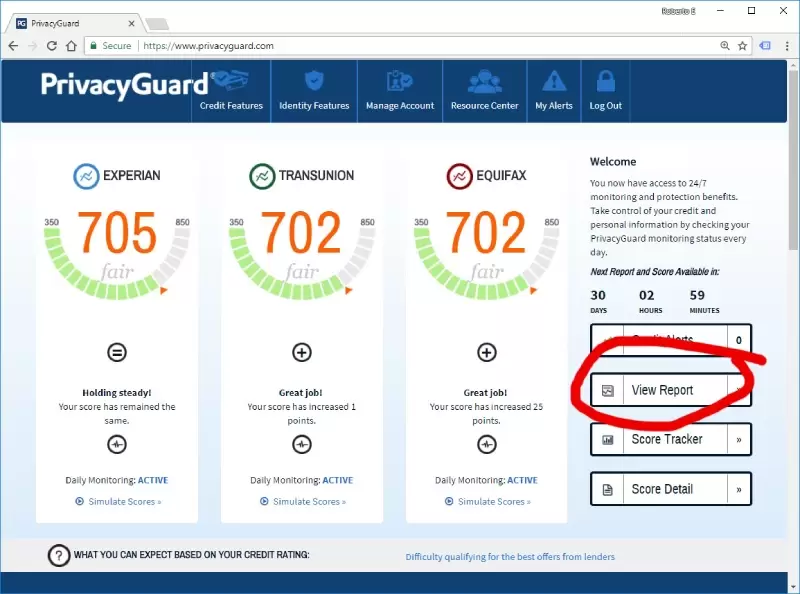
PrivacyGuard Alert Features
The most comprehensive security is provided by the Total Protection plan, which combines all types of alerts. In case someone tries to disclose your data or open a new credit line, you will know about it instantly. The same notification will be sent if someone tries to exceed your credit card limit. This feature also tracks all public mentions of your name and guarantees postal address change monitoring.
Overall, you will get alerts in the following cases:
- Illegal activity within your bank accounts or credit cards (credit over drafting, unauthorized credit line opening, credit freeze);
- Your data disclosure on the Internet (including darknet);
- Address changes or using your physical address for crimes;
- In case any registered sex offender appears nearby or moves in your neighborhood (you will get an alert and the map with the address).
It is worth mentioning here that if you want to freeze your credit, you cannot do it via the service directly. You need to address the PrivacyGuard’s Support Team to initiate a credit line freeze.
While using, we got one identity alert and one credit alert. We aren’t sure that someone wanted to steal sensitive data. However, it was helpful to be able to re-check the credit card security level and delete personal information posted on some outdated portals.
PrivacyGuard Control Features
PrivacyGuard control features are directed to simplifying your life and securing your personal information. These features imply:
- Online protection from frauds. No more dangerous transactions, only safe shopping with this control feature, which will ensure your actions online.
- Instant alerts via mobile apps. If you can’t part with your smartphone, you will appreciate the immediate alerts and notifications you will get via the Android or iOS PrivacyGuard application. Be aware of each illegal action where your data is used.
- Wallet Theft Control. Convenient feature, which allows you to block your credit cards and restore them in case your wallet is stolen
- Medical ID Fraud Control. It implies constant monitoring of your medical ID data. In case someone uses them, you will be notified immediately.
- Credit Score Control. This feature protects your creditworthiness, notifies you about all illegal actions with your credit cards, lines, bank accounts.
Noteworthy, PrivacyGuard control features are impressive enough. The developers promise they work smoothly and react to danger before you even understand something suspicious is happening.

PrivacyGuard Recover Features
Recover features are necessary in case something terrible happened. To save you from spending a lifetime on dealing with possible losses, PrivacyGuard provides the following features:
- Up to $1 million theft insurance. PrivacyGuard will cover your losses, connected with identity fraud or other illegal activities, directed on blackmailing, etc.
- Credit information hotline. The team of trained specialists is always ready to assist with urgent questions.
- Personal assistance with restoration. Identity Fraud Resolution Support will help you to get rid of paperwork and tons of sheets you will need to fill in.
- Identity Protection Education – everything you need to know to prevent identity theft.
PrivacyGuard for Business
No company or organization working can guarantee the protection of your information online. So, your business will need some additional utilities to secure data. Unfortunately, PrivacyGuard cannot provide the means for corporate security. Like in the case with the Family plan, you can also set up to 10 SSN tracking, but it’s not enough for business needs. The alternative to it may be purchasing individual accounts for all employees, but it is not convenient in the conditions of corporate use.
Ease of Use
Before, PrivacyGuard had a bit cumbersome web page interface. But at the moment, we see an updated landing page with a rather logical structure. Yet, it is overloaded with animation and text blocks, so it seems a bit sluggish.
At the same time, the interface of the program is well-structured. The main screen demonstrates all three bureaus with the credit scores and ratings in each for your convenience. You can check the state of affairs right after you log in. The next tab includes all the alerts listed for you to prioritize them.
The unique PrivacyGuard service of 24/7 Identity Monitoring Station demonstrates to you which information should be tracked online. Those parts about which you forgot are highlighted in yellow: if you miss phone number or SSN, the service will remember you to fill it in. You can click right on the necessary section and add your data after it opens.
Further, to use Android and iOS apps of PrivacyGuard, you need to enter your membership number, your last name, and the device name. After that, you will be redirected to the real login page where you will enter your password. It is noteworthy that PrivacyGuard doesn’t provide two-factor authentication. You need to complete particular steps to log in to ensure a better level of security for your data.
PrivacyGuard iOS and Android apps are quite minimalistic, which is a benefit for those who prefer a well-structured and straightforward interface. On the main screen in the app, you will see your name and links to secure keypad and browser. Two other tabs show your credit rating and customized alerts.
Overall, both the web and mobile interface of PrivacyGuard are intuitive and user-friendly. There are no extra tabs or links, no unnecessary information, or ads. It is minimalistic and convenient, and nothing more.
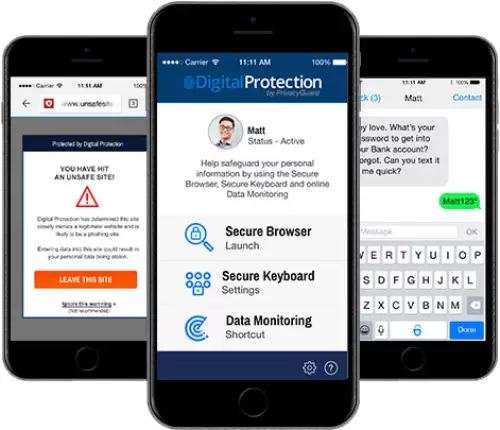
PrivacyGuard Support and Customer Service
Everybody knows that efficient Customer Service and Support is a must for a reputable company. Numerous studies confirm that people more likely will cancel cooperation with those providers that have poor Customer Support disregarding the range of features they can provide.
So, PrivacyGuard contributed a lot in creating an excellent Customer Support team. Each member has to participate in extensive training on identity theft issues and how to deal with them. Such preparation helps the Support team representatives to answer all the queries they get daily.
Of course, the absence of 247 Support can be a significant drawback. However, during the official working hours, we got the comprehensive help, considering credit monitoring and other issues. We used LiveChat and tickets, and in both cases, the reaction was very fast. The answer via LiveChat was received within 2 minutes, and the ticket was processed within 15 minutes. It is quite satisfying.

Our Verdict
More than a hundred million people are at risk of identity theft, and even more, can become the targets of fraud. Data breaches will occur regularly. Your home address and email address may be used by cybercriminals or hackers to get the material benefit. A great way to avoid data loss is to minimize the amount of personal information you post on the web, to keep digital hygiene, and to install PrivacyGuard.
PrivacyGuard is a very straightforward, user-friendly identity theft protection service with a wide range of protective features and quite useful mobile app. It gives more flexibility and possibility to set notifications and alerts about frauds, illegal activity in your accounts, and, primarily, identity theft.
You are always welcome to share your experience with us if you used PrivacyGuard before.
