There are plenty of antivirus solutions, while not all of them are the same. With a range of innovative and deep-reaching features (both online and offline), Norton’s different plans provide everything you need for in-depth antivirus protection and safety beyond your device.
Going ahead, you’ll be able to use Norton 360 on either 1 device (on its lowest plan) up to a range of unlimited devices (once you look at its premium plans). Nevertheless, we think most users will be more than fine with its 5-device license (available on its middle-tier plans, from Norton 360 Deluxe and upwards).
These assumptions are just a part of our Norton Review. Under it, we will cover the best features of the Norton antivirus, its advantages, weak points, as well as evaluate its processes and work of the support team.
So, if you have doubts about chosing a software, you are likely to find a solution after reading the particular piece!
Norton Antivirus: Is Norton Any Good?
Before all, Norton antivirus gets really impressive independent lab test results, and we also enjoyed the Norton Family option, VPN and password manager (both of which we found to be super useful). It’s not the cheapest solution on the market, but it is an antivirus leader for a reason, and let’s face the truth – it had some great solutions for your offline security too.
Therefore, this solution would be an excellent pick for minor businesses and corporate users (read more in our article – “Best antivirus software for your business“). Moreover, it is one of the best antivirus for home use.
Pros and cons
Although Norton Security isn’t the cheapest software option, it outperforms the vast majority of other antivirus suits, and the false positives happen rarely.
- Perfect malware protection (according to trusted lab tests)
- Ransomware defense included
- Wide-ranging offline protection plans available
- Smooth-running and lightweight on your device
- Free trial for 30 days
- One of the more expensive options on the market
- Some features aren’t as useful as standalone products
- Lowest plan is for use on one device only
One may think that Norton is relatively expensive and has limited plans. It is true, the amount you pay matters a lot. Especially if there are cheaper antivirus options in the market.
On the other hand, Norton offers high-level malware and ransomware prevention, trouble-free operation, and an excellent package. It’s just a question of what you need it for.
Best for
- Users of Mac, PC, Android, and iOS devices
- Solo users, with only one device to protect
- Couples with up to 5 devices to protect
- Individuals or families with a lot of devices to protect (on a plan that allows unlimited device protection)
- Users with offline assets or reputations they would like to cover, including a social security number, a house, or other valuable assets.
Highlights
- Offline protection with LifeLock 360
- From 1 to unlimited number of devices protection
- Highly effective (rated as ‘perfect’) malware and ransomware protection
Table of Norton Antivirus Features
Reliability and Security
Norton’s offers are regularly rated as having perfect accuracy and security across all of Norton antivirus’ features. This is backed up both by the lab results, singing Norton 360’s praises (see below), and what we discovered from our extensive testing across its malware, phishing, and ransomware protection.
Lab Test results
Overall, Norton 360’s products are rated ‘perfect,’ achieving full-on 6/6 scores from AV-Test almost regularly for the past 5 years of testing. Since February 2016, Norton 360 products have been regularly awarded one of AV-Test’s top recommendations.
Norton 360 smashed the ‘perfect’ barrier in AV-Test’s May/June 2020 malware detection and removal tests, getting a 100% rating, compared to the industry average of 99.8%. It similarly received a 99% accuracy rating in SE-Labs May/June 2020 report. According to SE Labs’ June 2020 report, Norton 360 had a total accuracy rating of 1153.5, or 99%, and was given the highest AAA rating.
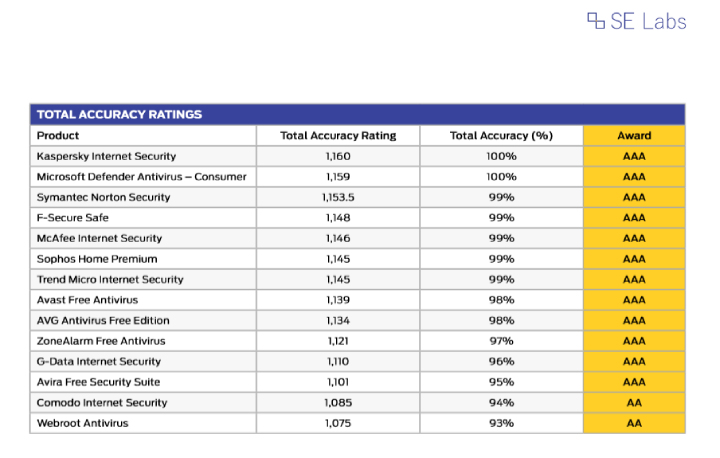
Subject to the SE Labs’ June report, the only other antivirus that comes close is Kaspersky, who had a protection accuracy score of 400/100%, while Norton had a score of 395. Over at AV-Test, Norton has consistently performed at perfect protection levels, from February 2016 until June’s report.
Malware protection
Just as with the lab tests, we found no fault when it came to Norton 360’s malware detection and protection.
We navigated to the WICAR malware testing site, finding a whole range of the most common malware tests to run. We tried to install the EICAR test virus, the JavaScript Crypto Miner, and Embedded VLC AMV files, only to have Norton antivirus tell us that it had blocked an attack via a popup window every time we tried to install another virus.
We wanted to see more, and so clicked ‘View Details’ to see an in-depth overview of the viruses we’d tried to install – where they had come from, what had happened, and Norton’s recommended default action and actions taken:
Norton 360 removed every single piece of test malware we’d tried to install before we’d even tried to do it. We were beginning to see what the independent lab tests meant about Norton antivirus’ ‘perfect’ malware detection! Thanks, Norton antivirus!
Ransomware detection
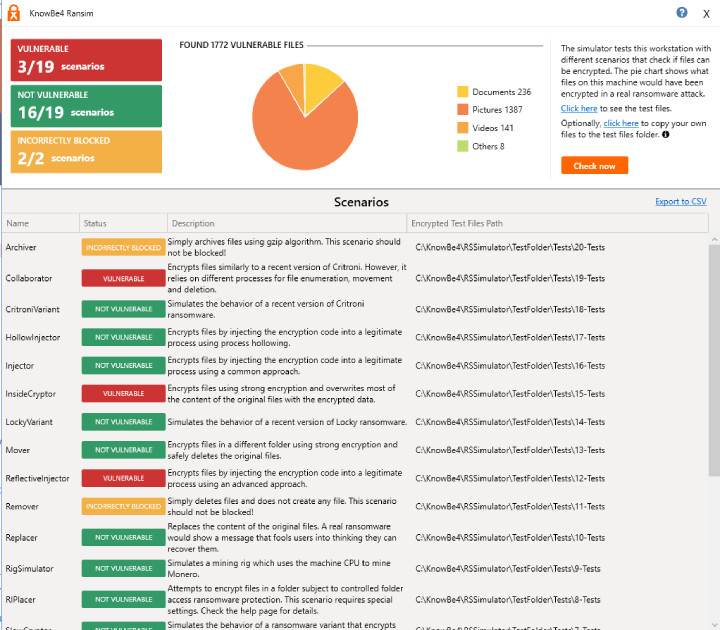
Although most antiviruses say they’ll protect you against ransomware in practice, this can look very different across products: Panda prevents any forceful, unauthorized read-only access from getting to your devices; others might only avoid the modification of a document. Norton 360 stops malicious programs from modifying any files across your device unless you set it as a trusted program. This takes just a second to do, and we didn’t have any issues with it.
We headed over to RanSim, a ransomware simulator, to test out Norton 360’s approach to ransomware. Norton 360 could detect something strange was happening to our device, letting us know its displeasure by showing a red cross sign. Very soon, Norton offered us a list of quarantined and removed security risks from our system. Nice one, Norton!
However, the RanSim still found some weak spots in Norton antivirus’ ransomware protection. It was particularly vulnerable to the HollowInjector and Injector ransomware, and Norton even falsely blocked the Archiver and Remover functions (which weren’t even ransomware, to begin with).
While we liked that Norton antivirus was being over-cautious in blocking these two latter features, we were somewhat concerned that it had failed to identify two pretty dangerous ransomware encryptors!
As a result, our Norton 360 review has some exciting findings. When it came to all types of potential ransomware available to infect, it looks like Norton antivirus could identify and quarantine most of them. Nonetheless, there are still a few areas for improvement.
Phishing protection
Setting up Norton 360’s internet protection takes just a few seconds, but we would have liked a bit of warning before it automatically switched our standard Chrome browser with the Norton SafeSearch one, once we’d added the Norton antivirus Chrome browser extension.
Still, once it was enabled, we noticed little green check marks next to each site appearing in our Google searches, showing if it was a trusted site or not.
With one of the modes on, we found some helpful notifications. In particular, when we stumbled onto a site that was potentially a phishing scam.
We could see a big, orange (and in some cases – red) warning sign, letting us know it probably wasn’t a good idea to continue. We found it a handy tool, and think most users will too.
At the same time, we decided to take things one step further and see what would happen if we actually clicked onto a problematic site trying to phish us. We navigated to the AMTSO Phishing Test Tool and launched the test.
After literally a split second, Norton antivirus showed us its displeasure with an alarming sign, blocking all access. In such a case, Clicking on ‘View Full Report’ offers an in-depth breakdown of why Norton 360 secured the operation. Within it, one can observe other details like the type of phishing threat, how other users rated the site, and have the option to submit a dispute if Norton might get it wrong.
For what it’s worth, we were very impressed at the speed in which Norton realized that the site was a phishing attempt, and we also liked how it showed us how other users rated the site too, and whether it was trustworthy or not.
Scanning options
Norton 360 offers you quite a few different scan options, based on what you want it to do. We started by running a quick scan, which was completed within 30 seconds and didn’t find any malicious viruses or otherwise lurking: so far, so good.
We then moved to the full system scan (which took around 1 hour on our desktop). Unlike with some other antivirus protection software, we didn’t notice that the full scan was running, and it didn’t really impact our system. Having said that, we were only using a desktop to write; had we been gaming, or doing a more strenuous activity (torrenting, streaming), the full scan might have taken a bit more of a toll on the performance. We were impressed to see that – even when Norton 360 detected something – it automatically quarantined it, via its Auto-Protect feature.
Additional Features
Other than the core feature of malware and virus protection, Norton 360 gives you some cool extras, including a password manager, Norton Family and a VPN.
These are both easy enough to set up – click the ‘set up’ links from our Norton dashboard, and you’ll be taken through the process to set each up.
As avid fans of both password managers and VPNs, we will say that there are better solutions out there, both of which are standalone products in their own right.
However, if you’re after a more, well, 360 solution, then you’ll have everything you need from the Norton 360 password manager and VPN on offer here.
The VPN was quick and easy to connect to, and even gave us a range of locations to connect to, as well as the chance to auto-select a region.
We were pretty impressed that those regions included popular locations like the US and UK. However, if you’re looking to use the VPN for anything other than encrypting your connection, you might be a little disappointed. While Norton’s VPN could unblock intentional content like Amazon Prime Video and US Netflix, the connection was slow for any content streaming.
Another useful option is Norton Family software. What is it? Before all, it is an app designed to control and monitor the activities of children. If you are a parent wanting to protect your kid, the particular software can be beneficial. In particular, it has a very tolerant and transparent approach to monitoring. The Norton Family tool does not interfere with the communication of the children; instead, it helps to track the activity and define house rules. The particular function is available within Norton 360 Deluxe.
We’re pretty experienced when it comes to password managers, and we were satisfied with how easy Norton’s password manager was to set up and use. Installation takes a couple of clicks, and even importing your passwords is a pretty fluid process, giving you a range of options of where to import them from, and making the process aimless and easy to follow.
We also liked that, once all of the passwords had been successfully imported, Norton gave us a security update of the safety issues our passwords might have. In this regard, the Clicking ‘Fix Now’ will make you a very detailed overview of what the password manager considers to be insecure passwords – either duplicates, weak passwords of others.
You’ll be given the option to change them automatically or one by one. We’d have preferred an opportunity to have every insecure password in one click autochanged (as with other password managers). In the end, we were also happy to go through these and change them one at a time.
Ease of Use
It was pretty straightforward to set up and run Norton 360. You choose the plan you want, follow the purchase instructions, and then click to run and install the software.
Once that’s done, you’ll watch it loading – which took our device around 3 minutes, before you’re launched into a quick start guide. You’ll then be taken to the ‘My Norton’ dashboard, and from there, you can start setting up your device’s protection and Norton antivirus’ other features.
Norton Interface
Norton has been around so long that we remember when it used to be a clunky piece of software, with a dashboard so confusing we had almost no idea of where to go to even run a simple scan (let alone a full scan!).
The newer ‘My Norton’ dashboard is so sleek and smooth that you can tell precisely where you need to go for each feature you’re looking for.
Clicking each of the features above will lead you to an individual popup of further settings, giving you further details of your current status and the other security checks you can perform. For example, clicking the ‘Device Security’ button will lead you to the menu with a “Scans,” “History,” “SafeCam” categories.
If you’re a fan of fiddling with settings, then check out the Advanced settings’ on your Norton 360 dashboard for the above options:
- Auto-protect
- SONAR protection (detecting unknowns security threats in real-time)
- Smart firewall
- Intrusion prevention (hijack and ransomware attempts)
- Mail protection
- Browser protection
- Download intelligence (monitoring and guarding your downloads)
Which was all nice and well, but we would have liked to have seen some details or settings where we could play around with these features a little more. It turned out this is hidden in the Settings menu, and they were pretty overwhelming, to say the least.
Our advice? Don’t open the advanced settings, unless you really know what you’re doing, or what each of these settings means!
Norton Plans and Pricing
Norton has a range of different pricing solutions, with several core features, and some pretty cool offline add-ons (identity theft protection!) as you go up the pricing tiers.
| Norton 360 Standard |
Norton 360 Deluxe |
Norton 360 with LifeLock Select |
Norton 360 with LifeLock Ultimate Plus |
|
|---|---|---|---|---|
| Price | $34.99 per year | $39.99 per year | $99.48 per year | $251.88 per year |
| Number of devices | 1 | 5 | 5 | unlimited |
| VPN | ✔ | ✔ | ✔ | ✔ |
| Security Experts/Online Support | ✔ | ✔ | ✔ | ✔ |
| Password Manager | ✔ | ✔ | ✔ | ✔ |
| Multi-Device Compatibility | ✖ | ✔ | ✔ | ✔ |
| Safe Web Browsing | ✔ | ✔ | ✔ | ✔ |
| Encrypted Storage | 10GB | 50GB | 100GB | 500GB |
| Dark Web Monitoring | ✔ | ✔ | ✔ | ✔ |
| SafeCam | ✔ | ✔ | ✔ | ✔ |
| Parental Control | ✖ | ✔ | ✔ | ✔ |
| LifeLock Identity Theft protection | ✖ | ✖ | ✔ | ✔ |
| Credit Monitoring | ✖ | ✖ | ✔ | ✔ |
| Million Dollar Protection package | ✖ | ✖ | Up to $25,000 | Up to $1 million |
| Privacy Monitor | ✖ | ✖ | ✔ | ✔ |
| Identity Lock | ✖ | ✖ | ✔ | ✔ |
| Bank and Credit Card Activity Alerts | ✖ | ✖ | ✖ | ✔ |
| Fictitious Identity Monitoring | ✖ | ✖ | ✖ | ✔ |
| Court Records Scanning | ✖ | ✖ | ✖ | ✔ |
| 401(k) & Investment Activity Alerts | ✖ | ✖ | ✖ | ✔ |
| Privacy Monitor | ✖ | ✖ | ✖ | ✔ |
| Home Title Monitoring | ✖ | ✖ | ✖ | ✔ |
Norton 360 Standard
The most basic package, even though it’s not basic in any way, shape, or form, Norton 360 Standard will give you:
- Protection for one device – either PC, Mac, smartphone, or tablet.
- Anti-spyware, Norton antivirus, malware, and ransomware protection – keeping your device/s up to date and protected from malware, ransomware, and phishing attempts, with Norton 360’s handy and protective antivirus.
- Smart firewall– protecting your device and preventing anything malicious from infecting it.
- Password Manager – handily storing all of your online logins, and even making them more safe and secure, in just a few clicks.
- The Virus Protection Promise – Norton 360 with LifeLock will refund your subscription if you get a virus that it can’t remove. That’s just how confident it is!
- Secure VPN (for use on 1 device only) – encrypting your connection, and even allowing you access to internationally geo-blocked content too!
- PC SafeCam – giving you webcam protection against any malicious hijacking attempts, either with or without your knowledge.
- Dark Web monitoring – making sure that your name or identity are protected from appearing on the Dark Web, and notifying if this should ever happen.
It’s the cheapest package deal, at just $29.99 annually, including $55 off the subscription price. Remember, you’ll only be able to use this Norton 360 package on 1 device though!
Norton 360 Deluxe
The Norton 360 Deluxe is a little more expensive than the Standard 360, but with some important additional features. You’ll get the same package as the previous Plan has. However, there are some specifications and additions:
- 50 GB of secure cloud storage (40GB more than on the Standard plan. It ensures you with Cloud Backup possibilities.)
- Parental Controls – allowing you to see what your kids are doing for their devices, where they’re located, terms they search for, and apps they download. You can also restrict and block access to certain content or apps.
- Secure VPN (for use on up to 5 devices)
Norton 360 Deluxe costs a little more than the Norton Standard 360, at $39.99 annually, with $65 off. We’d say there’s not much difference in packages, other than you want to use Norton 360 across more than 1 device, in which case it actually works out cheaper to buy the Deluxe 360 package. It’s also well worth your money if you plan on using the Parental Controls, which are incredibly well-respected, not to mention, give you an extra piece of mind (kind of like a parental antivirus, if you will!).
Norton 360 with LifeLock Select
Norton 360 with LifeLock Select has a more significant jump in price from the Norton 360 Deluxe package – but we’d say it’s worth it. The user will access the main features described above, including firewall, password options, access control, and possible refund. Above that, you’ll get:
- Privacy Monitor – this feature scans popular data broker sites for personal details to check that no one has sold your data.
- LifeLock Identity Alert – monitoring the use of your information and sending alerts via text, phone, email, or push notification (if you have the Norton 360 software installed on your mobile device) if and when something suspicious is detected.
- US-based Identity Restoration Specialists – should something troubling come up via the LifeLock alerts (see above), the Identity Restoration Specialists at Norton 360 will review and help you fix the issue.
- Stolen Wallet Protection – if your (offline) wallet is stolen, whether or not it has your essential details in it, you need to be protected – and fast. With this feature, you can call Norton 360, and they’ll help you to cancel and replace your cards or stolen documents.
- Extremely Large Protection Package – this feature reimburses you for identity theft and your loss of expenses as a result. Norton is providing you with lawyers and experts and $25,000-$1 million coverage depending on the case.
- Credit monitoring – once your credit score is ruined, it’s incredibly difficult to return it to your previous (hard-earned) credit score. This feature will give you membership of 1 bureau of the three leading credit areas and means that Norton 360 will alert you should any fraud occur.
- SMS and Credit Alerts – easy, seamless monitoring of identities attempting to use your name to open new credit cards, take out lines of credit, utilities, car loans, or anything otherwise suspicious. Once suspicious activity is detected, you’ll be asked to confirm whether it was an action you took, and if not, Norton 360 will ensure it is blocked.
- ID Verification Monitoring – Norton will monitor networks and alert you should a company attempt to verify your identity, in case it wasn’t you who requested it. Norton 360 will also help you take action to prevent any potential threats.
- Data Breach Notifications – Norton will let you know should you be the victim of any large-scale data breaches, helping you to protect your personal information should this happen.
The Norton 360 with LifeLock Select plan is for you if you want to cover all your bases – both online and offline. Not only will you have the utmost in online protection, across 5 devices, but your identity and more will be monitored way beyond the reach of your devices. This plan is more like a life insurance policy, even going as far as to provide you with legal and expert support should the worst happen, if your identity is stolen (or an attempt is made)!
Obviously, such protection comes with a premium – you’ll pay $95.88 per year, with $54 off. That’s a pretty sweet deal, considering all of the extra (offline) protection and access to legal help, should something happen, and your identity is compromised.
Norton 360 with LifeLock Ultimate Plus
The Norton 360 with LifeLock Ultimate Plus is, well, the ultimate in online and offline security – a lifestyle antivirus system, if you will! In addition to the features above, there is greater cloud storage, protection coverage budget, and even more options. Here they are:
- Bank and Credit Card activity alerts – receive all of your banking alerts directly from the Norton dashboard, protecting your finances against fraud by monitoring all of your accounts and cards activity.
- Fictitious Identity Monitoring – this feature monitors your Social Security Number against ‘synthetic identity theft’ – someone attempting to use your SSN with another name. Court
- Records Scanning – protecting you against criminal identity theft, checking court records for any matches of your name and date of birth, protecting you from false arrest, and unexplained convictions.
- 401(k) Investment Activity Alerts – protecting you against fraudsters attempting to steal from your 401(k) plan, keeping your nest egg under wraps, and alerting you of any withdrawals or balance transfers.
- Home Title Monitoring – monitoring and information you should anyone attempt to take out a loan or place a lien on your home without you even knowing.
Norton 360 with LifeLock Ultimate Plus is all-encompassing protection for almost every asset, potential type of online and offline fraud, and more that you can think of. We’d say it’s best for people with many assets to protect or need extra peace of mind. We also really like that Norton 360 throws in an unlimited number of devices available to use on the plan.
But still, all of that protection doesn’t come cheap – you’ll pay $251.88 annually, with $90 off, for the first year you take Norton 360 with LifeLock Ultimate Plus protection. But still – if that seems steep to you, remember that identity theft, legal fees, and other costs incurred as a result of offline (and online security threats) will set you back much, much more than that!
Norton Support and Customer Service
Another significant part of our Norton Review was the examination of support work. Luckily, it’s available 7 days a week, 24 hours a day – even at Christmas and other public holidays. We were satisfied with the customer support provided, but it could have been a little easier to find.
I found it tough to find the answer to the exact query we were looking for, even after searching for it and browsing the different categories, so we scrolled to the bottom of the page to find the ‘Contact Us,’ which, admittedly, was a little hidden for our liking.
Notably, there are different ways to contact Norton support:
Live Chat. Open 24/7, with very little wait time. You’ll be asked to select the topic related to your issue, and then guide to either a support forum link or chat with an agent. You’ll then be given a case number and asked to start the chat. We waited around 10 seconds before being connected to a chat support agent.
The agent was very quick to respond, while the questions he asked were helpful and showed he understood the issue we had. We really liked the response time. Besides, a nice touch was that the support agent offered to securely remotely handle our device. We felt it was a very hands-on and caring approach to customer support!
Phone Support. Notably, you’ll need to fill in the form to see the eBay local phone number for you to call. After selecting your country of residence from a dropdown list, and you will see the support number, the hours of operation, and the expected wait time for your call.
You’ll also be given the option to chat online instead. We enjoyed that Norton automatically generates you a verification code, so you can be confident you’re speaking with a verified, real Norton 360 support agent.
When we called the support number, we were connected within 4 or so minutes, which was around 1 minute less than the estimated time. Our customer support agent dealt with our issues swiftly, taking our verification code and asking us a few details, before sorting our case in a couple of minutes.
Social Support. Impressively, you can even get support via your favorite social media platforms – Twitter and Facebook. We really liked this more modern approach to support, or so we thought we would.
We decided to connect through Facebook Messenger and waited around 10 minutes for our support request to be picked up, but we were kept waiting. Our message was never even read! We decided to disconnect and returned to the live chat instead.
Norton Forums. While there are many exciting topics there, all nicely sorted by topics, and otherwise, there’s a LOT of content to get through.
But, we must confess, it was a little overwhelming to look at. After all, some of the questions – even if they were clearly laid out – were basically the same question, phrased differently. In the end, we found what we were looking for, and each answer was excellent and in-depth and clear to read. However, it was still a bit of a sight for sore eyes.
Overall, we were mostly impressed by the support options within Norton 360 service. Although we were a little enthralled by the delayed Facebook Messenger response, it felt strange that there wasn’t an email address listed, but in all honesty, we were just fine with the live chat and local call options to be too fussed about this.
Norton Coupons: Get Your Promo Discount
If you’ve never used Norton products before, you can take advantage of Norton coupons for new customers and purchase its top-notch antivirus with a good discount. For example, the discount on the Norton 360 Standard (1 device, 1 year) is almost 50% off – $29.99 instead of $84.99.
Norton 360 Deluxe (5 devices, 1 year) will cost you $39.99 instead of $99.99; the discount is 60%. Finally, the price for the premium Norton 360 with LifeLock Select with a promo code is $95.88 against $149.99 – $54 off. The latter offers yearly protection for up to 5 devices.
Norton Antivirus FAQ
Norton Alternatives and Competitors
Although Norton 360 review shows that the respective software has everything you need in antivirus (and even a life insurance-style scheme, with some of its higher-tier plans like Norton 360 with LifeLock Ultimate Plus), there are so many other options out there for you. If you’re looking for something cheaper, or even only antivirus protection (and none of the flashy add-ons), you can check some alternatives here:
What is Norton antivirus?
Is Norton antivirus any good?
Is Norton Antivirus free?
How much is Norton antivirus?
- Norton 360 Standard — $34.99 per year;
- Norton 360 Deluxe — $39.99 per year;
- Norton 360 with LifeLock Select — $99.48 per year;
- Norton 360 with Ultimate Plus — $299.99 per year.


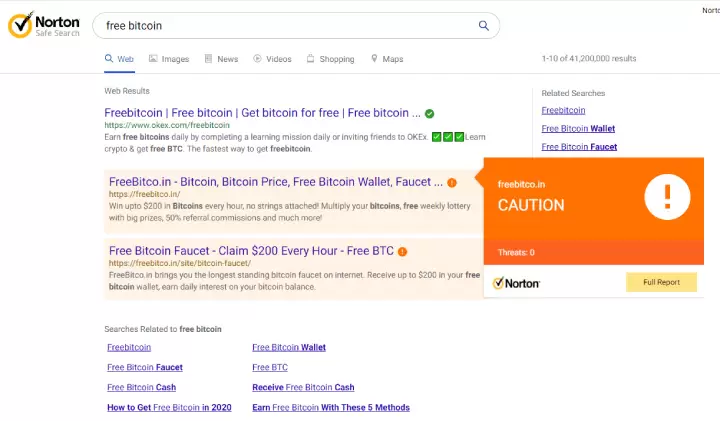
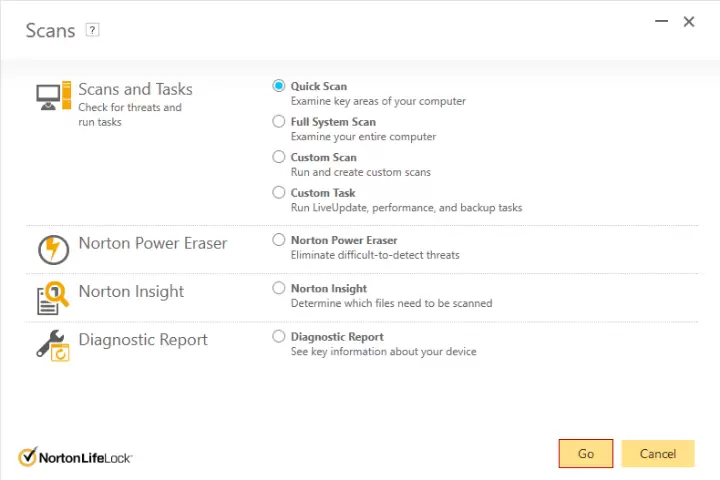
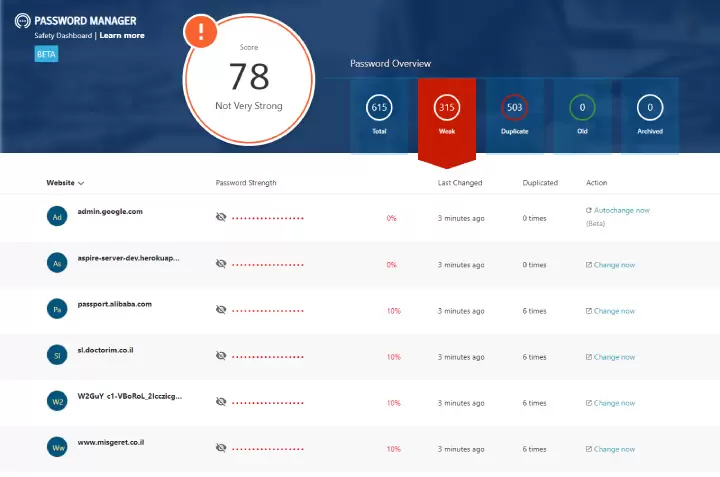
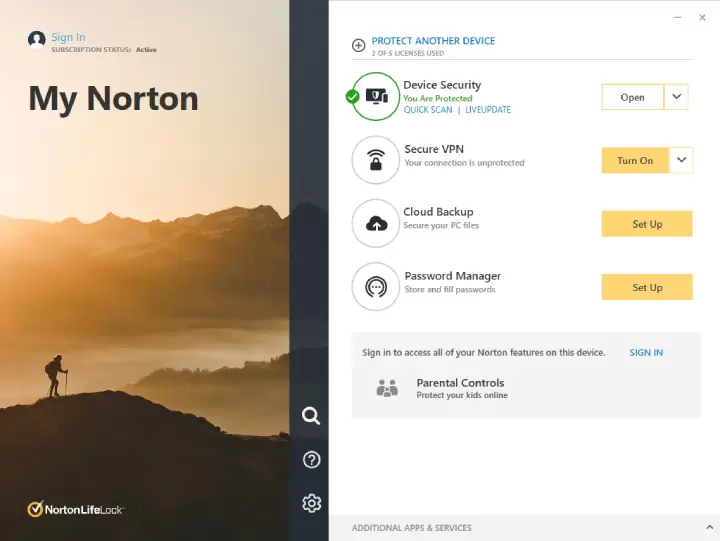
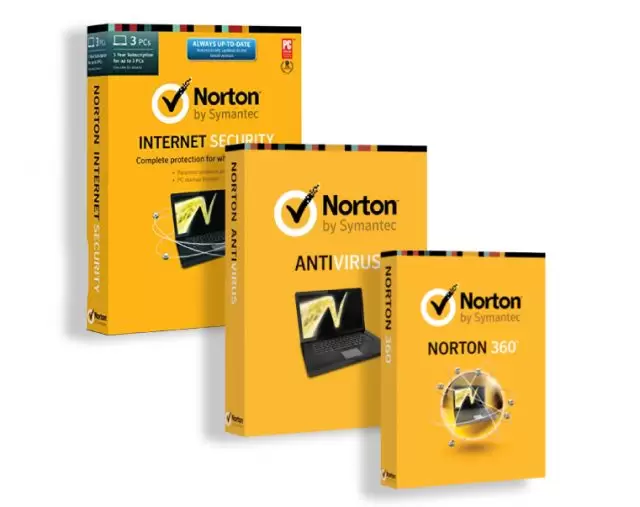
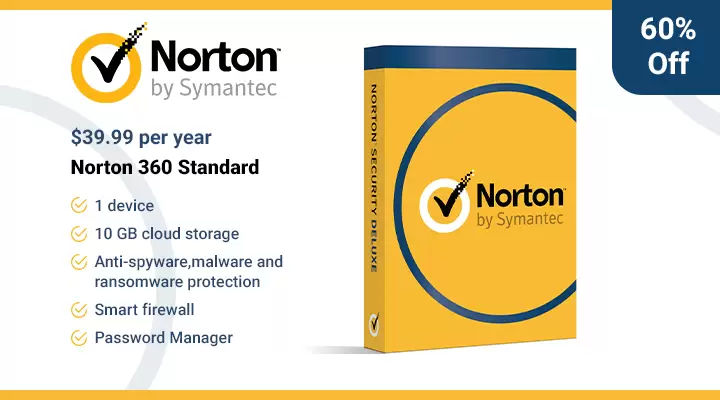
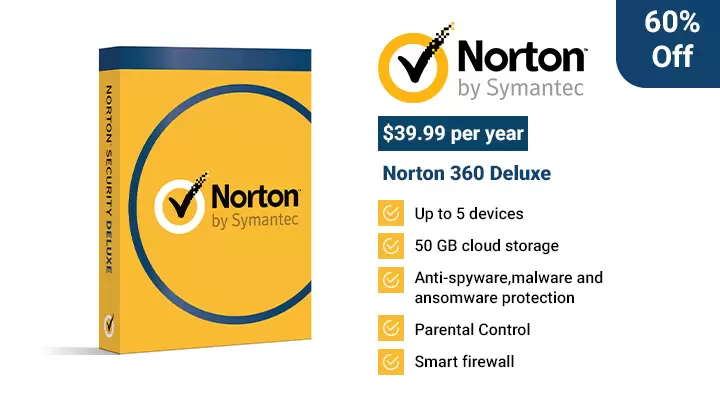
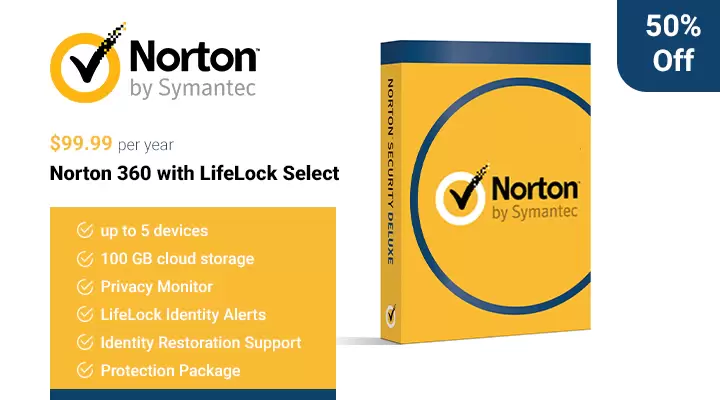
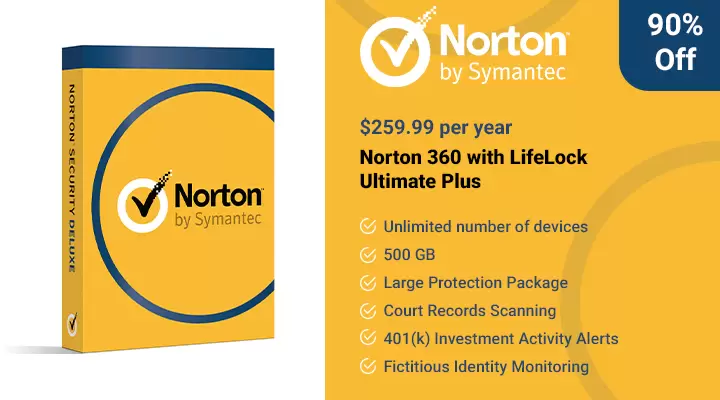




You have given Norton a top rating and I have been using Norton on my computers for several years. However, after I had tried a Software cleaning program for a year then decided to uninstall it, it left an annoying nag pop up that Norton did nothing about. I tried Malwarebytes and it immediately detected it as malware and eliminated it. Shouldn’t Norton have done that? What other programs would have worked like Malwarebytes since I notice that Malwarebytes doesn’t get a top review from you?
April 2020–I have been a Norton customer for years. My subscription auto-renewed in January 2020. I began getting error messages on my laptop saying that my subscription has lapsed, which it had not, and that the virus protection programs could not run or update. I spent 3 hours on the phone with Norton Support for them to correct the issue. Supposedly, the issue was fixed. The same issue with error messages occurred again in February. Another 3 hour phone call, with the issue supposedly fixed. The same issue occurring in April. I had 2 more 3+ hour phone calls, with the Support person telling me in the end that he could not fix the issue and that the issue had to get raised to their engineering team and that I would hear back from them in 7-10 days! The support person had enabled and disabled dozens of settings on my computer so that my computer function was negatively impacted. I ended up having to spend another 5+ hours on the phone with Dell Support. In the end, my computer function had been so negatively impacted by Norton Support that Dell had to do a complete factory reset on my laptop. They had to remove Norton from my computer as a part of the exercise.
I since spent another hour on a chat with Norton trying to find out when Norton Support is going to rectify the issue and get Norton replaced on my computer. I am paying for this service that I don’t even have. They said another 7-10 business days! They have limited staff due to Coronavirus and everyone is working from home?? How does that even happen to a tech company??!! No capability to work from home. Are you kidding?? So, in the meantime, I have no virus or malware protection, and I am inundated with ad’s. Awful. And I have no remedy. Beyond angry and I will post negative reviews on every site that I can find.