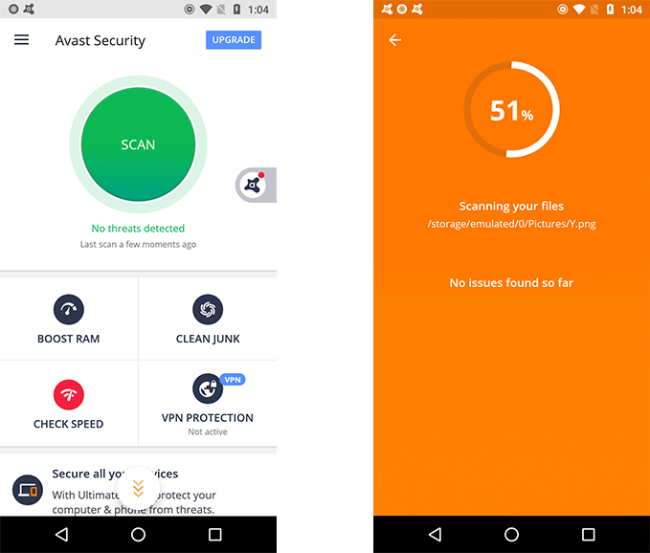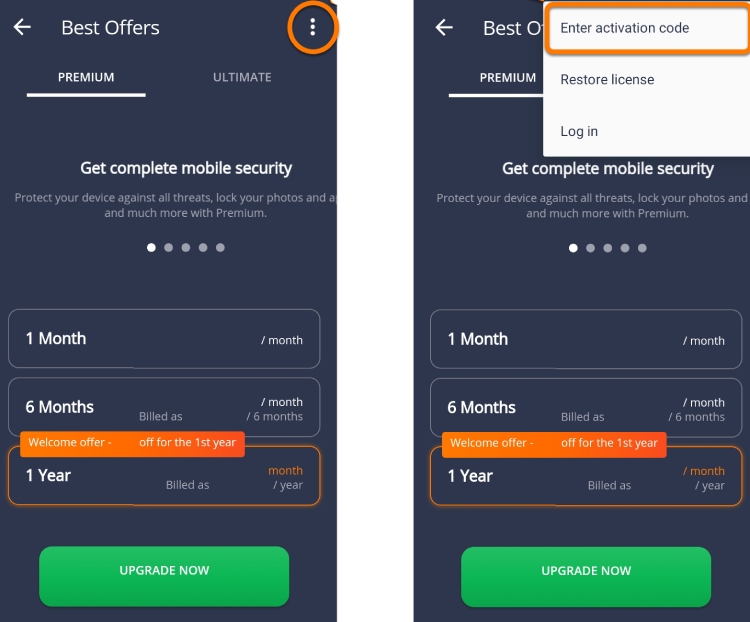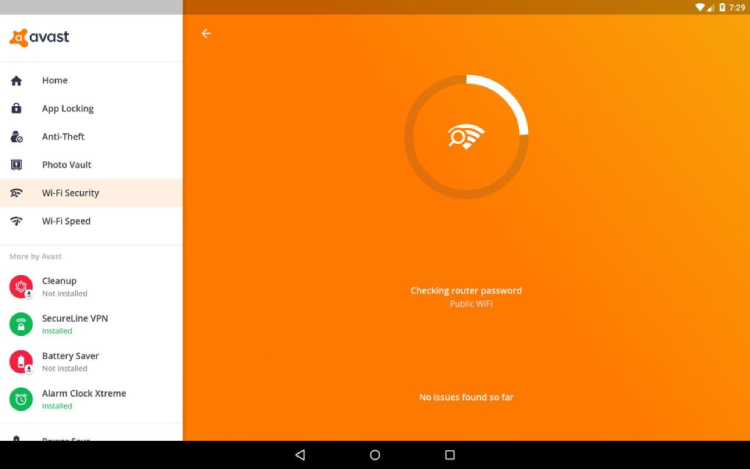In the last few years, Avast, the developer of the same-name antivirus for PCs and mobile devices, sells data of its users to third parties (read the detailed investigation here). Even the large IT companies, including Microsoft and Google, buy such information.
Many tech-magazines, which conducted own investigations, accused Avast of selling users’ data. Even the users themselves noticed that they could not disable surveillance of their activity in the Avast apps. Therefore, we do not recommend to use Avast products; it is better to pay attention to other safer brands: PCMatic, McAfee, TotalAV, Norton, Bullguard.
We store a lot of personal information on our smartphones: address, photos, location, bank card, chats, passwords, contact list, and so on. Do you care about its protection? If so, you most likely thought about installing an antivirus on your device. Although many people feel that it is useless, a good antivirus will help to increase mobile security highly.
Among dozens of apps, Avast Mobile Security is one of the most popular solutions. It was developed by Avast, a well-known company in the computer antivirus market. Avast for Android is also widely accepted in the world: over 100 million downloads and 4 million reviews and with 4.7 ratings in the Play Market.
Avast mobile is a full-featured free antivirus, firewall, and web protection for your Android smartphone or tablet with the ability to manage your device remotely. It also regularly updates the virus database, includes an anti-theft module, and offers a lot of additional options in case your device was stolen, or you lose it.
The free version supports all major security tools and provides impressive reliability. If you like something, you can upgrade the account to Avast Premium Security or a multi-device plan right in the app.
Pros and Cons
Although Avast Mobile Security is a quite good and reliable app, it has its weak and strong points, like any other apps. Let’s look closer to them.
- Most mobile security functions are available with no charge
- Reasonable and affordable pricing for premium security
- There are options for one or multiple devices
- Strong protection and select performance against most popular viruses and malware
- Helpful technical support is ready to solve any issue
- Strong anti-malware defense
- In some cases, the anti-theft module does not work properly
- Some users complain that call blocking does not work on their devices
- If you use a free version, it contains a lot of ads
- Avast can significantly reduce the performance of old and weak devices
- No cloud or SD card backup
Main Security Features
Avast Mobile Security defends personal data by scanning the system for viruses. It also notifies about the malicious URLs and blocks all suspicious activity with the built-in firewall. Anti-Theft allows remote management, as well as:
- delete history on the device;
- block the device;
- activate the alarm signal;
- track the device location via GPS;
- record audio with a built-in microphone and other useful things.
Closely integrated with Avast Mobile Security, Anti-Theft module with its phone and identity theft protection is among the best on the market. Previously known as Theft Aware, the tool was proposed by most industry leaders: T-Mobile, N-TV, Android PIT, and Android Police.
At the same time, many independent test laboratories show that antivirus and anti-malware protection is a bit less effective than some of the other competitive products. In January 2020, AV-Test rated it 5 out of 6 points in the protection test.
Its antivirus core protection blocked 98,9% of the latest Android malware attacks in real-time and detected 99,3% of widespread Android malware discovered within the last 4 weeks. It is still higher than the industry average but lower than industry leaders that demonstrate 99,8-100% efficiency.
The free version of Avast for Android gives access to effective antivirus, anti-malware, and anti-spyware components. It’s not worse than the premium version and guarantees the security of the same level. If you need more advanced features, you should get a premium subscription.
Here you can see what the difference between both plans is:
| Features | Free | Premium |
| Antivirus, antimalware, and antispyware. | + | + |
| Record audio and take pictures of the thief who stole your tablet or smartphone. | – | + |
| Control the SIM card — the device will automatically block if it is changed. | – | + |
| Track the device location. | – | + |
| Lock the photos or applications with fingerprint or PIN code. | – | + |
Free Security features
The main feature is, of course, antivirus core and virus scanner, which can scan the device memory, remove trojans and viruses. Besides, the app will scan the system every time you launch it.
- Internet activity tracking (Web Shield). Since the Internet is the biggest source of the most malware, Avast prevents the mobile device from becoming infected. The firewall blocks unwanted connections and monitors the user’s Internet activity. Among other things, the Web Shield will analyze links, screen out the spyware, and trojan apps that can cause significant damage to your Android device.
- Application permissions management. With this feature, the user can flexibly manage access rights for each Android application. After all, as you know, many dishonest developers include a lot of unnecessary, useless, and often dangerous modules into their products, not to mention the advertising modules that penetrate your mobile device.
- Blacklist management. You can add unwanted subscriptions to this list — and from now on, all incoming calls and text messages from unwanted people will be blocked. You will not be disturbed anymore.
- Lock mobile apps. You can protect them with the PIN code or fingerprint.
- Wi-Fi Security. The new Wi-Fi Security component scans wireless network access points to which the device is connected and reports on their security level, identifies potential Wi-Fi vulnerabilities, and offers solutions to address them, advising on how to solve detected problems.
- Anti-Theft. The module allows masking the application by choosing another name during installation so that no one can recognize and delete it. The application icon is hidden in the application’s tray, working without sounds or any trace — it remains invisible, making it difficult to detect and remove. With the self-protection component, Anti-Theft protects itself against deletion by using various methods. Rooted Android device can withstand hard reset and even disconnect the phone’s USB port.
- Battery power saver. Anti-Theft works only when necessary. It saves battery life and makes it almost impossible for hackers to turn it off.
Paid Security Features
As for pricing, Avast Mobile Security is an extremely affordable solution and one of the cheapest in the market. You can choose between 1-month, 6-months, and 1-year plans. The 1-month plan is less than $1 — depending on your national currency, it will cost about $0.7/mo. The 1-year plan is about $4 per year — it’s about $0.33 per month.
The biggest difference of the premium version is the availability of more Avast Anti-Theft module functions. Here are some of its premium features.
- Notifications when the SIM card is changed. If your device is stolen and another unauthorized SIM card is plugged into it, you can block it. Also, you can activate the siren, send a notification from the new SIM card to the trusted contact, as well as determine the geographic location of your lost Android device.
- List of approved SIM cards. You can create a whitelist of approved SIM cards you are going to use in the device without enabling the theft alert features. You can also easily edit the list and leave the SIM card inserted in the device as the only one permitted for use.
- Camera Trap. If someone steals your device, the app will take pictures and record the sound of the criminal. It will help to track the device faster.
- Remote management functions. The web portal allows you to activate the alarm signal, lock the device, display messages on the screen, locate the device, clean the content, reboot the device, and many more.
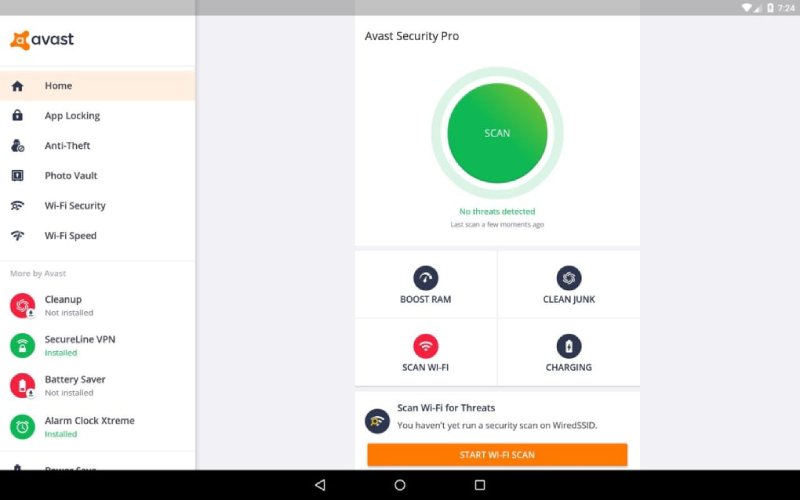
Additional options
Additionally, you can use the following features:
- Photo Vault. Encrypt the important photos on your device. You will be the only one to access it.
- App Lock. Lock any app with fingerprint or PIN code.
- Wi-Fi Security. The app will check how secure the wireless network you connect to is.
- Wi-Fi Speed Test. Use this option to check how fast your connection is.
- Call Blocker. Block the unwanted phone numbers — no one will disturb you. It can be all unknown numbers, some spam numbers, or a specific person.
- RAM Boost. Avast for Android will kill all unnecessary background processes to increase your device performance. It’s a handy feature when you need to run some demanding applications.
- Junk Cleaner. During its work, Android saves a lot of temporary and junk files. Once, it takes a lot of free space, and you may lack the storage for useful files or applications. So, this feature can free up the room by deleting all junk and temporary files
- App Insights. Control how much time you spend in each app, how much traffic each of them uses, etc.
- VPN Secure Line. Get an additional VPN plan to secure all your traffic on the device.
System Impact
To remain effective, every Android antivirus should not overload the device and consume too many system resources. What about Avast? Several years ago, it took many more resources, and in most tests, it was rated very low.
Now, the company has highly improved the product. On most devices, Avast Mobile Secure will not impact the system much. Our tests on Geekbench showed that it slowed down the device by only 3,5% in regular mode. When we ran the full system scan, it increased by almost 10%. Anyways, visually, it does not freeze the system — in most cases, you will not notice how the app works.
As for professional tests by Independent laboratories, Avast for Android is among the industry leaders. Thus, AV-Test rated it 6 points out of 6 in the performance test. The app did not impact the battery life, device performance in regular mode, and did not produce huge traffic.
How to Download and Setup
It is very easy to get the app on your device. The installation does not differ from installing any other app.
- First, you have to open the Play Market app on your device and in the search field type Avast.
- Next, install the app on your device — tap on the Install button.
- When the app is installed, open it. After the first launch, tap on the Get Started button.
- The app will request about what version you would like to use — basic or premium. If you do not plan the subscription at the moment, select Basic Version — you can turn back to this step when you are ready.
Now, the app is installed. You already have the basic protection. If you need to get a premium version, tap on the Upgrade button. You will be redirected to the screen where you can process the payment with Google Pay. Besides some conditional options, the premium subscription will disable all in-app ads.
In the settings, you can configure notifications and alerts, enable/disable antivirus protection and scan, setup PIN and fingerprint, lock apps, check the data usage, and update definitions.
Interface
The up interface is light and clear. The big orange Scan button is right in the center of the screen. All other important features are available on the home screen: Boost RAM, Clear Junk, Scan Wi-Fi, VPN Protection, and Speed Test.
In the sidebar, you can remove ads (in the free version), as well as access additional features: App Locking, Anti-Theft, VPN Protection, File Scanner, Photo Vault, Wi-Fi Security, Wi-Fi Speed. Also, there are links to extra Avast apps: Cleanup and SecureLine VPN.
Below, you can control your subscriptions, as well as access App Insights, Power Save, and Call Blocker features. If you need any support with the application, go to the Help & Feedback section. Everything is very easy to find and understand. You will not find it difficult to use the app even if you are not an experienced user.
Bottom Line
Avast Mobile Security is a highly effective and popular security app for Android. It provides a reliable security platform for Android devices; no matter if it is a smartphone or tablet. It is good in antivirus, antimalware, and antispyware defense.
It also can encrypt the important photos on the device, scans the system in real-time, and offers additional VPN options to secure all the traffic. The powerful anti-theft module helps to manage your device remotely in case you lost it or it was stolen.
Besides, its pricing is affordable for everyone. Premium Security version costs less than $1 per month.
Is it worth using? Definitely! Just give it a try — most likely, you will like it.