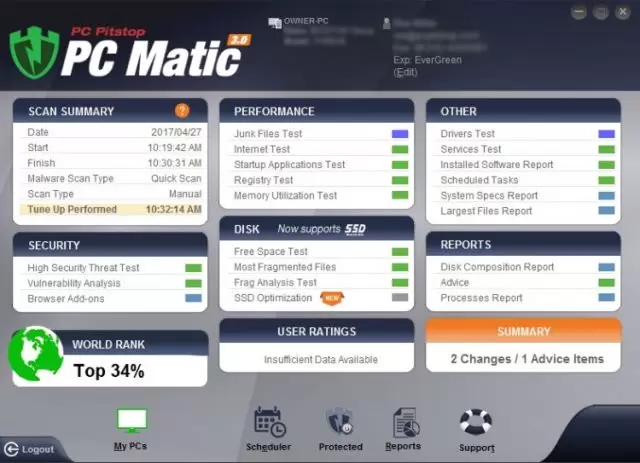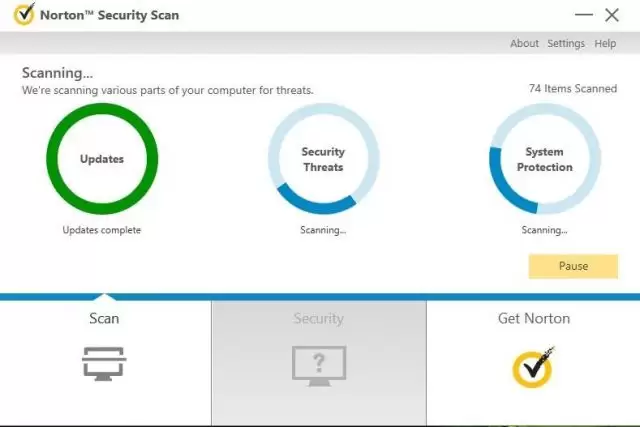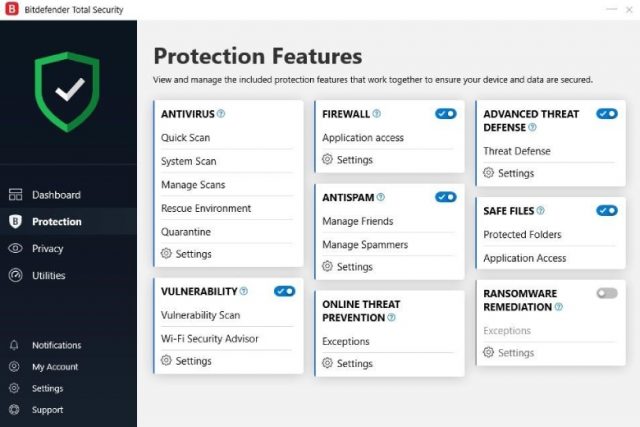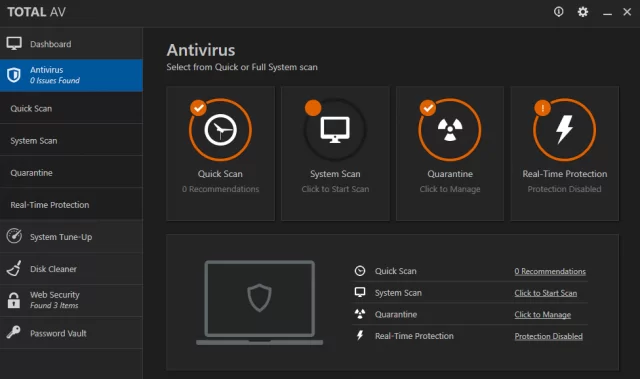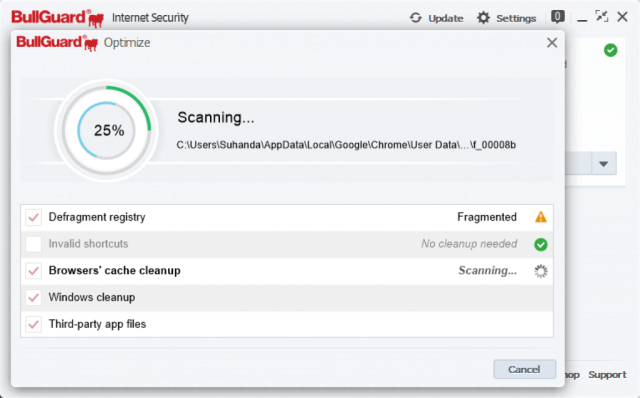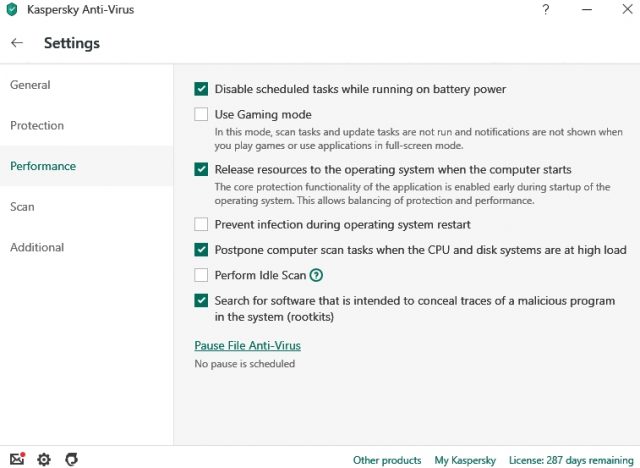Do you still use Windows 8.1 on your computer? Although Microsoft highly improved its Windows 10, the 8.1 version is still extremely popular. So the computer security and the protection of user data has always been and will always be vital.
After the release of Windows 8.1, millions of users around the globe had to reconsider their attitude towards antivirus software and possibly replace the application they used by another antivirus solution. Another issue is that in Windows 8.1 the new Windows Defender was released.
Is it still worth using? What are alternative products? Let’s find out what security software is the best for your Windows 8.1 computer. We’ll review both free and paid products.
Do You Really Need Antivirus Software for Windows 8.1?

Today, many people believe that antivirus is not necessary. Mostly, we visit several popular, trusted websites like Google or Facebook. So many believe it is impossible to catch any virus. However, there are several reasons why you should use antivirus for your Windows 8.1 computer.
- A number of threats is rapidly growing: data breaches exposed 4.1 billion records in the first half of 2019, and according to Kaspersky, more than 24,610,126 unique malicious objects were detected in 2019, which is 14% more than over 2018.
- An additional level of protection. Modern antivirus is not just a filter. It also provides extra protection against cyberattacks. The security software constantly monitors the system and notifies the user about any suspicious activity. It is useful when you regularly connect to public Wi-Fi networks, buy online, use email and social media, download files, documents, and apps.
- Regular updates. Modern antivirus software regularly updates its security databases and helps to update.
- New threats appear on the internet every day. Typically, it targets vulnerabilities in popular software. That’s why it’s crucial to make sure that all your software is updated to the latest versions.
- Many modern antiviruses can track versions of software installed on your computer. Thus, if an update is released for a program, the antivirus itself finds it and informs the user about it.
- A holistic approach to security. Modern antivirus software can protect your PC from phishing attacks, spyware, and ransomware.
Even if you are an experienced user and use the internet attentively, using a good antivirus solution is the best idea.
Built-in Windows 8 Protection
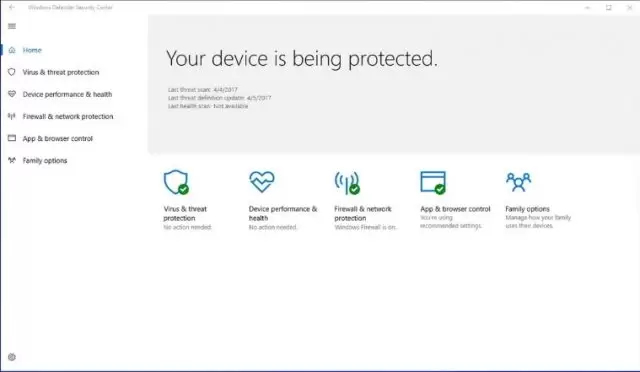
Microsoft says that if you are using Windows 8 or Windows 8.1, you do not need to install third-party antivirus as the operating system has a built-in solution. The real situation is different. Yes, it gives basic protection, but it demonstrates poor results in tests.
In the malware blocking test, Windows Defender showed a weak result. When you open a folder containing the current collection of malicious samples, the antivirus immediately begins to eliminate the detected threats. However, the product detected only 46% of malware at this stage.
If you enable the SmartScreen content filter, this feature will not effectively protect you from malicious content. The threats are too new for it.
All major independent antivirus labs include Windows Defender in their testing program. Microsoft software app failed most of them. It is not the worst antivirus product tested, but it regularly makes fatal errors in many tests. Allowing ransomware to lock down your system completely is not the level of protection you can rely on.
- tested by many independent laboratories;
- free integrated solution.
- a very weak result from independent laboratories;
- low efficiency in malware blocking test;
- average phishing protection.
Windows Defender is trying to protect your Windows 8 or 8.1 system if you have not installed any third-party antivirus software. However, almost any antivirus will give more effective protection.
Our Top of Antivirus Software
There are dozens of available antivirus software for Windows 8.1. Of course, it is quite difficult to select an excellent product — any of them differ in available features and efficiency. We tested many solutions and are ready to offer the three best antivirus software. The applications provide highly efficient protection of your operating system, apps, and important files.
PCMatic Antivirus
PC Matic is a multifunctional program to protect against security threats and optimize your system. It includes real-time protection against viruses and dangerous programs. PCMatic cleans and accelerates system performance, as well as blocks online ads.
When scanning a system, the software detects junk files, unnecessary auto-boot entries, registry errors, disk fragmentation, and other problems that slow down your Windows PC. The app can also speed up your system by turning off unnecessary features such as animations and seldom-used services.
The main security component of PC Matic is SuperShield. This module monitors your system in real-time and protects your computer from viruses and malware. SuperShield operates on a white list basis and protects the system from suspicious and malicious software, bodiless threats, as well as dangerous scripts.
- Affordable pricing, lifetime subscription — it’s much better than other competitors offer.
- System performance optimization.
- Good protection against various online threats including phishing attacks, worms, spyware, rootkits, trojans, etc.
- Full system scanning.
- Wasn’t tested by many of various third-party labs.
- Above-average share of false positives.
- Complications with manual scans.
PCMatic Antivirus is the best antivirus for any user for the best money. It’s quite effective and is equipped with a lot of additional tools.
Norton 360 Deluxe
The antivirus Norton 360 is a complete all-in-one solution for Windows 8. It’s an efficient and fast protection against malware with powerful security and proactive SONAR 4 technology.
The application provides reliable internet security — it protects against network threats and hacker attacks with a two-way firewall and program control. It is highly effective against phishing attacks, online fraud, malicious downloads, identity theft, etc.
In addition to the multi-level protection features, the comprehensive Norton 360 antivirus provides automatic local and online (50 GB) backup, tools for system configuration to increase computer performance.
Among additional tools, Norton 360 offers parental control, password manager, and SafeCam module. To protect your privacy, use a secure VPN, and dark web monitoring features.
- SONAR technology guarantees powerful protection against all kinds of malware and online threats.
- Highly effective Parental Control and Cloud Backup features.
- Password manager and secure VPN.
- No Secure Browser feature.
- May impact CPU level.
Norton 360 Deluxe is, probably, the best antivirus for Windows 8.1. It demonstrates remarkable results in independent tests and is equipped with additional features you will like. It is an all-in-one solution, so you will not need to buy extra protection from other vendors.
Bitdefender Antivirus
Bitdefender is a comprehensive antivirus solution with reliable protection against all kinds of online threats. It is a powerful antivirus with cloud-based proactive protection, built-in firewall, anti-phishing, and online banking protection modules, as well as parental control and a secure VPN.
Bitdefender also provides a free version. However, it is not the best antivirus — it simply gives basic features and has a lot of limitations. So, get a full package such as Internet Security or Total to be able to use all the tools without limits.
- Superior protection against all kinds of malware and viruses.
- Fast scanning does not affect system performance.
- Strong additional tools including anti-malware protection and SafePay browser for safe online banking.
- Excellent parental controls.
- A good mobile app for both Android and iOS for complex protection.
- Limited free version.
- Can be overpriced (without discounts).
An advanced set of tools, such as webcam safety, real-time anti-phishing protection, and anti-ransomware components, make Bitdefender a highly efficient antivirus and one of the best security solutions on the market. The free tariff gives basic but decent features. However, get a subscription to use the app in full.
Our Top of Free Antivirus Software
If you are not ready to pay, you can easily use the best antivirus for free. There are a lot of free antivirus solutions. Unfortunately, it is not always so good as the paid one. However, top apps provide basic protection of the same quality.
Of course, to use some advanced tools, you have to get a subscription. Still, they are good enough for basic things. Let’s review the antivirus best free to use on your Windows 8.1 machine.
TotalAV Free Antivirus
It is a powerful, easy-to-use software that has little impact on system performance. TotalAV is compatible with all major operating systems and allows using the app for free with some restrictions.
The antivirus monitors the Windows 8.1 system in real-time, checking all downloads, links, and files you are currently working with. It does not slow down your system. The free version requires a permanent Internet connection — it sends all the suspicious files to the remote servers to check whether they are safe or not. That’s why the scan is slow — It can take hours to scan the system completely.
- Good protection against phishing — the application guarantees secure web browsing.
- Anti-malware, email, and data protection.
- Browser cleanup and safety.
- Junk Cleaner will keep your system fast.
- Limited number of devices to use on.
- Web Shield is compatible with Chrome and Firefox only.
- Not very impressive lab-tests results.
TotalAV is a good solution for those who need basic protection without any impact on system performance. It is completely free to use and provides all the necessary tools to secure your device.
BullGuard Antivirus
This software includes a modern security module and anti-spyware based on a multi-level anti-malware protection core. While many antivirus products on the market still use traditional reactive threat detection methods based on antivirus databases, BullGuard also includes proactive technologies such as behavioral analysis.
Comprehensive BullGuard protection consists of three main levels. The first level recognizes reliable sites and applications. The second level scans the latest zero-day malware. In the third level, all detected malware is quarantined and neutralized before it can cause damage to the system.
Additionally, the app includes a vulnerability scanner and the Game Booster mode. With the latter, you can use full-screen apps without being interrupted by pop-ups and notifications.
- The best free protection for Windows 8.1 computers.
- Powerful proactive technologies will keep you safe against any threats.
- High results in an independent test.
- The free version is limited in time — after trial, you should get a full Internet Security or Premium Protection plan.
- Additional features in free version is limited.
- Slow speed of scans.
BullGuard is the best antivirus software for those who need a modern all-in-one solution.
Kaspersky Antivirus
Kaspersky Security Cloud Free is a free antivirus for Windows 8.1. It includes Kaspersky Free and a VPN for Windows. The antivirus is based on a patented adaptive protection technology. The program adapts to your activities and provides personalized recommendations on how to protect your system better. For example, when you connect to Wi-Fi networks, make purchases, and enter passwords online, the program offers you the most appropriate protection component.
- Powerful protection against all existing threats.
- Secure VPN will protect your device and data against online attacks and data leaks. It is an especially useful feature if you regularly must use public Wi-Fi networks.
- Password manager. This module will keep all your passwords in secure cloud storage as well as generate the strong one. You do not have to remember anything — the app will fill your credential on the website you visit.
- Account check. The application will monitor all your accounts for data leaks and advise on how to improve your privacy.
- A bit overpriced in comparison to rivals.
- Free version is not rich with extra features.
- 24/7 customer support is not available.
Kaspersky Antivirus Free is extremely good if not the best antivirus for Windows 8.1 for those who need basic but reliable protection. It demonstrates superior results in tests and does not impact system performance.
Short Verdict
Despite Windows 8.1 includes built-in antivirus software, to get better protection, you should install a third-party antivirus. The native solution is not the best, it demonstrates average results, and the version for Windows 8.1 is less effective than for Windows 10.
Relying completely on the built-in Windows Defender is not the best decision. That’s we reviewed top paid and free antiviruses. Besides the antivirus core, which is much more effective than the one in Windows Defender, they offer a lot of additional tools such as password manager, secure VPN, and privacy leaks check.
We didn’t include such mainstream security solutions like Avast Free Antivirus — no doubt it’s one of the best on the market. Thus, check the products we included in the review — at least, are they worth trying.