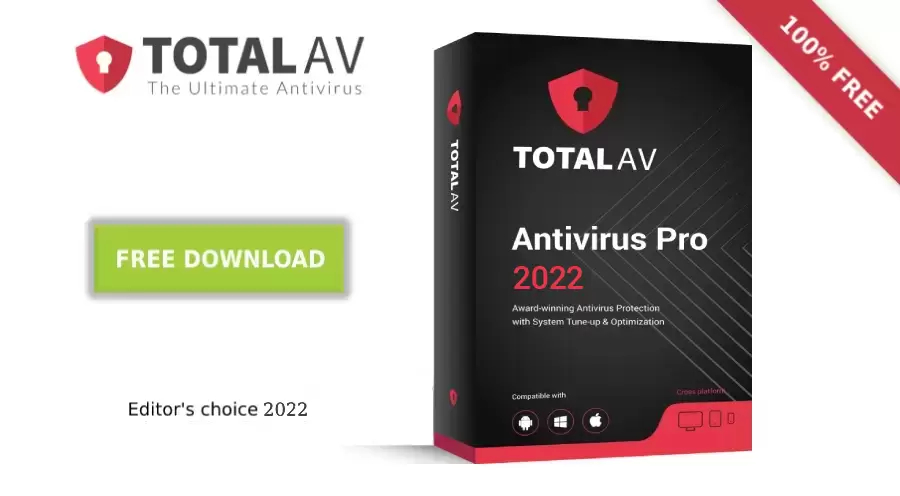Keeping your browsers secure: heads up! If you want to ensure the best experience while surfing the web, you should also consider using an antivirus that will provide you with an additional security level. Here comes a short list of best free antivirus solutions in 2022 that would make a good fit for your browser:
Who could think that one day, we will choose the web browser based on its level of security? This software was always considered just as a medium between a user and the Internet. Therefore, we all were picking the most beautiful and convenient option.
Nowadays, every user whose device is connected to the network is exposed to the potential threat. Hackers can get the profit of everything – your credit card information, logins and passwords, and even your hardware.
Therefore, we should always think about security. And choose the most secure web browser possible in addition to the antivirus software and VPN, if you use one.
What Browser Can Be Called Secure?
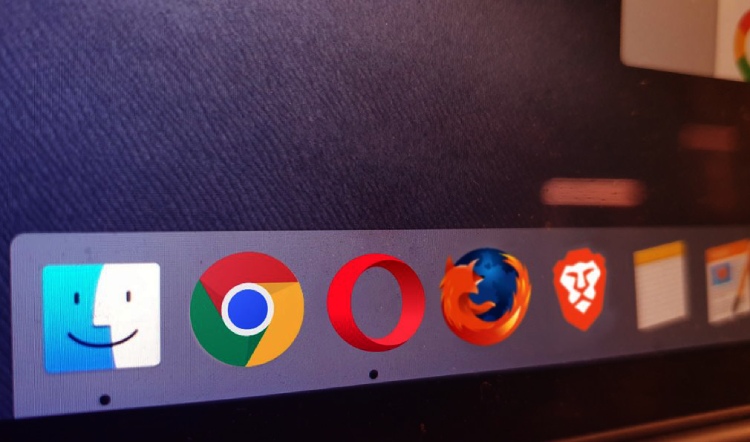
Many desktop browsers already include protective functions like URL filtering, no tracking, and download protection. So, in theory, they all can be called secure. Users have full control of all the settings related to safety. They can even opt out of data collection, which was almost always impossible to do. And the privacy mode is supposed to keep the user anonymous while they’re surfing the web.
But obviously, built-in settings and features are not enough since Chrome, Firefox, and even Edge offer additional plugins to tune the browser. It allows keeping the software clean from any functions a user might not need – if you want some additional features, feel free to install plugins. Therefore, users can create a setup that will be convenient for them.
You should remember that you can’t really be safe online, even with the most secure web browser. So we have listed options that don’t demand many resources yet offer some additional protection. Still, you should always have an antivirus program installed on your computer, and consider using a VPN service.
The list of Secure Browsers for Windows
If an upgraded and somewhat decent Edge that is a default browser for Windows 10 didn’t make you an instant fan of new Microsoft products, you always have a choice.
1. Firefox – Best Choice
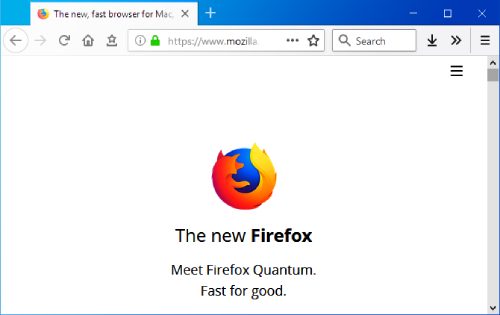
Many users appreciate this browser. Mozilla, the creator of Firefox browser, has earned a complete trust and loyalty of its customers with a lightweight, reliable, and easy to use the software.
Firefox has gone through auditions, and the results prove that Mozilla doesn’t lie about the advantages of this browser. It is open-source and rather fast, and doesn’t require many resources yet gives protection against tracking and canvas fingerprinting. This software uses 30% less CPU than Google Chrome, and that’s a significant difference.
But despite all the attempts to make it the fastest browser, Firefox is still slower than Chrome. Also, Mozilla had several weird decisions like forceful installation of a plugin that scared many users away.
On the bright side, Firefox doesn’t gather your data to show you targeted ads. And regular updates ensure that your privacy remains safe. If you need more features, you can always get plugins.
Official site: https://www.mozilla.org/en-US/firefox/new/
- Lightweight
- Offers basic protection
- The new version supports VR
- Still less speedy than Chrome
2. Chromium
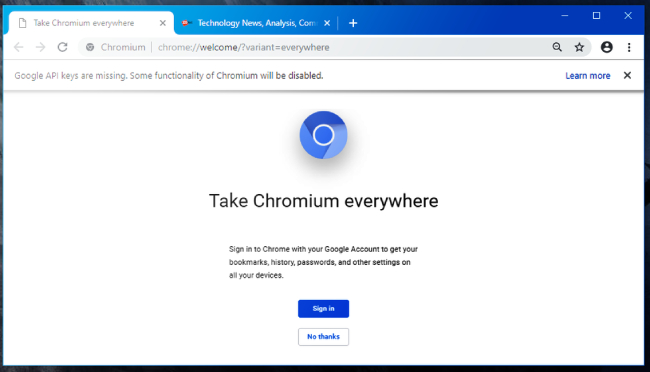
Google launched the Chromium project in 2008, allowing developers to create a variety of web browsers. At the same time, a famous Google Chrome was designed based on this open-source code. Although like many open source projects, Chromium can be applied with bad intentions, it can also be used securely.
It is impossible to download the Chromium browser installer due to its absence because the program itself is distributed in the form of an archive. The whole installation process consists of simply unpacking the archive to the right directory, which is convenient – we immediately get a portable version of the application.
The main features of the Chromium browser, according to the developers, are speed, safety, and reliability. In terms of functionality, it is very similar to Google Chrome. More precisely, it is Chrome that is similar to Chromium, but there are several differences:
- Chromium does not send error reports, statistics, or RLZ identifier;
- Only standard video and audio formats are available;
- It does not have Adobe Flash by default;
- There is no automatic system update. You must either manually download a new assembly or use third-party utilities such as Chromium Updater.
The Chromium interface is simple and understandable. Even though Google Chrome and Chromium work pretty much the same way, Chrome is still considered more convenient and efficient. The only advantage of Google Chromium is the ability to customize it to suit your needs.
Please note that while some developers create web browsers with advanced functionality, the others utilize open-source to design fake search tools. Security experts report about the dangerous trend – the emergence of malicious Chromium browsers containing the so-called Chromium virus. Remember some of these names to stay on the safe side: Chroomium, Chedot, eFast, Tortuga, Chromodo, Kometa Browser, Tesla Browser, Torch, etc.
Official site: https://www.chromium.org/Home
- Simple and understandable
- Works smoothly
- Easily customizable
- Chromium viruses are widespread
3. Brave
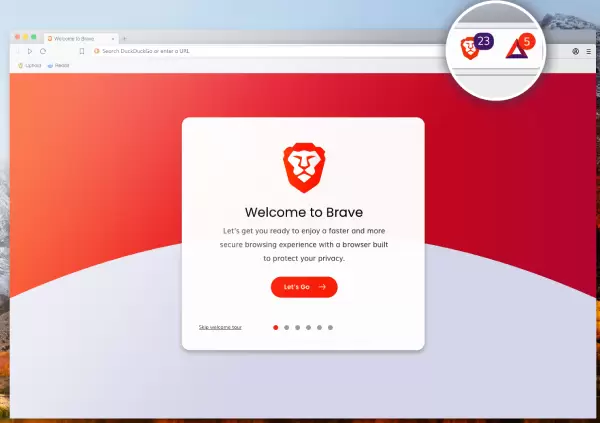
Brave is not such a popular browser; however, it is gaining popularity and the circle of dedicated fans. Its functionality is marked with high-level privacy protection, users’ Internet safety, and compatibility with all known platforms.
Brendan Eich, JavaScript creator, one of the Mozilla founders, and Firefox developer was the one who introduced the new Brave browser and presented it to the broad audience. According to him, Brave is a browser that puts privacy first, keeping navigation fast and smooth. What is more interesting, it also has open-source based on Chromium.
Brave’s distinctive feature is a high level of effects visualization from the application of safety mechanisms. The Brave browser home page shows visual statistics in the form of particular counters, blocked trackers, ad modules, made redirects from HTTP to HTTPS. Besides, Brave’s developers promise to download web pages 2 to 8 times faster than Chrome or Safari.
Considering personal data collection, Brave implements Anonize technology that uses cryptographic zero-disclosure evidence techniques. This technology implies transactions based on the “anonymous accounting” method. Along with that, the Brave browser has a built-in Brave Rewards adblocker.
Overall, the Brave browser is quite interesting, functional, and flexible. The desktop version is stable enough; sometimes, it can run many times longer than Chrome. Keep in mind that if initially, the desktop version has the size up to 300 MB, in a month of easy use, it increased by 3 times.
Official site: https://brave.com/features/
- Very functional
- Anonymous accounting technology
- Effective trackers blocking
- Increased size of the program
4. Vivaldi Browser
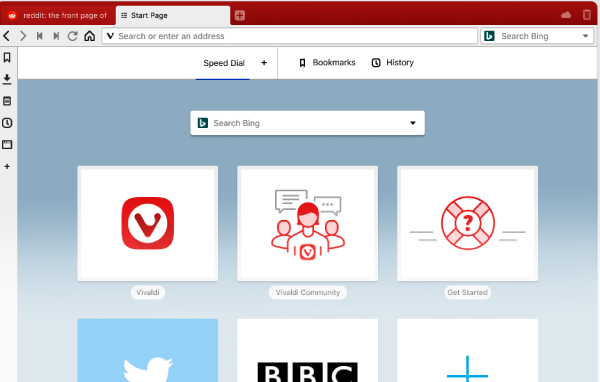
The Vivaldi browser is known only because it split from the Opera. This fact is both good and bad: a good initial kick and the need to emerge from the shadow of the popularity of the “older sister.” Let’s find out if Vivaldi can become a full-fledged product that will get its share of admirers. Vivaldi’ss goal was to return most features that had been removed from Opera with its latest updates.
Vivaldi is the Internet browser, which is designed by one of the former heads of Opera Software, works based on a cursor of Blink (Google Chromium). Vivaldi emerged as a community that came to replace the March 2014 closed Opera Community site. It works on the same engine that Opera moved to in its time, which in turn caused the closure of the Opera fans’ website. The first version of the program appeared on January 27, 2015, and there are versions for Linux, Mac OS, and Windows.
Main functions of Vivaldi browser are:
- Automatic color change;
- Scheduled custom themes;
- Stacking and Tiling Tab;
- Content Blocker, Color Filters, CSS Debugger;
- User combinations of keys.
The most distinctive feature of this web browser is the number of topics and modes offered to users. They can change the background color, start page, address bar, tab position, and many other options. Vivaldi allows you to add “stacking” and “teaming” tabs, bookmark notes, and install extensions designed for Google Chrome.
Official site: https://vivaldi.com/
- Content blocking
- Effective CSS Debugger
- Variety of modes
- Limited functions
5. Tor
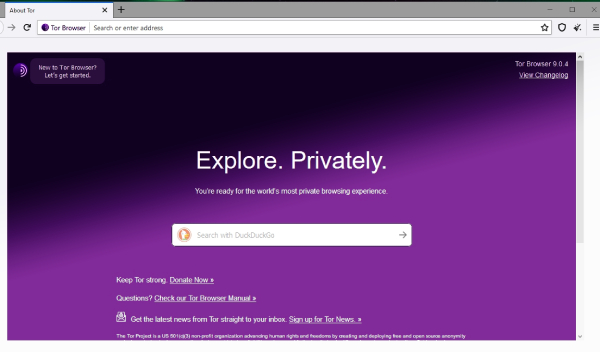
This software is more than a browser – it is a package of tools that allow the user to remain secure and anonymous online. Usually, Tor is associated with dark web – the world of unlisted websites and forbidden items. But even though you can access hidden sites using this browser, it can be used as a generic browser with some extra safety.
First of all, Tor routes all your traffic through virtual servers, making it harder to track. This browser stores and tracks nothing, so you can’t even have bookmarks here. For some users it might be too much – bookmarks are quite useful. But the fact that your cookies are not stored either is very appealing to those who value their privacy.
Official site: https://www.torproject.org/download/
- Maximum safety
- Lightweight
- Easy to use
- Not convenient for everyday use
6. Epic Privacy
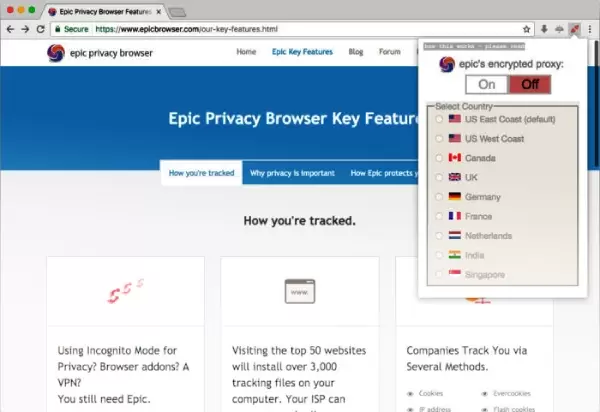
According to the developers, the main feature of the Epic browser is its security level. Designed by Hidden Reflex, this Chromium web browser claims it can help users improve the users’ internet security so they can forget about the incognito mode or using a VPN.
Developers see Epic’s purpose in countering hidden surveillance of users’ actions and note the shortcomings of many common protection mechanisms, including incognito mode, browser extensions, VPN tools. The statistics offered is disappointing: about 80% of websites use one or more trackers. As a result of visiting the 50 most popular sites, more than 3000 file trackers can be installed on the user’s computer.
So, the basic principle of Epic is to delete all viewing data as soon as it is disabled. The solution of Epic is to block the most critical channels of personal data leakage of the user: tips in the address bar of the browser and URL tracking modules; and notification of errors in browser operation.
Besides, Epic protects search query data by incorporating a secure search engine kernel into it and blocks many different types of trackers, including scripts, cookies, agents, etc. The default privacy settings are to disable all redundant and potentially dangerous browser mechanisms, including history, password saving, cache, synchronization with Google servers, auto-completion, and more.
Also, Epic is known to rely on SLL connections, block script tracking, and even encrypt your data to hide your location or help you access blocked websites. Unfortunately, this Chromium browser is incompatible with password managers and may not work on some websites. The good news is that it is compatible with both Windows and Mac OS X.
Official site: https://www.epicbrowser.com/
- Safe SLL connection
- Script tracking block
- Disable dangerous browswer mechanism
- May not work on some website
7. Waterfox
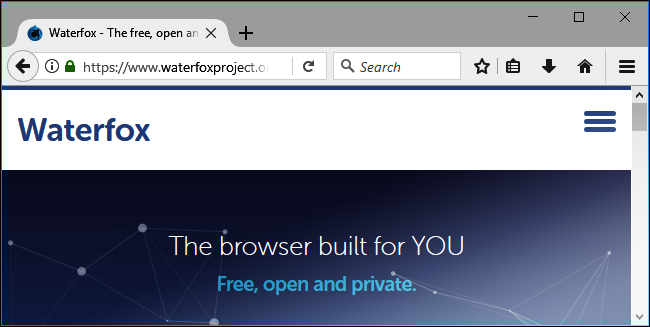
As you can see from the name, the Waterfox browser is based on Mozilla Firefox. Perhaps it is the most popular browser of this kind, which is why it got to our review. Waterfox is among the most unnoticed open-source browsers. Developers saw one of their goals in creating the fastest browser for 64-bit computers. Waterfox earned its popularity just because it implemented support for 64-bit operating systems back when Mozilla Firefox was 32-bit. Waterfox is based on Firefox ESR and therefore supports traditional Firefox XUL extensions and NPAPI plugins.
Compared to Firefox, it has changed several default security settings, such as disabled integration with Pocket Web Service; the automatic transmission of telemetry data to Mozilla is disabled. Encrypted Media Extensions are disabled, which are required for some sites to run. It should be noted that these improvements do not bring about a tangible increase in speed at the moment. From a security point of view, a similar effect can be obtained by manually configuring Firefox.
Waterfox developers claim the following main advantages of the browser over competitive solutions: browsing web pages without leaving traces. This browser automatically deletes online user information (passwords, cookies, page history) from your computer, counteraction to the hidden trackers. Waterfox is equipped with protection mechanisms to automatically block hidden trackers that collect information about the pages viewed. It allows you to maintain your privacy and speed up page downloads.
Paradoxically, there is a significant security problem with Waterfox and similar browsers. The fact is that security updates released for Firefox ESR appear in Waterfox with some delay. It is understandable because developers need time to integrate these updates into Waterfox. However, practice shows that the delay can be as long as two weeks.
Official site: https://www.waterfox.net/
- Deletes online user information
- Prevent hidden trackers
- Speed up page downloads
- Rare security updates
8. Google Chrome
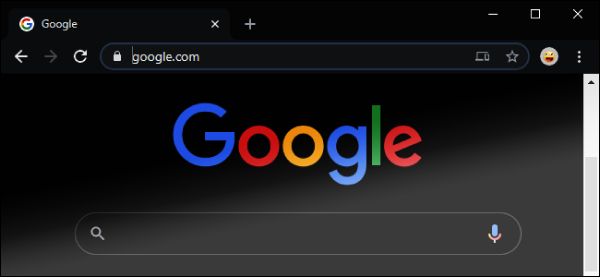
Chrome is, no doubt the best secure web browser. If your hardware is resourceful enough to handle it. But even though this software requires more resources than other browsers, most users prefer Chrome.
This browser is cross-platform and keeps all your passwords, bookmarks, and other data in your Google account. Therefore, it is very convenient – you can log into Chrome on another device and instantly access everything you need. The control and navigation panels take little to no space allowing the user to focus on the content.
However, minimalistic and pleasant to use interface is not the only advantage Chrome has. Since Google is the company behind it, the browser is as secure as it can get. The Google account is protected by two-factor authentication. And the browser itself has fingerprint protection and actively shields the user from malicious websites.
All these advantages made Chrome the most popular browser. Together with Google account, it makes a handy suite of different tools for work and general use. And the ability to endlessly customize this browser with thousands of extensions only adds Chrome value.
But as we have mentioned, it is known for its hunger for resources. However, if your computer is not too outdated, you won’t even notice that it uses more CPU that you would desire. So unless your PC is ten years old, you must feel perfectly fine with Google Chrome on the board.
Official site: https://www.google.com/chrome/
- Fast performance
- Secure
- Highly configurable
- Requires many resources
9. Opera
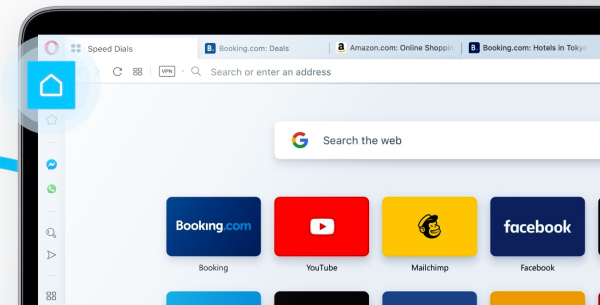
In the past, this browser was along with the most popular ones. But at some point Chrome became more attractive, and users forgot about Opera. And that’s quite sad because this browser is rather high-quality.
It has a pleasant and straightforward interface, launches and loads pages quickly. Another significant reason to get Opera – a built-in Opera Turbo function. It accelerates the connection speed by compressing the traffic. So if your initial connection speed is far from good, Opera is a great choice.
This function is also useful if you are connected to the mobile network. With the feature turned on, you transfer fewer data. And if you load a secure site like your virtual bank account, Opera automatically disables security features so that you can go through the website without any restrictions.
Moreover, for your privacy, there is a built-in VPN that will help to make your traffic harder to track. It is not as reliable as paid third-party VPN services. Still, it is nice to have additional protection.
To keep users away from threats, Opera checks every web page against a database of blacklisted sites. So, you’re shielded from malware and fraud – if you request entering a malicious site, you will see a warning that there is a potential threat.
An integrated ad-block function is very convenient, too. You won’t need to install additional plugins to block all the annoying ads online. Last but not least advantage – Opera has a battery-saving mode, which is excellent if you use a laptop.
Official site: https://www.opera.com/
- Clean interface
- Built-in VPN and Ad-block
- Opera Turbo feature
- Didn’t take part in 2017 Pwn2Own competition
10. Microsoft Edge
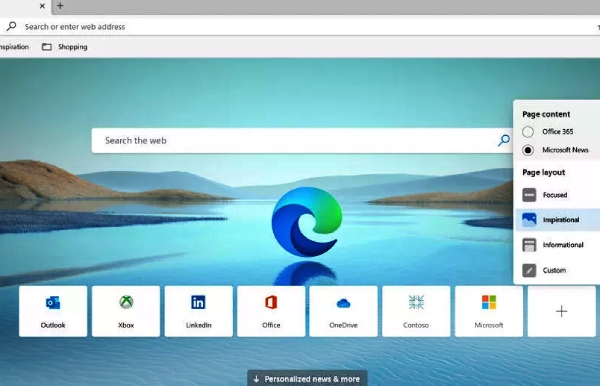
For the first time, the software giant announced its intention to redesign Edge in December 2018. The Microsoft solution was explained by the desire to establish partnership relations with the Open Source community, improve the compatibility of the Internet browser with modern standards and, as a result, simplify the life of web developers.
Redmond Corporation wanted to declare itself in the world market of browsers, because the share of Edge at the moment is modest 2.2% (according to the analytical data of the StatCounter), in comparison with 63.7% of the leader of the industry – Google Chrome. It forced Microsoft to review plans to develop its product and to opt for an open Chromium project, available for various platforms, including mobile platforms.
The first and most important feature of Edge based on Chromium is tight integration with Microsoft ‘s online services. The browser “from the box” is equipped with tools of authorization in Microsoft-account and synchronization of user data on different devices, as well as the support of search engine Bing, information portal Microsoft News, Microsoft Translator, and other services of the software giant. However, binding to Microsoft services is, in most cases, customizable, and some services can be abandoned if desired.
Special attention is paid to ensuring the confidentiality and privacy of users when working on the Internet. In addition to the phishing and other malicious resources protection module from the classic Edge called SmartScreen, the updated browser has a system of protection against tracking while browsing sites. The new feature is activated by default, has three levels of customization, and blocks various web trackers and scripts used by advertising and analysis agencies (and often by intruders) to monitor users on the Internet. It can be both enabled for all sites and disabled for individual sites.
Official site: https://www.microsoft.com/en-us/edge
- Protection against tracking
- Higly customizable
- Tight integration with Microsoft
- May be more secure
Conclusion
It is hard to choose the best browser because everyone has different needs. Judging by the level of security, Tor browser hands down wins the competition. It gives the user maximum safety online. However, many people will find it very inconvenient for everyday use. So we would recommend having Tor for occasional needs – say, you will require some more safety for certain activities.
Opera is quite convincing with a built-in VPN, ad-block, and handy Opera Turbo feature. The only downside is that this browser didn’t take part in the last Pwn2Own competition. Therefore, we can’t be totally sure it is safe. So we would choose Firefox over Opera, even though the first one doesn’t offer built-in functions.
The best solution would be the Chrome browser for its stable work, fast performance, built-in security features, and ability to install additional safety plugins. But if you have an ancient computer, you will have a hard time using Chrome. Although, if your hardware at least average, you will be fine with this browser.
But remember that you still need antivirus software if you want to keep your system safe!