Kaspersky vs Bitdefender: Which is best?
In the world of anti-malware, these two products are among the obvious leaders. That’s exactly why we decided to compare Bitdefender antivirus vs. Kaspersky antivirus. With top-notch antivirus engines, lots of features, user-friendly interfaces, and apps for all popular platforms, they have all it takes to be called the best. But which one will be a good pick for you – which program will suit you best?
To answer this question, we’ll go over the Windows, Mac, and Android apps and take a good look at the available features. When dealing with premium-quality antiviruses like these two, it’s the subtle nuances that make a difference. For example, Bitdefender’s entry-level packages aren’t as feature-packed as the Kaspersky alternatives. However, they are more affordable and will suit most users.
We’ll also check out the free editions, as they allow you to try the program on your device before paying for it. Last but not least, don’t forget to read the verdict so that you know which solution to stick with. We begin this comparison of antiviruses with the clients for Windows 10. While in many ways, Bitdefender and Kaspersky are similar, there are still some unique tools and extras that make them stand out.
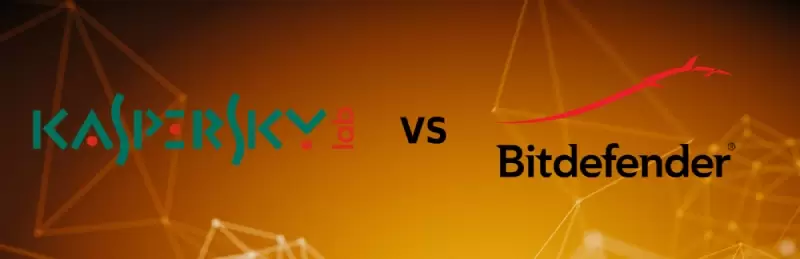
Bitdefender or Kaspersky for Windows 10
With the Kaspersky antivirus, you’ll get:
- Real-time protection (malware, ransomware, viruses)
- Webcam protection
- Phishing protection
- Encrypted browser (for safe transactions online)
- Safe Kids (allows blocking “bad” content)
- GPS Trackers (for always knowing where your kids are)
- Password Manager
- Data encryption
- File protection (backing of important data)
- Smart and secure VPN
- Network Safety Monitor
And here’s the list of the Bitdefender features:
- Real-time protection (defends against all known malware, ransomware, zero-day threats, and more)
- Network threat prevention (protects against suspicious network activities – exploits)
- Advanced Threat Defense (behavioral detection, monitors active apps)
- Ransomware protection (a multi-layer approach: protects sensitive data from being encrypted)
- Web Security (prevents the user from visiting potentially dangerous websites)
- Anti-Phishing (protection against online scams of all kind)
- Anti-Spam (self-explanatory)
- Safe Files (hand-pick which files/folders should be safeguarded by Bitdefender)
- Rescue Mode (eliminates rootkits by dealing with them before Windows starts)
- Anti-Theft (remotely protects a stolen device)
- Autopilot (advises the user on how to best approach security)
- Photon (improves performance and speed)
- Global Protective Network (cloud-based scanning)
- Game/Movie/Work modes
- OneClick Optimizer
- Battery Mode
- VPN
- Anti-Tracker
- Webcam Protection
- File Encryption
- Safe Banking Online
- Parental Control
- Firewall
- Wi-Fi Security
- Password Manager
- Data Shredder
- Social Network Protection
Bitdefender vs. Kaspersky for Mac
Moving to Mac, Kaspersky offers:
- Real-time protection
- Webcam protection
- Phishing protection
- Encrypted browser (Safe Money)
- Safe Kids
- GPS Tracker
- Password Manager
- Data encryption
- File protection
- VPN (Secure Connection)
- Network Safety Monitor
Bitdefender, in turn, is packed with:
- (Cross-Platform) malware detection
- Anti-Phishing
- Web security
- Adware blocker
- Safe Files
- Autopilot
- Unlimited VPN
- Parental Control
- Anti-tracker
- Time Machine Protection (allows to restore files blocked by ransomware)
It’s clear that while Kaspersky provides the same level of protection for Mac, that’s not the case with Bitdefender. It lacks many advanced features that made this antivirus standout and prevail over the competition when we were discussing the Windows edition.
Bitdefender vs. Kaspersky for Android
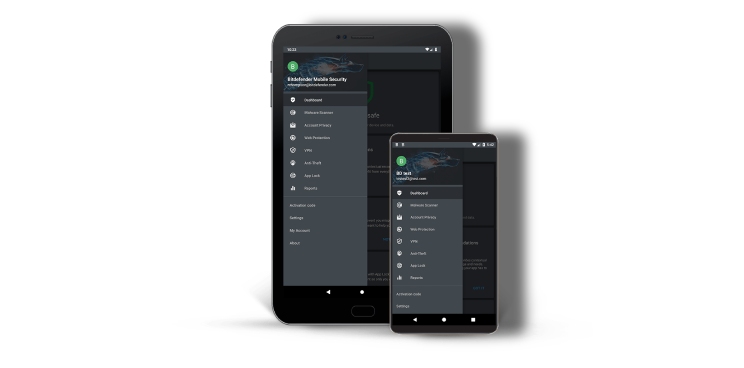
Last but not least, let us check out the features that are available with Kaspersky for Android:
BitReal-time protection
- Webcam protection
- Phishing protection
- Encrypted browser
- Safe Kids
- GPS Trackers
- Password Manager
- Data encryption
- File protection
- VPN
- Battery Life (extends the life of the phone’s battery)
- QR Scanner (scans QR codes to check linked text/files)
- App permission manager (for hand-picking which apps have permission to make changes to the OS)
- Anti-Theft (for protecting your phone and data)
- Machine Learning
- Anti-Spyware
- Android Wear
- Confidentiality (protects key apps with a code)
Bitdefender’s Android features look like this:
- On-Demand Scan (manual system scans ran by the user)
- Web protection
- WearON (extended security for your watch)
- Anti-Theft (remotely find, lock, and completely wipe the hard-drive of a mobile device)
- Autopilot
- Bitdefender’s VPN
- App Lock (protection for the most frequently used apps; you can even use a PIN code for more security)
- Account Privacy (checks to see whether your accounts were breached recently)
- Parental Control (the same as with the Mac and Win clients)
Kaspersky Free vs. Bitdefender Free
Bitdefender free is available for Win, Mac, and Android. It protects one single device. However, only the Win edition is full-fledged: the other two platforms get somewhat limited apps. As for Kaspersky, it also supports iOS, and its Mac and Android editions are just as great as the Windows client. Recently, the company introduced the free version of its Security Cloud suite, and it’s quite feature-packed. Let’s take a look at what it’s got in stores for us:
- Core protection
- Secure Connection
- Password Management
- Personalized Security Alerts
- Account Check
And here’s what Bitdefender free has to offer:
- Core protection
- Automatic Upgrades
As you can see, Bitdefender free antivirus package is a lot more “modest” than Kaspersky free. So, if you’re planning on using a free product as opposed to going for a paid solution, we highly recommend choosing Kaspersky. It’s got one of the best free programs on the market.

And don’t forget to take advantage of the free trials. With Bitdefender, you get 30 days of trial with most packages. Total Security, the most popular tier, is available in the trial mode for 90 days. Kaspersky also offers a 30-day trial for all of its products.
Verdict: Kaspersky vs. Bitdefender
Summing up, it’s important to say that both Bitdefender and Kaspersky are among the best antivirus software 2022 has to offer. They don’t have any significant weak sides, and the developers are constantly perfecting their products. Generally speaking, these two programs are on par with each other. That’s true for pricing, feature set, protection, and more.

We were impressed with Kaspersky Security Cloud free and its generous set of features. However, moving on to the paid packages, Bitdefender proves to be a slightly better pick. First of all, it’s incredibly user-friendly; secondly, this company’s customer support is industry-leading. And, while we did say that pricing is very similar, Bitdefender is overall more affordable. But this is only true for the Windows app. The fans of Mac and Android might want to reconsider.
Bitdefender highlights:
- Bitdefender comes with many outstanding features, including anti-fishing/fraud, autopilot, work/movie/game modes, Wi-Fi SA (Security Advisor), online banking protection (it’s awesome), safe browsing, and more.
- This is, by far, one of the most intuitive and simple antiviruses on the market.
- Impressive third-party test results (only rivaled by Kaspersky).
- There’s a 30-day free trial for most packages. Total Security offers a 90-day trial.
Kaspersky highlights:
- Support for Linux platforms and the latest versions of Microsoft Windows
- Strengthen protection from new harmful programs
- Real-time antivirus security
- Active infections healing
- A flexible and fast scanning system
