![]()
While surfing on the Internet, you can never be sure that your privacy is protected. Hackers often monitor your actions and seek to get your data with the help of special spyware. It is one of the oldest and most common types of threats in the network. These programs penetrate your PC without permission and activate various illegal programs. It is very easy to become a victim of such programs, and it is important to know how you can protect yourself.
The term “spyware” was first used in 1995 in a specialized article about Usenet. In 1999, Steve Gibson detected an advertising program on his computer and claimed it was using his confidential data. Gibson could not explain how the software was installed. Besides, it was not easy to get rid of it. So Gibson decided to counter-attack and created this first anti-tracking tool, OptOut, in 2000. Since that time, the term spyware has firmly entered IT vocabulary, and plenty of anti-spyware applications were developed.
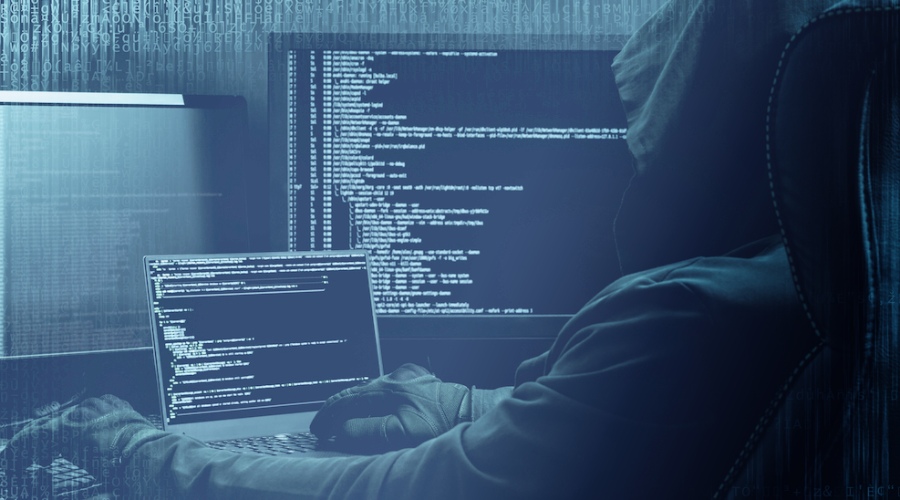
Why Do You Need Anti-Tracking Extensions?
Spyware is a real problem, and its danger is very underestimated. As a rule, you can pick up spyware together with free software distributed through the Internet. Moreover, it can be automatically installed on your PC while surfing the web. With these malicious programs, attackers can scan files on your hard drive, retrieve information about websites the user has visited, and steal passwords or account numbers.
It is not easy to discover tracking programs, but you can always protect yourself. Anti-tracking software guarantees security against unauthorized access and keeps your personal data and browsing history safe.
Who is Tracking for Users?
You must have noticed when surfing the Internet that your actions online are being watched. Often, you see banners and pop-ups related to your earlier queries about a particular service or thing on other sites. A logical question here is how and who provided the third-party site with information about what you were looking for? The Internet, which was originally created as a platform for free interaction, communication, and knowledge exchange, has been turned into a spying tool. Who finds our online activity interesting?
- Almost all popular resources track users, but advertising networks do it most often. They are Google Adwords (DoubleClick), Oracle Bluekai, Atlas Solutions (Facebook), AppNexus, and others. They track what advertisements you have seen and details about you.
- Many companies use web analytics tools to have statistics who visited their sites. The Google concern owns more than 70 products: Google browser, mail, search engine, disk, Android system. Almost every Google product collects information about its users. And then, these data are sold to advertisers.
- Social networks. Just by integrating Like buttons from sites like TikTok, they will know your activity on the Internet.
How Everybody Can Track You?
The most common and old way is tracking using cookies, an IP address, fingerprints, or beacon built into the browser.
- Cookies is the information about how a user interacts with websites. By themselves, they pose no threat. However, when they become a means to track information and user activities by extraneous resources – this is already a threat to privacy.
- The IP address for each is individual and is provided to the user by the Internet provider or your network. Having the IP address, anyone can find out about your location and use it for their purposes.
- A beacon is usually embedded in a web page or email. When you load a page in a browser, the beacon activates and records your activity.
- Fingerprints are used to access billing data, passwords, and other private information. This feature is very important for safety.
Various spying tools can help malicious users get the following information:
- keypad reader programs allow attackers to obtain passwords and logins to access the victim’s personal accounts;
- hard disk scanning software provides access to installed programs on the victim’s device;
- screen spies collect user activity information (screenshots of websites visit history);
- mail spies allow them to collect victim contact information from the email to send spam messages;
- adware, such as unwanted pop-ups, is used to collect user personal information, track his actions, and affect the device’s security system;
- banking Trojans, disguised as legitimate resources, can access the victim’s bank accounts.
How Does Anti-Tracker Software Work?
![]()
Even if you do not store any sensitive information on your device, malicious software can dramatically reduce your computer’s performance. It is better to protect it than to spend time and nerves on its recovery. Special antivirus solutions will protect your computer not only from viruses but also from various spyware programs.
Anti-tracking programs are separate applications targeted explicitly at spyware and adware. Of course, anti-virus software can detect some spying activity, but anti-spyware tools are much more effective in this respect.
Anti-tracking programs have a wide range of features. They find and remove adware and fraudulent programs, delete Trojans, other malware, and effectively fight keyloggers. The software can scan RAM, system folders, disks, and the entire system. These tools do not require much space; they are a perfect solution for all personal computers. Anti-spyware is convenient when several people use the computer.
The program will keep private the work of each user by deleting his activity. Some anti-trackers are automatically backing up data. It means you can always restore the information. The reviews of anti-spyware programs show that many of them consist of a set of different functions and can work as an antivirus program. Anti-spyware can be paid and free; there are also utilities built into the operating system. You may use them on their own or combine them with anti-virus tools.
What if I Want to Use Multiple Extensions?
In most cases, one anti-spying program will cope with the protection of your computer. You should also adjust your browser setting against tracking. But you can use two or more anti-trackers on your computer. If any particular anti-spyware occasionally misses a threat, then applying several of them at the same time will give almost 100% results. Yet, it is important to check the app’s features to exclude possible contradictions. Otherwise, you may get the opposite effect and make your computer more vulnerable. Experts suggest using one powerful and reliable anti-tracker to avoid software conflicts and productivity reduction.
Adblock Plus – Top-Notch Anti-Tracking Software
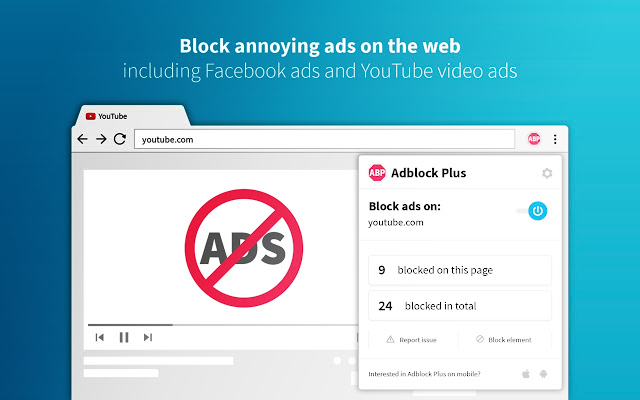
By the name, you can guess what the main focus of this browser extension is. AdBlock Plus blocks ads, banners, pop-ups, advertisements, and other trash on web pages. Besides, this extension warns you against visiting known domains containing malware and also disables some tracking scripts. AdBlock Plus is pretty well-tuned. You can create black and white lists to block or allow the display of web pages elements.
Advertisers and publishers have the option of being whitelisted by AdBlock Plus. Banners will not be blocked if the creators of the extension find them unobtrusive. However, some publishers have to pay for getting whitelisted. Microsoft, Google, and Amazon pay AdBlock Plus to skip their ads. Therefore, if such an advertisement seems to you inappropriate and annoying – you can manually add it to the blacklist.
In terms of efficiency, the extension optimizes web page loading quite well. The main content of the sites was loaded in three to four seconds; the rest of the time was spent on loading advertising banners.
After testing the browser extension, we noticed that when it works, the speed of loading web pages increases due to ad blocking. True, the acceleration of site loading is observed only in the case of those resources on which there are a large number of advertising banners. Otherwise, the difference is not noticeable.
The service is absolutely free. The company does not force anyone to pay for the extension. If you like AdBlock Plus, then you can contribute some money to it. In general, the extension copes with its main task – the removal of advertising, offering the possibility of additional lists for better cutting it out. If some ad unit skipped all the connected filters, you could add it to the block list manually. Also, there are extensive customization options.
Ghostery – Guards Online Privacy
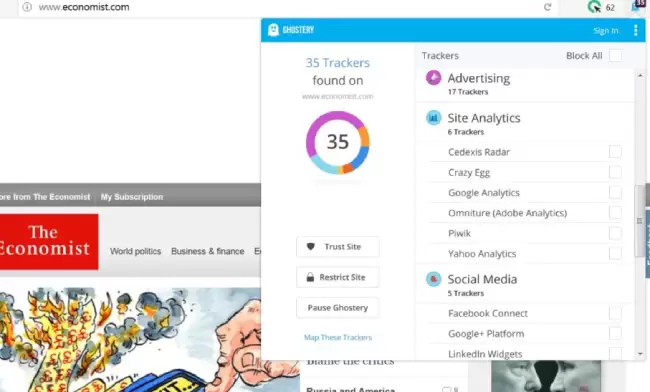
Ghostery is the most feature-rich software. This makes it possible to identify and block any tracking carried out not only through cookies, but also using scripts and other methods. It shows which companies are following you on a particular website and provides an opportunity to learn more about them. Also, Ghostery displays what exactly it blocked, so you can choose which types of tracking to block.
The Ghostery extension performed well during testing. It requires only 2-3 MB of RAM to work. Ghostery is one of the best extensions that have high performance caching code. During operation, the browser extension shows in which directions your activity data goes and allows you to block these paths.
Anti-tracking software has three Consumer Plans: Basic, Plus, and Premium.
- Basic Plan is free and works for only one browser.
- Plus Plan costs $2.00 USD /month/user and works for any amount for browsers (not available for Midnight).
- Premium Plan costs $14.00 USD /month/user or $120.00 USD /year/user and is available for all browsers and applications.
Ghostery is a multifunctional extension that can block analytics scripts, widgets, web beacons, privacy scripts, and ads. One of the advantages of Ghostery is the ability to enable or disable the script depending on the site separately.
Disconnect – Protects Your Privacy
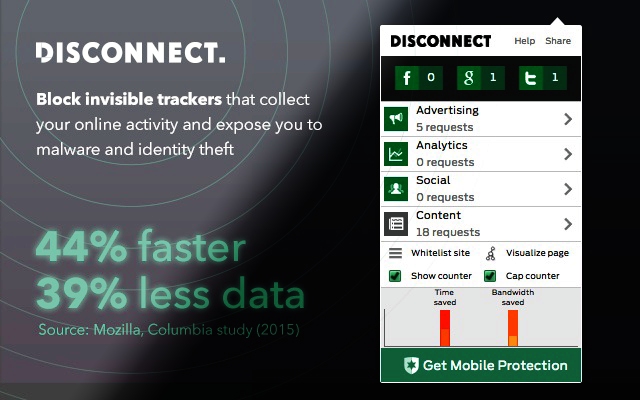
It’s another privacy-enhancing extension. Disconnect allows you to block website tools that track you. Besides, its functionality has a feature that stops the collection of your data from Facebook, Google, Twitter, LinkedIn, Yahoo, and others.
Among the extension functions are protection against malware and infected resources. Disconnect Private Browsing has a Secure Wi-Fi feature that can secure your home network.
After installing the extension in your browser, a button will appear next to the address bar. By clicking on it, you can see statistics on blocked tracking attempts. If desired, you can activate or deactivate any of the functions. The extension does not take time to start – when you visit a website, Disconnect immediately begins its work.
Among the types of membership, there are both free plans and paid ones. They differ in device compatibility and functionality.
- Basic Plan – is free for users, provides tracking protection for your desktop or mobile browser. Free protection for a single browser is available for Chrome, Safari, Firefox, Opera, and Samsung Browser.
- Pro Plan (currently iOS only) – is free for users (in-app purchases), provides free tracker protection for your entire iOS device, including browsers and apps.
- Premium Plan – $50/year (3 devices), is available for all your mobile devices and Mac computers. It includes not only tracker protection but also a Full VPN package.
This extension provides security for private data and prevents Twitter, Facebook, Google, and other web resources from tracking you online. But to use it on different platforms and devices, it is necessary to install different plans.
uBlock Origin
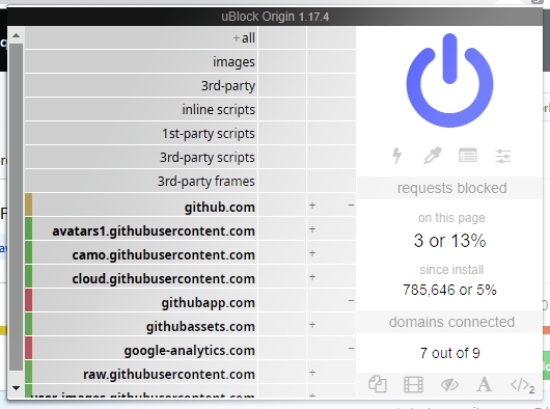
It’s an alternative to AdBlock Plus extension, with almost the same functionality, but is configured more flexibly. This extension is also a bit more difficult to learn for a newbie.
If you want the ad blocker to do everything for you, install AdBlock Plus. If you want to control everything yourself, choose uBlock Original. The main functions of the extension are content filtering and ad blocking. Compared to other ad blockers, uBlock Origin proved to be the most resource-efficient, even though its functionality has much more resource-intensive functions.
It the fastest, most-powerful ad blocker is available free for all users. As in the case of AdBlock Plus, you can donate any amount for the development of the project. You can make either a single donation or install a monthly donation with your chosen amount of money.
This browser extension effectively blocks ads, any pop-ups, and trackers and provides faster browsing. uBlock Original uses less RAM and loads less CPU while using more filters than other popular blockers.
Privacy Badger – Anti-Tracking Browser Extension

This extension blocks tracking cookies, trackers, and banner ads that appear on web pages. Among similar extensions, such as Disconnect, Adblock Plus, and Ghostery, this is different in that it does not require any settings. All functionality works automatically and from the first start.
Its main feature is that if it notices that some advertiser is tracking you through several sites without permission, it automatically starts blocking any content downloaded from the server of this advertiser. Thus, the annoying advertiser completely disappears from the network, and you, in turn, disappear from its view, no matter what web resource you visit. This factor determines its effectiveness.
However, Privacy Badger does not block absolutely all advertising banners, since this is not in its competence. Its main goal is to block only the code that is trying to monitor users discreetly. The extension does not use any black and white lists of web resources; it utilizes the code, which does all the work.
There are also no paid memberships here – the software is completely free. You can contribute once, monthly, or annually. Besides, by donating a certain amount of money, you can receive a gift from the company: T-shirts with logos, Multisticker Sheet, or a special EFF Beanie. You can also unlock an exclusive gift that includes all of the listed objects, contributing $250 to the development of the project.
This extension does not require any settings and, at the same time, works according to the model of free software, with open source code and under a free license. It is under development, so most likely, its functionality will expand soon.
DuckDuckGo Privacy Essentials
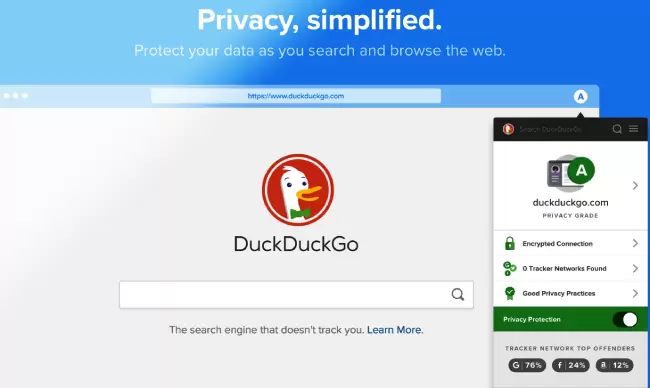
The DuckDuckGo extension blocks the operation of ad networks and hidden trackers on the page, and also shows what the privacy of a particular site suffers from. The extension has its privacy rating system, which shows how much you are protected visiting this or that site. It has ranking from A to F. Most of the problems on the web page, the extension fixes on its own, thereby increasing the rating.
However, there are resources where this is not possible. We tested this feature of the extension on Facebook. When we logged in to Facebook, we found a very low D rating without the possibility of increasing. The extension has shown that the social network is watching you and uses your data for their purposes.
Among other functions, it is possible to search anonymously in the search engine of the same name DuckDuckGo, where your activity is never saved. Moreover, the extension functionality provides an encrypted connection, protecting private data from third parties.
Like most ad blockers, DuckDuckGo allows you to add some sites to exceptions. Using the application, you can get a summary of all the ad networks you came across.
The extension is free, available on iOS and Android, as well as in Chrome, Firefox, and Safari.
The motto of the company “Maximum confidentiality, minimum effort” is fully justified. This extension provides data privacy in several ways and maintains open statistics. It does not allow resources to show you annoying ads and track your actions on the Internet.
uMatrix
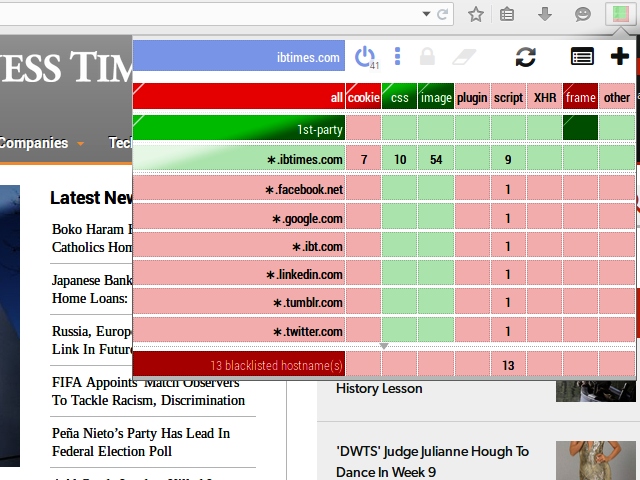
The uMatrix extension is designed and maintained by Raymond Hill, who is also the developer of the popular uBlock Origin ad blocker. The main objective of the extension is to block Javascript, CSS, Cockies, XHR, frames, and other tracking things on sites. But to understand all the features and understand how it works, you need time and patience.
The plugin has its summary table when visiting the site, where each box, row, and column represents a control element of one of the directions of the site content. This content presents objects that the extension aims to block. Thus, you can track the effectiveness of the extension and what it works with.
The table allows you to understand what is being executed, what is banned, and allowed. Most importantly, you can manage it manually. You can select individual elements to be blocked, the “Allow all” mode (allows any connection and data types), or the “Deny all” mode (only elements from the white list will be allowed).
Among the functionality, there is also the function of preventing the transfer of cookies from the browser, blocking the audit of hyperlinks, clearing the cache for blocked sites. The service is absolutely free and always available for download.
You can customize uMatrix for your needs. If you need maximum privacy and security, then use the lock mode and configure a whitelist of resources that you trust. It is very convenient, but you need to get used to the tuning process.
Bottom Line
There are many reasons why everyone wants to stop tracking. We try to protect our confidential data, payment details, personal information, and activity on the Internet to feel safe and comfortable. After all, it is very unpleasant when someone violates your personal space. Fortunately, high-quality anti-tracking software will be an excellent partner in the fight against tracking. There are a large number of them on the market, but we have chosen the best for you. Share your thoughts on anti-tracking software in the comments. Perhaps, other options are worth considering?
