
Malwarebytes AdwCleaner is a remarkably useful utility that serves for deleting suspicious and harmful software. The latter can turn out to be on your computer by accident: you can catch it when visiting a suspicious resource or when you install an infected program. Sometimes, it occurs on your computer due to the unprotected Internet use. After such an invasion, you may face something annoying, such as the constant launch of advertising, the presence of junk files, changes to the basic settings, and much more. Of course, this slows down your computer.
What is Malwarebytes AdwCleaner?
Very often, we have to deal with adware viruses that display distracting banners in browsers and even on the desktop. It is sometimes difficult to eliminate such threats because they take deep root in the system (registry, folders, services, and processes) and drag other malicious scripts from the network. One of the best ways to fight is free Malwarebytes AdwCleaner utility (also check our Malwarebytes review).
It is important to note what kind of program AdwCleaner is. This utility already works on infected computer malware, destroying it. The users have access to both a clear interface and a file that does not occupy much of your storage. After you download this antivirus software, it performs a thorough system scan. It happens only after you give your confirmation. It is recommended to close all other applications, and after that, restart the PC.
To install the utility, you need to download the software only with the help of the official Malwarebytes website. AdwCleaner can be downloaded for Windows 10, 7, and 8 for free.
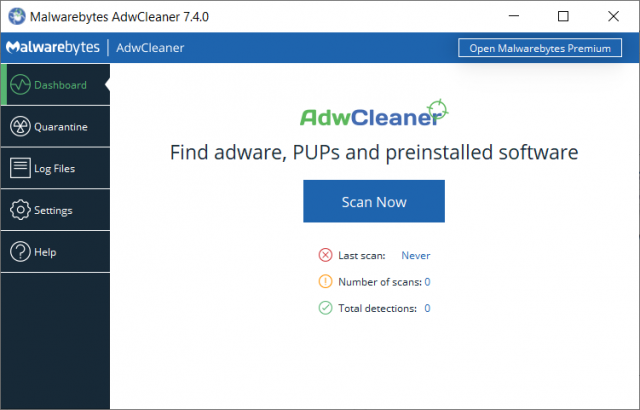
How to use Malwarebytes Adwcleaner?
After you have downloaded AdwCleaner, you can begin to scan and clean your computer.
Device check
- After a complete download of the utility, it is necessary to run it. You can start checking the system;
- After the program begins to scan PCs, files, browsers, etc;
- Next, the program will wait for your further actions;
- Carefully check whether there are updates for you or run a manual check. However, this does not happen often, and if you see a file, it means that it is already affected.
Computer cleaning
After carrying out this operation, you can safely click on the Clear button. All these programs will be closed, and unsaved data will be deleted. Do not press the “OK” button until you close all the tabs and save all your data. In the tab that opens, read more information about malicious software. We are talking about restarting the computer. This operation cannot be undone. After the restart, you can see the cleaning results. Work on the PC will be much more productive.
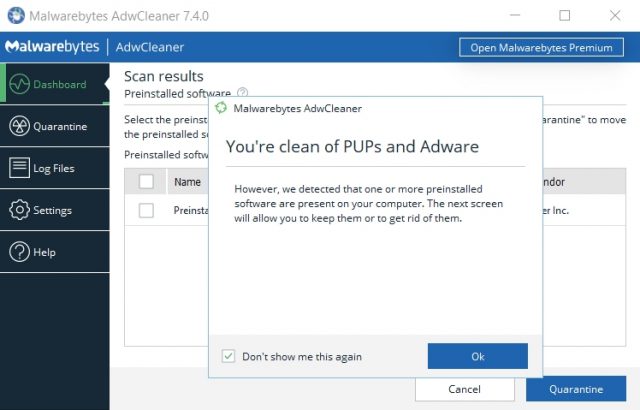
Bottom Line
Finally, Malwarebytes Adwcleaner is useful and, most importantly, a functional and easy-to-use program that allows you to make your work at the computer more comfortable, especially if you use it with Malwarebytes AntiMalware tool. After the first cleaning, you will immediately feel the result. However, you should not be limited only to this software, because having a good antivirus will never hurt. If you have any questions about the read article, feel free to ask them in the comments.
