What is Advanced SystemCare?
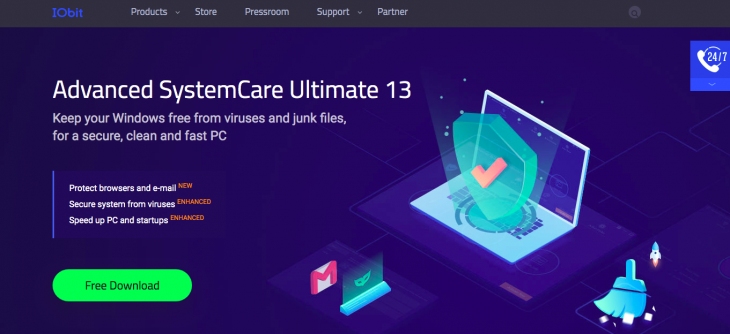
IObit was established back in 2004 and had been growing bigger and more influential ever since. This company specializes in security software suites and forward-thinking system utilities. It all started with just two gifted enthusiasts, and now it’s a world-wide enterprise with 250 loyal customers in 220 countries. On top of that, IObit has 100+ prestigious international awards and is available in 40+ languages.
As for IObit Advanced SystemCare, it isn’t a traditional security suite that focuses solely on antivirus protection. It is a feature-packed, user-oriented optimization suite. And, along with providing a performance boost and tune-up tools, it also protects against online threats. SystemCare is available as a free download with basic protection/optimization and as a paid program with a long list of extras.
In this Advanced SystemCare review, we’ll talk about both editions. Our experts will tell you about the pros, cons, all the available features, pricing, and compatibility. We’ll also go over ease of use, customer support, and come up with a verdict. Without further ado, let’s take a look at what IObit has to offer.
IObit Advanced SystemCare Pros and Cons
Advanced SystemCare is a highly versatile, flexible, and capable tool. Like any other product, it has its fair share of strong sides and weak sides:
- User-friendly interface
- Easy to navigate and everything is within reach
- Useful and informative system condition monitoring
- Does a good job of boosting overall OS performance
- No basic tools – all the features are quite useful
- Free 24/7 support; extra technical help for the paying customers
- Strong backup and restoration features
- Reasonably-priced; offers a lifetime plan
- Automatic updates (including drivers and system updates)
- Comes with a decent free edition
- Some extras need to be downloaded separately
- The Reports system could’ve been a bit better
- Doesn’t scan external files
Key Features
Key features are the functionality the IObit Advanced SystemCare propose for security. Now that we’re familiarized with the strong and weak sides of Advanced SystemCare, it’s time to check out the key features:
- Performance boost. Full-fledged cleanup and optimization services. System Care gets rid of junk, speeds up the OS, and the browser.
- Security. Protection against emerging threats, including cryptocurrency tracking, spyware, and more. Over the last years, crypto-jacking has become one of the most dangerous threats. Hackers infiltrate home computers and use them to mine Bitcoins. With SystemCare, you won’t have to worry about that anymore.
- Anti-phishing protection. Blocks ad pop-ups and malicious URLs to keep hackers from stealing your credentials (logins/passwords). Whenever this module detects a potentially dangerous website, you’ll be instantly warned and recommended against visiting it.
- Strong anti-malware engine. This program uses Bitdefender’s core engine to detect and terminate outside threats. It is one of the most advanced and capable engines on the market.
- Thorough scans with reports, quarantine, and diagnostics tools. The scans don’t take forever to complete, and they do make a difference.
- Advanced privacy protection. Fingerprint protection can be activated with one single click. IObit will make sure the criminals can’t steal your personal data while you’re surfing the web.
- Multilingual interface. SystemCare is available in 40+ languages, including Chinese, Japanese, Korean, and more. You can change the language through the main dashboard.
Cleaning Features
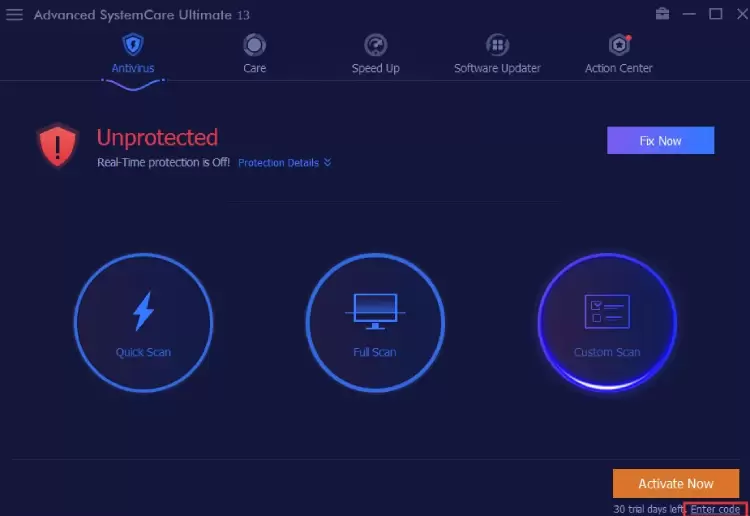
With SystemCare, it all starts with a system scan. It’s available through the “Clean & Optimize” menu, and you can’t miss it. There’s a huge “SCAN” button in the middle of the dashboard. The scans are always interactive, and you can follow what the software is doing at every stage.
On the left side, users can hand-pick which areas should be scanned and left alone. The list includes startup items, browser optimization, junk files, and more. We recommend activating the automatic fix option so that IObit Advanced patches things up whenever it finds an issue. Advanced System Care isn’t a regular pc optimization tool and comes packed with a decent set of special features.
Overall, there are twelve tools, and they are all pretty useful. Here they are:
- Startup optimization. Handles the programs that launch with the OS boosts.
- Privacy sweep. Completely erases your web surfing history.
- Registry cleaner. A thorough registry objects cleanup for performance improvement.
- Registry defragmentation. Further optimization of the system registry to decrease boot time.
- Junk file clean. Gets rid of unnecessary files on the hard drive.
- Shortcut fix. All broken shortcuts to files/folders/programs will be fixed.
- System optimization. A bundle of optimization tools working towards improving system productivity.
- Internet improvements. Maximizes the connection speed and stability.
- Security reinforcement. Patches up security holes.
- Vulnerability fix. Detects and eliminates any flaws in the OS.
- Spyware threats. Finds and removes apps that spy on the user to steal logins/passwords.
- Disk optimization. Defragmentation (works both for hard drives and SSDs).
Security Features
Advanced System Care is not only an optimization tool but also a security solution. You can find all the security features – six in total – in the “Protection” menu. They will safeguard your data while you’re surfing the web and keep the hackers at bay. Let’s take a closer look:
- Privacy shield. As the name suggests, this module protects your data from being stolen. It instantly blocks suspicious/dangerous activity to prevent data leaks. It comes with an Exclusions List that allows you to specify certain apps and files that shouldn’t be checked.
- Browser anti-tracking. Cleans the browser history data and removes your digital fingerprints so they can’t be tracked or used in a harmful way. This feature works on Chrome, Firefox, Internet Explorer, and Edge.
- Real-time protection. It is SystemCare’s anti-spyware and anti-malware module that was borrowed from Bitdefender. It’s quite effective against modern-day threats and will protect your PC from attacks.
- FaceID. Prevents cybercriminals from accessing the webcam without your authorization.
- Surfing protection/ads removal. A tiny browser extension that blocks adware and keeps the user safe from phishing websites.
- Homepage advisor. Detects changes in the homepage and search engine settings and warns the user.
Extra Features

Finally, we’ve got the extras that can be found in the Speed Up menu. While it only includes four features, they are all quite useful and will significantly improve overall performance:
- Turbo boost. It shuts down all non-essential programs and services (to free up RAM). That significantly improves overall performance, especially on a slower computer. You can choose one of the three available modes. Work (closes unnecessary stuff), Game (stops all processes except for the ones run by Windows), and Economy (minimal consumption mode).
- Hardware acceleration. It is a driver booster that automatically downloads and updates all the drivers. Acceleration won’t work without the third-party Driver Booster tool. It (the booster) can be downloaded from the IObit official website. It’s available both as a free and a paid product.
- Deep optimization. It does exactly what the name suggests: optimizes the hard drive, RAM, and internet settings.
- App/Toolbar Cleaner. The next module gets rid of any unnecessary browser extensions. Like the acceleration feature, this one also can’t run without a standalone app. Again, go to IObit.com, and you’ll find the IObit Uninstaller in the Optimization menu. The company provides free and pro editions.
How Does It Work?

Advanced SystemCare is necessary to run a full system scan to keep the OS nice and strong. SystemCare will check the temp files, startup processes, broken registry entries, and cookies to boost performance. Detecting opportunities for cleaning and optimization – that’s what the scan is for. You’ll see the progress while the scan is still running and will be able to pause it.
It’s also possible to stop the scan, but then you’ll have to start it all over again. The software can scan different “categories,” including junk files, startup, invalid shortcuts, and more. Once the scan is complete, you’ll see a detailed summary. It usually includes a long list of detected flaws that need fixing.
The scanner will display the exact number of items that can be deleted or optimized for better performance. All you’ll have to do is click the blue “Fix” button in the bottom right corner, and the program will do the rest. System optimization doesn’t take long, but the results can be pretty impressive. That’s especially true if you haven’t done a similar scan for a long time. Sadly, external scans aren’t available.
Another report will be presented after this procedure, and it will include every single fix done by SystemCare. In the Ignore List, users can add files, folders, and apps that should be skipped by the scanner. Of course, that will make the process significantly faster. For reverting changes, use the Rescue Center.
Pricing and Plans
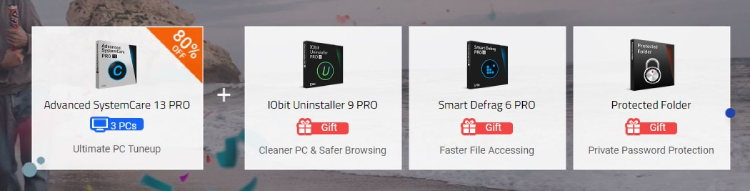
There isn’t much flexibility or versatility with this product. Advanced SystemCare Free and Pro are the only available packages. The only difference is in the number of apps and services that you’ll have access to. Let’s see what you can expect to get with the free edition:
- Basic cleaning/optimization;
- Real-time system condition monitoring;
- Basic protection; spyware removal;
- FaceID;
- Malicious link blocking.
True, this isn’t the most impressive list, but compared to similar products, System Care Free is a rather generous program. Advanced SystemCare Pro, the paid edition, includes dozens of extras:
- Premium cleaning tools
- Registry cleanup
- Hard drive defragmentation
- RAM cleanup
- One-click updates
- PC startup and internet speed boost
- Advanced antimalware protection
- Browser anti-tracking
- Secure hole detection and elimination
All of that will cost you $19.99 (that’s a one-year subscription for three devices).
Compatibility
System Care is only compatible with the Windows OS. Despite the international reach and big customer base, it’s not available on Linux, macOS, or any mobile platforms. Company officials do say that they’re thinking about integrating full Linux support; so, we’ll have to wait and see. Right now, SystemCare is compatible With Windows XP up to Windows 10.
Yes, Vista, 7, 8, and 8.1 are also fully supported. The latest edition of the software (13.5) has a relatively low system impact. The installation file weighs less than 50 megabytes. Once installed, the suite will require 500MB of hard-drive space. Even if you’re already running a traditional antivirus, Advanced System Care won’t “clash” with it.
It will automatically switch to the Compatibility mode to avoid any issues. Windows Defender, in turn, goes offline every time it detects a third-party security program. So, don’t forget to activate all the security modules in SystemCare. Otherwise, you’ll be left without real-time protection and make yourself vulnerable to outside attacks.
Ease of Use
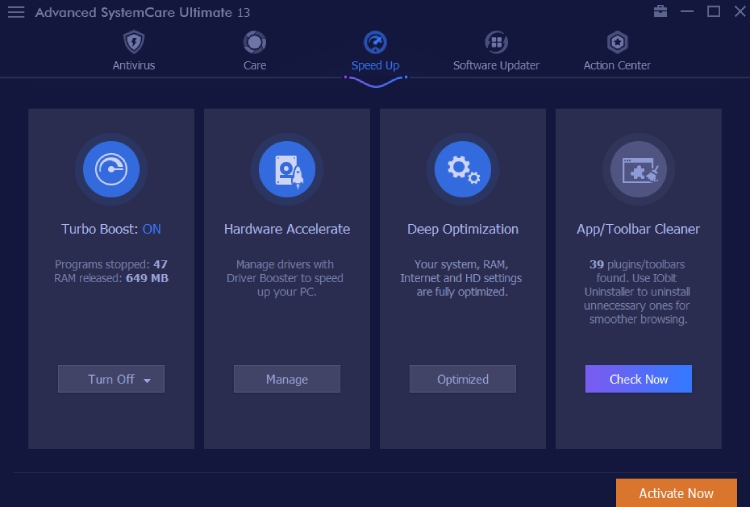
SystemCare interface is highly flexible, customizable, and every important menu is always a couple of clicks away. To make SystemCare as attractive for regular users as possible, the team created one of the most user-friendly and intuitive interfaces. You can easily change the transparency rate, set the desired font size, use different images for the background, and more. Other settings like run at OS startup or minimize to system tray can also be modified.
In the Quick Settings menu, you’ll find SystemCare’s main modules – Security, Clean, Performance, and Automatic. And In the Logs and Backups menu, users can check out the scan reports. They’re not as detailed as we’d like them to be, though. By default, the software keeps up to 20 logs, but that number can be set to 100.
The installation process is pretty straightforward. Once you download the .exe file from the official website, just follow the installation guides, and the software will be installed in no time. We recommend running the installer as the administrator to eliminate any potential issues with updates.
To activate the product, click on the corresponding button at the bottom of the screen. The company will send you an activation code through email once you go ahead with a purchase. During installation, the system might offer you to install the Opera browser and sign up for the company’s newsletter.
Customer Support
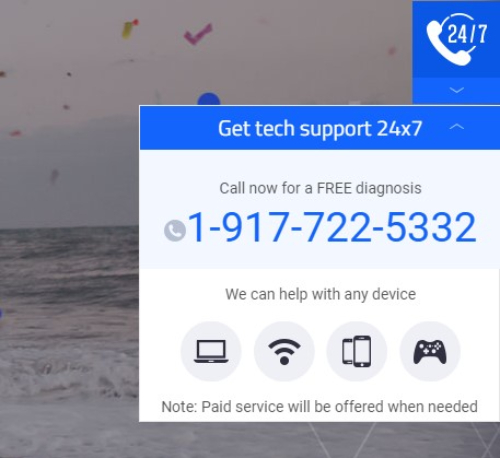
Support agents are available 24/7 to provide free diagnosis through a dedicated phone line. We were impressed by how fast they are to respond. However, if you require advanced technical support on-demand, you’ll have to upgrade to SystemCare Pro. The Online Feedback page can be quite useful. That’s especially true if you want to renew a current subscription, get a refund, or transfer the software to another computer.
In a way, this is like the ticket system, but it doesn’t take support as long to give you a response. There’s also a FAQ section with answers to the most popular user questions. Select a product, find a topic that you need, and let the friendly, easy-to-understand tips guide you. The FAQ is divided into smaller sections about refunds, payments, licenses, and other topics.
Last but not least, there’s a forum available on the official website. Just like the Online Feedback and the FAQ, the forum can be accessed by the SystemCare free users. Sadly, during our test, we learned that it’s not very “busy.” You might have to wait for a while to get an answer from one of the members. On the bright side, IObit Software is present on Facebook and Twitter. That means you can use social media to get in contact with customer support.
You can also contact Customer Support via the following phone numbers in case you have billing or tech questions:
- 1-917-722-5332 (tech)
- 1-833-505-0773
Conclusion
And that concludes our IObit Advanced SystemCare review! We talked about its cleaning, security, and extra features, pricing, compatibility, support, and user interface. Summing up, we want to say that iObit did an excellent job with this software, and it offers great value. You’ll get a two-in-one type of product. It will optimize overall system performance and protect you from viruses and other threats.
Advanced SystemCare is an affordable, reliable, easy-to-use product that is one step ahead of the competition. Are you looking for a program that will get rid of junk, boost OS startup times, and keep viruses at bay? If so, this optimization software might be exactly what you need.
