
Like any person who is reading this using a web browser, you are exposed to some risks related to browser hijacking. You might not know it, but hidden threats are probably affecting your device at the very moment.
Here is a simple and affordable solution that will protect you while browsing without slowing down your work. Comodo Hijack Cleaner is available for free for the most popular browsers and offers a paid option with some extra features.
What is Comodo Browser Hijacking?
Well, this is what hackers came up with after realizing that many people do not pay much attention to browser security. Yes, most users have antivirus software installed, but it does not guarantee that your Internet activity is safe.
Not many antivirus solutions include Internet security as an essential feature but suggest it as an additional plan instead. Therefore, your computer might be protected against some infectious files, but hackers can find another way to reach you.
When your browser is not protected, hijackers can infect it when you install some browser utilities or browse suspicious links. As a result, you might see that your search engine or home page is changed, but it is the least harmful thing that might happen.
When you conduct payment operations via browser hijackers might scan this information and use your confidential and payment data.

Available Plans
Comodo Hijack Cleaner is available for free, and you can download the installation file from the official website. The free version is an excellent solution for a home user who utilizes one of the supported browsers.
Also, Comodo suggests a paid antivirus solution (more in our Comodo review) if you look for some additional features. If interested, check out the Internet Security plan, which costs just $4.99/year. This plan offers spyware scanning, sandbox option, cloud-based antivirus and behavior analysis, and more. If you use several devices or want to install Hijack Cleaner on corporate computers, you can get three licenses just for $9.99.
Overall, Comodo is easy to use, and it does not overload your system while providing decent protection against browser hijackers that want to infect a device with malicious applications and links.
Why is Comodo Hijack Cleaner the right solution?
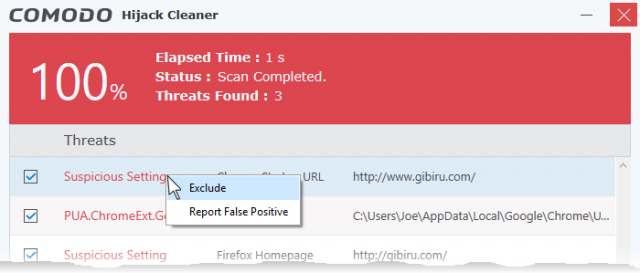
Hijack Cleaner was developed specifically to protect your device and data from risks related to browser security breaches. It ensures the safety of browser utilities and extensions before they are installed.
Therefore, hijackers cannot incert into your device and steal your data or corrupt proper work. Also, Hijack Cleaner is helpful to check out the legitimacy of a particular search engine if you decide to experiment with one.
Another useful feature is an instant check of the home, and blank pages as hijackers often attempt to link opening pages to malware. If there are some security problems on your device already, Hijack Cleaner can detect fake desktop icons that look like real browser icons. What’s more, Comodo protects you against using suspicious DNS providers.
Here is an official site of this product.
All these features are available for Chrome, Firefox, Internet Explorer, and Comodo browsers (read about most secure browsers).
