Is F-Secure A Good Antivirus?
When it comes to providing basic protection, F-Secure Anti-virus does an excellent job of Windows 7 and later. It will protect you against the most prevalent malware, though you may opt for the more expensive Safe or Total products for more protection. Besides, the latter two antiviruses offer more comprehensive protection, including full parental control, ransomware protection, and excellent banking protection.
Compared to other antivirus solutions available on the market, F-Secure Antivirus provides the bare minimum. Its limitation of features is its biggest downfall, and even if F-Secure was to include these additional features, it would still lag behind ideal antivirus software like Norton Security.
Nevertheless, do not let its lack of comprehensive features deter you from installing the software and enjoying its 30-day free trial. It comes with several features, including access to quarantine folders, a list of blocked web pages, and the option to submit malware samples. You will also have the chance to turn off the antivirus, whenever you want.
Pros and Cons
We like:
- Helps protect your device against common viruses.
- Offers a 30-day free trial so you can gauge the product’s capabilities without paying a dime.
- Easy to use software thanks to its clear and straightforward interface.
- Various support options.
- A good score on lab results.
We don’t like:
- Offers limited protection features, unlike most of its competitors
- Expensive, especially when you consider the features it provides
- Does not block URLs
- Vulnerable to attack by specific malware
- Mediocre phishing and ransomware protection
- Limited and awkward parental control
Highlights
- Here is an advanced security program that protects your data against access by unauthorized persons.
- It is available for all your devices and supports various operating systems, including Android, macOS, iOS, and Windows 7 and higher.
- The good thing is, you do not have to be a tech guru to install and use the program.
- To ensure its services, you have to sign up for at least one of its comprehensive packages, including a 30-day free trial.
Some of its protection features include, but not limited to:
- Antivirus;
- Browsing and banking protection;
- Parental control;
- Ransomware protection;
- Personal VPN;
- Wi-Fi protection.
F-Secure Feature: How does F-Secure Work?
F-Secure security program gets its job done without interfering with your activities. There was not a single day during our free-trial that a pop-up alert was displayed, notifying me of a security scan. We even connected USB drive and still nothing. Nonetheless, there was an everyday notification on the number of days remaining for our trial to expire.
The program’s primary window provides a glance into its main components, virus and browsing protection, as well as up-to-date security features. In the same view, you will find the initiate scan button and settings buttons. Use the left rail to navigate through the rest of the application.
Malware Protection
With the high rate of cybercrime being witnessed today, it is only wise that you seek to protect yourself against viruses, infected emails, messages and photos, and spyware, among other sophisticated modern threats. Luckily for you, the F-Secure antivirus provides you with this much-needed protection without slowing down your computer.
It is not only easy to install but also offers a quick and easy download. As the scan proceeds, a list of all harmful items detected will be displayed. You can now click on the identified issue, choose what to do with it, clean up, skip, quarantine, delete, or exclude. The “handle all” button starts the cleaning process, while the “open last scanning report” shows the final report of the latest scan.
Interestingly, the software automatically updates to ensure your security is always up to date for the fastest protection against new threats.
Scanning Features
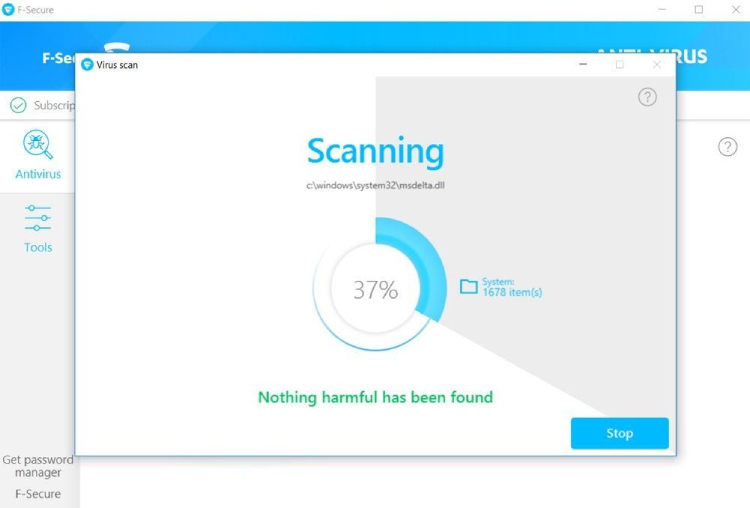
Scanning helps enhance your computer’s protection against malware. F-Secure offers various scanning options including:
Real-Time Scanning
This feature scans a file every time you try to open it, and only allows you access if the folder is clean. If any harmful content is detected, the program secludes the file in the quarantine folder before it causes any harm.
The scan is quick and takes up only a small amount of your device’s resources. Thus, you should not notice the scanning process, unless;
- The file is from a removable drive, which takes longer to scan;
- Your computer does not meet the program’s minimum requirements
- You have tried accessing several files at once.
Individual files scan
F-Secure does not allow you to scan individual files and folders through its desktop interface. Instead, you can right-click on the particular folder you wish to scan, and select scan for viruses. This command should be sent to the main UI, with a probability of a regular scan.
Virus scan
This type of scan quickly searches through folders that are likely to contain harmful content. Since the program already knows which important files to check, it is swift, taking about 5 minutes to scan 9,240 items.
Full scan
A full scan looks through all files on your PC for possible threats. During the scan, about 20% of CPU storage remains dedicated to the scan. That allows for the scan to continue at a reasonable speed without slowing down other programs. However, you have to remove any compressed files manually.
Firewall
Simply put, a firewall prevents unauthorized persons from gaining access to your computer from the internet. It achieves this by blocking intrusions from the internet and allowing only safe connections to get through to you.
F-Secure does not have a Firewall of its own. Instead, it uses the windows firewall, which is secure and reliable. The program uses the firewall for basic functions such as regulating incoming traffic and separating your network from the public. It is compatible with Internet Explorer, Edge, Chrome, and Firefox browsers.
Besides, it provides a DeepGuard feature, which monitors installed applications. This way, it prevents suspicious apps from gaining access to the internet without your permission. The good thing is that, with minimal additional setup, you can add your firewall. However, ensure that it accommodates all incoming and outgoing network processes of the F-Secure program. You can also use the manual filtering mode on your firewall to allow F-Secure operations.
Some applications require that you grant them access through the firewall to function optimally. To do this, open the program from the windows start menu, select tools, and click on the Window Firewall Settings. You can now make the necessary adjustments.
Ransomware Protection
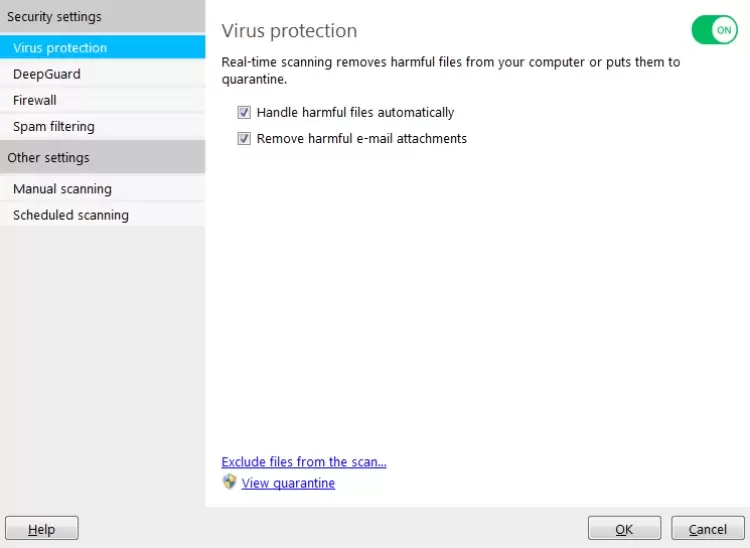
There is a new trend whereby criminals corrupt your files, denying you access until you pay the demanded ransom. Unfortunately, there is no guarantee you will get your data back even after paying the ransom.
Ransomware is the malicious software criminals use to execute this heinous act. The F-Secure ransomware protection feature only allows authorized and safe apps to access your protected folders. It uses a multi-layered approach with various modules, each designed to address a particular aspect of the threat.
In case of any attempted unauthorized access, you get a notification. Ransomware protection allows DeepGuard and Security Cloud features to add additional layers of protection. If any of your files happen to be corrupted, F-Secure prevents its spread to other folders. Besides, this unique tool allows you to select the files that require extra protection.
Other Security Features
As the hackers and malware get smarter, F-Secure continues to up its game for enhanced protection. Some of its other security features include:
- ID protection – this feature helps protect your identity by securing your passwords and alerting you if your personal information is involved in a data breach. Plus, it offers you expert advice on how to prevent identity theft.
- Security Cloud – it is a digital, threat surveillance feature, whose role is to spot malicious behavior or content within your device’s environment. This way, F-Secure maintains an updated overview of current malware so it can protect its customers better.
- Linux Security – this multi-engine antivirus protects against unauthorized access, scans mail, web and file servers, and offers superior detection rates, thanks to its multiple scanning engines.
- Email and server security – this feature offers protection against malware sent through the mail.
Lab Test Results
F-Secure undergoes independent testing in various antivirus labs. We happen to follow two of these labs, and though F-Secure’s lab scores are good, they are not as high as those of its competitors, Bitdefender and Kaspersky,
AV-Comparatives offers four ratings with Tested being the lowest and Advanced+ the highest. F-Secure gained an Advanced Rating in three of its four tests, with the security program earning a Standard Rating in the fourth. Bitdefender earned an Advanced+ Rating in all the four tests. Fortunately, it scored a perfect score on the AV-Test, alongside Kaspersky and Bitdefender.
Performance
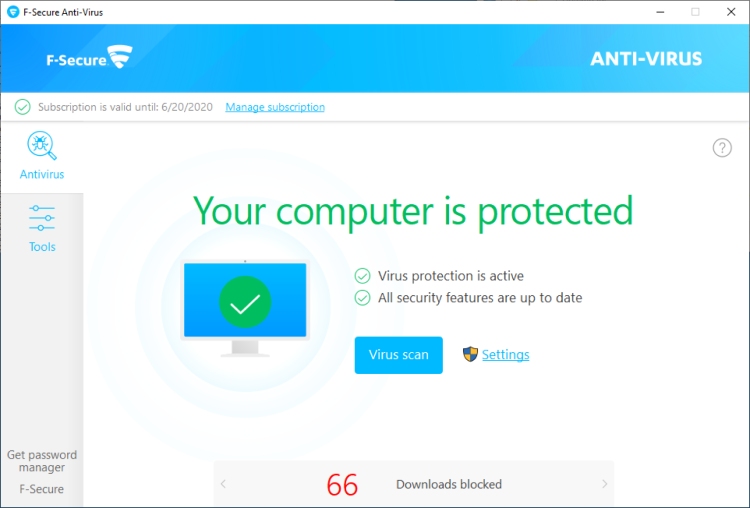
When passed over the AV-Test, F-Secure scored highly in terms of threat detection. It was tested against 185 samples and scored 100% in the discovery of zero-day, web, and email threats. Then, it was tested against 10,684 samples, where it then scored 100% in the detection of old, regular malware.
AV-Comparatives were used to carry out the next round of tests, and as expected, F-Secure scored highly. Between July and November 2017, the security program was tested against 1,780 samples, and it scored 99.9% on the detection of real-world threats. The other results were as follows; 99.93% on online protection rate, 98.9% on online detection rate, and 98.6% on its offline detection rate. In April 2020, F-Secure go 18 out 18 for Protection, Performance, and Usability, according to AV-test.
Unfortunately, it recorded 22 false positives, which is quite a high for antivirus of its caliber. We also did a PCMark eight conventional work test, during which we noticed a slight drop in malware detection. Before installing an antivirus, our PC detected 2,440 viruses, which dropped to 2,385 once the F-Secure software was installed.
F-Secure Pricing and Packages
| Package | Pricing |
| F-Secure Antivirus | 1 device – $35.99/year |
| Up to 3 devices – $39.99/year | |
| F-Secure Total | 3 devices – $89.99/year |
| 5 devices – $109.99/year | |
| 7 devices – $129.99/year | |
| F-Secure Internet Security | 1 device – $49.99/year |
| 3 devices – $69.99/year | |
| 3 devices – $199.99/ 2 years | |
| F-Secure Safe | 3 devices – $69.99/year |
| 5 devices – $89.99/year | |
| 7 devices – $109.99/year |
Free and Trial Version
Fortunately, you can download F-Secure for free from the internet. All you need is a good internet connection, a Pentium 4 processor or better, 512mb of free RAM space, and 800mb of free disk space. Once the download is complete, install the program then finally launch it by hitting the ‘LaunchPad’ button.
After that, you do not have to do anything – F-Secure will run in the background and provide full protection against malware threats without limitations. It will continue to do this until your 30-day free trial subscription expires. To continue enjoying its services, you will have to subscribe to one of its paid packages.
F-Secure Antivirus
The F-Secure antivirus is quick and easy to download, plus it does not slow down your computer. This tool includes the following features, virus protection, automatic updates, malware removal, and safe usage. It’s also supported by Windows 7 (SP1), Windows 8.1, and Windows 10. Too bad, it does not support ARM-based tablets.
F-Secure antivirus is available in three packages. First, there is the 30-day free trial, which requires you to fill in your email, then complete a Captcha. You will then receive a confirmation email, followed by an email containing the license key and download link.
The other two are paid versions, the first support one PC for $35.99 per year, and the other supports up to 3 PCs for $39.99 per year. If you pay close attention, there is no difference in the features offered by the three packages.
F-Secure Safe
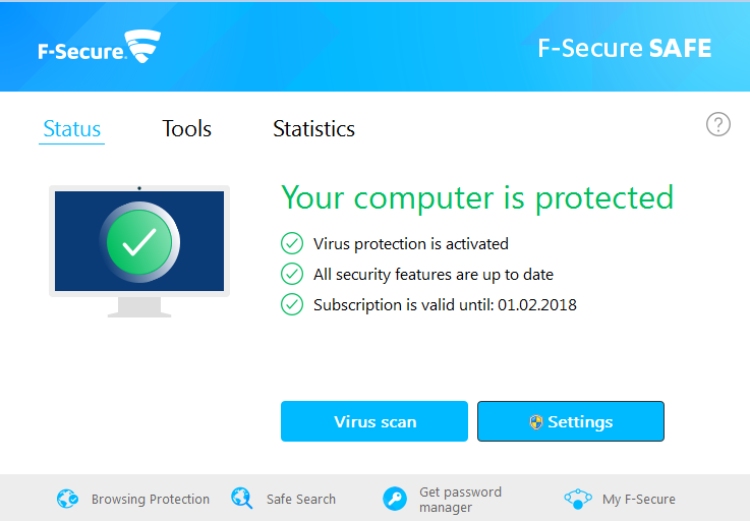
In 2018, F-Secure Safe won the AV-Test best protection award. It helps to protect you and your family against internet threats that could compromise your data. The best part is that your family members connect to the one package you purchase. From as low as $69.99 per year, and you can connect and protect up to 3 devices.
F-Secure Safe supports Windows 7, 8.1, or 10, macOS x 10.13 or later, Android 6.0 or later, and iOS 13.0 or later. It comes with the following protection features:
- Antivirus – Keep your devices free of various online threats;
- Ransomware protection – Protect your data against corruption by ransom-demanding criminals;
- Browsing protection – Surf without the worry of connecting to malicious webpages;
- Banking protection – lets you know when you connect to a safe banking site and secure the connection keeping your money safe;
- Parental control – Protect your children against harmful content. Also, it helps regulate screen time;
- Finder – helps you find your lost devices and control them remotely using your F-Secure account.
F-Secure Total
This premium cybersecurity tool allows up to seven connections to one package, for the small price of $89.99 per year. It is compatible with the following platforms, Windows 7, 8.1 and 10, macOS x 10.13 or later, Android 6.0 or later, and iOS 13.0 or later.
It offers a comprehensive package to include the features provided by F-Secure Safe, plus:
- Personal VPN – Helps hide your actual IP address from the websites you visit
- Wi-Fi Protection – Protect your device from hacking even when you use public Wi-Fi
- Virtual location – Helps you change your virtual location to avoid geo-restrictions and add an extra layer of protection
- Tracking Protection – Protects you against tracking by advertisers, who may make money by invading your privacy
- Password Manager – Securely stores your passwords, so that you can safely access your accounts from any device
- Online identity monitoring – Finds any data breaches containing your personal information
- Breach alerts – Notifies you when a device that has been hacked puts your device at risk
F-Secure for Mobile Devices
There is an F-Secure mobile app that helps protect your online identity and data. It is easy to install and is compatible with Android, Symbian, and Windows operating systems. After subscription to one of its packages, you get to enjoy the following features:
- Anti-theft;
- Malware protection;
- Parental controls;
- Auto-updates.
Unfortunately, F-Secure for mobile devices does not protect you against spam messages, which is unfortunate considering the number of spam texts most people receive daily. Also, the parental control is limited to locating your child through the GPS feature and blocking undesirable webpages.
Customer Support
In case of any inquiries, F-Secure offers various platforms you can use to contact their customer support team. The easiest is the live chat button on the bottom right of your screen. Here, you receive instant replies to any question you may have.
In case the live chat feature is not available, you can try calling them using the customer support numbers provided on their official website. The numbers are specific to certain area codes and have a particular time you can call. However, this option is not available during public holidays.
Here are all phone numbers:
- 1 866 476 0216 (USA)
- 358 9 4245 4493 (int)
Alternatively, you can submit an online support ticket and wait for the company’s response, which should be as soon as possible. You can also join the company’s community forum where you can post your questions and get replies from fellow customers. The ‘Go to Community’ button redirects you to the forum.
F-Secure posts educational articles under their Knowledge Base forum, from where you can learn so much about its services. Their business support is available 24/7, providing you with an easy, punctual and reliable way to solve your queries.
F-Secure Antivirus FAQ
The Verdict
When it comes to protection and performance, F-Secure scores quite good. It does a fantastic job of protecting your device against common viruses. Not only will it keep your data safe but also block unnecessary web pages. Due to its limitation of protection features, it’s not the ideal security tool to entrust your device’s protection.

