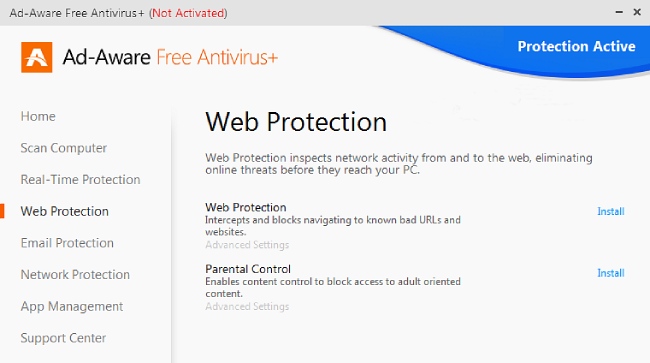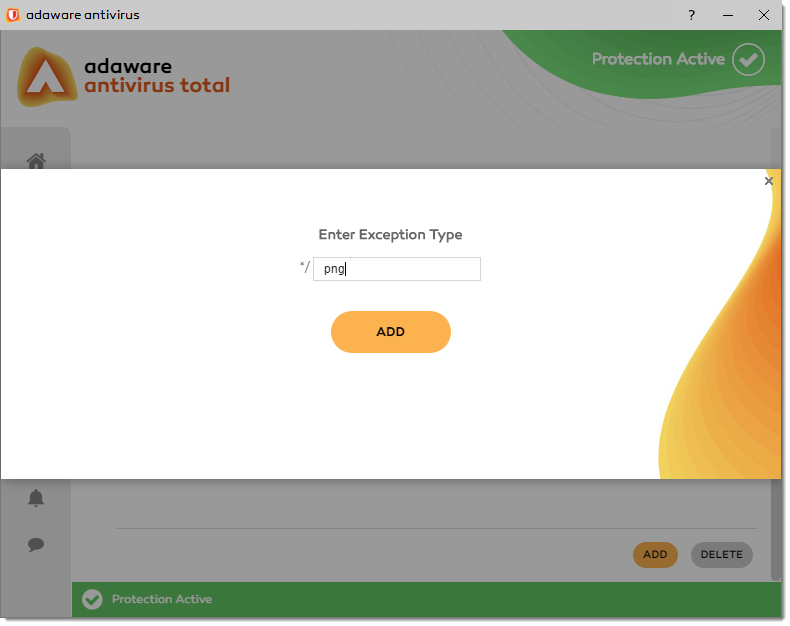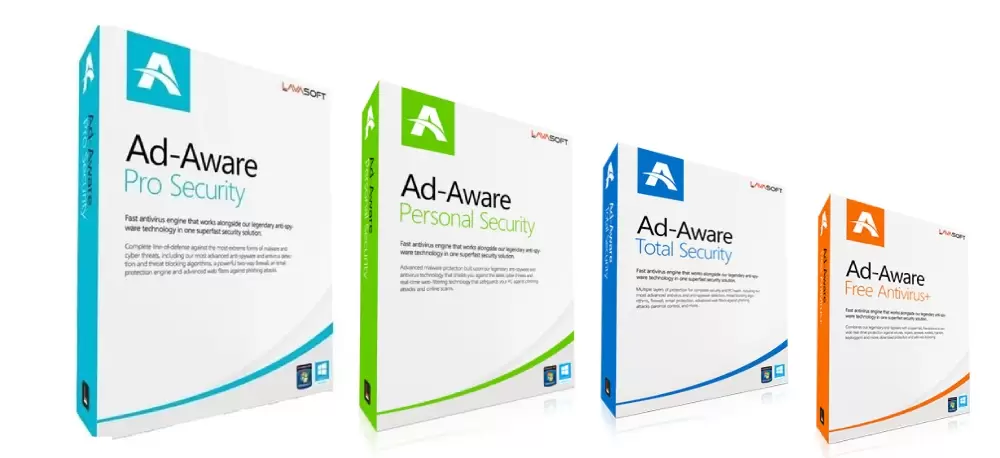Is Adaware Antivirus Any Good?
The name of this product sounds familiar. But what is Ad-aware exactly? This company is initially known as Lavasoft. It creates security solutions for personal computers since 1999, and Ad-aware Antivirus is its flagship product.
The antivirus has a free and paid version. Ad-aware Antivirus Free offers real-time baseline protection, and if you need more security – there are two paid plans. The prices are reasonably low and thus, appealing for many users. However, you shouldn’t let the affordable pricing fool you because the safety of your device is what matters.
This provider claims to offer award-winning antivirus protection. However, the latest tests suggest otherwise. For example, even Windows Defender did better in the Real World Protection test by AV-Comparatives. Therefore, we can’t recommend this antivirus as a reliable safety solution.
But let’s take a closer look at all the features and details of this provider in our Ad-aware review. We will list all the pros and cons, examine the lab tests, and share our results, check out the performance of the antivirus and all its features.
Pros and Cons
- Simple and intuitive interface
- Affordable prices
- Free baseline real-time protection is available
- Doesn’t overload the system
- Compatible with other antivirus programs
- Mixed lab test scores
- Doesn’t detect malware well based on its behavior
- Limited configuration
- Isn’t compatible with macOS
- Doesn’t offer protection for mobile devices
Ad-Aware Features
Best for
- Basic protection
- Those who look for an affordable solution
- Users that don’t have the expertise to set up the antivirus
- Outdated Windows computers
Ad-Aware Reliability and Security
Unfortunately, Ad-aware Antivirus didn’t participate in tests in 2018 and 2019. The only results we have are from 2017, and, obviously, we can’t rely on them. So, it cannot be considered as top rated antivirus software. A lot of things can change over two years, and even the best antivirus might appear among the worst ones. In this situation, though the absence of this brand in tests – says more than the possible results.
Also though the lab test results are outdated, we still want to take a look at them in this Ad-aware review. The last time this antivirus took part in AV-Comparatives tests was back in November 2017. And the result was far from good – Ad-aware has managed to block only 95,4% of all the malware during the Real-World Protection Test.
That’s a very low score, even if 4,6% might seem like nothing to you. However, during the malware protection tests run by this lab in September 2017, Ad-aware Antivirus blocked all the threats scoring perfect 100%. Besides, during the malware removal test, this provider also performed well, receiving an Advanced award from AV-Comparatives.
Still, these results are two years old, and we can’t trust them.
When it comes to AV-Test lab, the tests are even more outdated – the last time Ad-aware went through the test was in 2013. And that’s six years ago! Back then, this provider managed to block 97% of 0-day malware attacks and 100% of known malware.
Since labs can’t give us an idea of how well does this antivirus perform now, we have run our tests. First of all, we used the custom ransomware simulator that exposed Ad-aware to the threat it hasn’t seen yet. Unfortunately, the antivirus did not react to them. The program just acted as if nothing is happening while the virus was doing its malicious work.
Although, this threat is not real, so we can’t claim that Ad-aware is unreliable. Still, this result doesn’t give us much confidence in the provider either. So we have tried the basic malware test that includes known threats.
Ad-aware doesn’t react when the files are just viewed in Windows Explorer. But when they get copied to a new folder, it triggers the scan. At this step, the antivirus blocked 70% of all the threats. And to be fair, this result is on the lower side – most antiviruses we have tested eliminated all the malware.
Then we tried our collection of modified viruses. Usually, antiviruses go through this test with the same success rate as in the case with the previous one. This time wasn’t an exception – Ad-aware has missed the one-third of all the threats.
The last thing we did was studying the samples after tests. We have checked how well was Ad-aware blocking the activity of the malware. The antivirus has missed actions and even allowed the viruses to install .exe files. Therefore, we can give this software only 8 points out of 10.
Also, we have checked how well does Ad-aware block malicious URLs. The previous version of Ad-aware Antivirus free included Ad-aware Web Companion that was protecting users from the threatful URLs. Today you can download this component for free separately. Pro and Total plans include the Web Protection feature.
We have tested the Pro version, and it blocked 64% of malicious URLs. Not the worst result possible, but it’s not good either. Avira, for example, blocked 95% of threats during this test. And Norton scored 97%, which is almost perfect.
Ad-Aware Antivirus Performance
This software doesn’t require many resources to run. But if you have a somewhat outdated PC, and the antivirus slows the system down, you can change the resource usage. Ad-aware has high and low modes. In the first one, the program will perform scans in less time but take more resources. In the quiet mode, it will, respectively, use fewer resources but take more time to scan.
We were testing Ad-aware on Windows 10, and we have noticed almost no impact on the system. Additionally, there is an exclusion list where users can put specific files and folders to exclude them from the scan. It helps to speed up the checkup.
However, even if you leave the Exceptions list empty, the scans still are rather speedy. The initial full checkup took us a bit less than one hour – the average time is around 45-50 minutes. Following scans were much faster – they took about 10 minutes. That’s quite a good time although some antiviruses finish scans much faster.
Ad-Aware: Ease of Use
The installation process is very simple. All you need to do is to download an executable file and run it. Once the antivirus is installed, you will have to log into your account. Then Ad-aware will download the latest antivirus definition, and the software is ready to protect your computer.
The interface is simple. The main screen lists all the features users can enable or disable. Also, here is a big Full Scan button and a link to the scan options. If you need more control over the software – shortcuts to all the functions and setup are listed in the sidebar on the left.
Ad-aware Antivirus free is very limited in terms of features so you will see that most functions are unavailable. However, as we have already mentioned, you can add Ad-aware Web Companion to get a bit more protection while surfing the Internet.
Although it is quite expected from the free version to be limited, there is not much fun in seeing the same call to action buttons in the interface. Even Avast, for instance, is less insisting on buying the full version.
Scanning Options
Ad-aware offers all the scan options you expect from the antivirus to have. There is a Quick Scan that checks all the active processes running in the system. A Full Scan will check each process and file on the computer. And if you need to check only specific locations, a Custom Scan will come in handy.
If you want the antivirus to check your system automatically, you can schedule scans setting the frequency, time, and location the software will go through during the checkup.
The latest antivirus definitions are downloaded automatically. Ad-aware checks for them every hour, but you can alternate this frequency to preserve the resources of your system and network.
Ad-aware Antivirus Packages and Pricing
Ad-aware offers three plans: free, Pro, and Total. With the free plan, users get only real-time and download protection.
The Pro plan offers more features. There is Network Protection that can block online attacks and real-time email protection with anti-spam filters. The firewall will provide the user with an additional shield against network-based threats, and the Shop & Bank Safely Online feature will protect the user’s identity and financial data during online transactions.
Moreover, there is a Web Protection feature the free version lacks – the function that blocks malicious URLs. Besides, premium users get access to 24/7 technical support. The Pro plan will cost you $36 per year for one PC.
The Total plan adds Digital Lock feature to the listed ones. This function allows encrypting sensitive files for additional safety. Plus, there is a File Shredder and a much needed Parental Control. The Total plan price is $48 per year for one PC.
AdAware Adblock
That isn’t a complicated tool: in fact, the Adblock has only one task – to keep ads at bay. The developer claims that this is the fastest blocker on the market. While that’s not entirely true, it’s still highly practical and useful. By blocking trackers and ads, it is capable of increasing browser speed up to 100%.
AdAware is continually updating the module, and, thanks to cloud-scanning, it is quite strong against brand-new cyber threats. The bad news is – it’s only available as an extension for Google Chrome (no Firefox or Safari). The good news is – AdBlock “cuts” not only ads and trackers but also videos, including those on social media.
Customer Support
Unfortunately, only users with Pro and Total plans get access to online support. The technical and customer support is available 24/7 for premium clients via the form on the Ad-aware website or by email. The provider promises to implement a more convenient ticketing system soon.
Best Alternatives to Ad-Aware
Looking for good alternatives to AdAware? We can help you: