Clean Master app has over half a billion downloads and 43 million + mostly positive reviews on Google Play store. That makes it one of the most popular non-gaming apps, after Facebook and WhatsApp. It is rather to be expected, considering Clean Master is one of the masterpieces of Cheetah Mobile Incorporation, a guru in mobile apps creation.
Thanks to its ability to clean 1000+ programs and apps, the software helps clean out junk files that not only reduce your battery’s life but also impede your system’s performance. Besides, Clean Master offers crucial additional features, including privacy protection, driver boosting, and automatic cleaning.
Pros and Cons
We like:
- Available for both mobile and PC devices.
- The app allows you to adjust the update frequency – every 3 or 5 days.
- Its antivirus feature protects your device against malicious spyware, keeping your data safe.
- The scan takes a few seconds, faster than most of its competitors.
- The paid version offers a 30-day money-back guarantee.
- Its pricing is fair, considering the app’s capabilities.
- The quick floating widget allows you to use the app without necessarily opening it.
We don’t like:
- Given that Clean Master is an app, it takes up some of your device’s space.
- If you are not careful, you could delete important files, videos, or pictures.
- Though it claims to help boost battery life, running in the background may consume more power.
- The app has been accused of unethically tracking users and collecting their data to use it for advertisement fraud.
Cleaning Features

Clean Master is designed to free up as much space as is safe for your device. After permitting it, the app does a fantastic job of finding files and folders that are unnecessary. Thankfully, the cleaning feature provides you with ample information on the folders it has suggested for removal. This way, the user decides on what remains and what goes.
Besides:
- It detects and clears residual junk files left behind after particular programs were deleted. Other apps, like 360 Security, do not recognize nor delete these files.
- Also, the app detects obsolete APK files used to install programs on Android. In some cases, these could be unnecessary, while others could be app backup that is worth saving.
- Its powerful junk scanner, which can free up to an extra 500MB, requires additional permission but does not add on to the scanning time.
- The app’s WhatsApp cleaner allows you to free up space without erasing crucial memories. It achieves this by providing a detailed breakdown of items before deleting to choose what you would wish to retain.
- Clean Master also detects and removes malicious malware, protecting your data and optimizing your device’s functionality.
Optimization Features
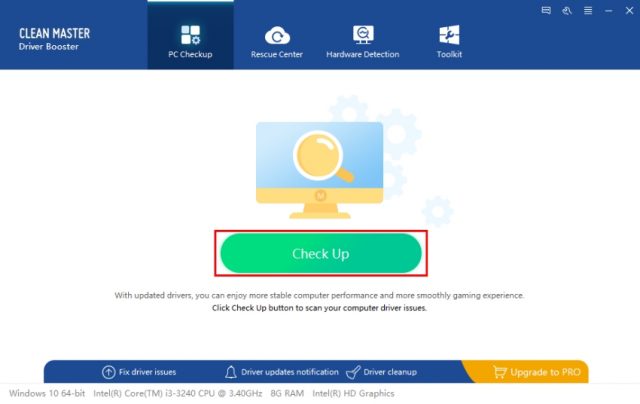
Other than helping free up space on your device, the Master app optimize your device’s functionality by:
- Closing applications that are unnecessarily running in the background. Many smartphone users open so many apps at a go and forget to close them. Sometimes, you are not even aware some of these apps are running. However, manually inspect the proposed changes to avoid closing the necessary apps.
- The apps battery saver feature hibernates battery-draining apps in the background, thus saving on power.
- Given access, Clean Master detects unusual RAM usage that could not only be slowing down your device but could also be an indication of malware.
- Though some devices contain built-in features to prevent overheating, Clean Master makes the process clearer for the user. It features a thermometer icon that displays the CPU’s temperature. Overheating reduces your CPU’s lifespan, destroys battery, and in extreme cases, renders your device useless.
- SD cards can be loaded with viruses from various devices, slowing down your device. The good thing is that Clean Master includes an SD Scanner feature.
- Its game booster tool helps manage as well as increase the loading speed of your games. Slow game loading is a common feature with most games, making this a welcome feature.
- The app comes with an iSwipe feature that provides faster access to your device’s apps.
Application Management
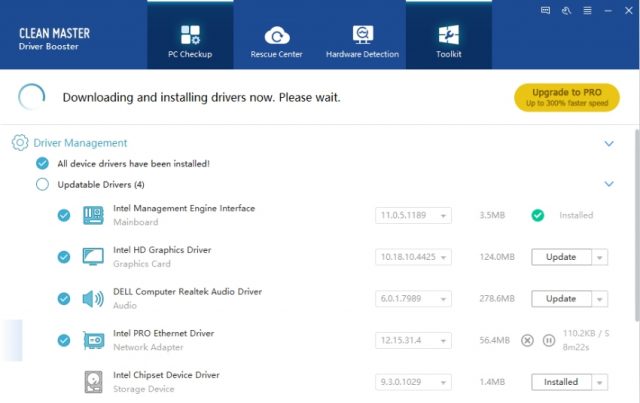
Put merely, Application Management (AM) is the process through which an app regulates its operations, maintenance, versioning, and upgrading. The key stakeholders in AM include the app owners, developers, managers, and users.
With fast internet access, you can download the Clean Master app from the play store or its iOS equivalent in less than a minute. Fortunately, the download comes with all required features, eliminating the need to install add-in apps. Even better, there is a lite version, which takes up less storage space and thus ideal for devices running on low RAM (less than 1 GB).
The app always displays the version it is currently using while also reminding you of the required updates. Even with the installed apps from unknown sources enabled, Clean Master automatically scans all new apps and is quick to notify you if it detects any potential sources of danger.
Privacy Clean Features
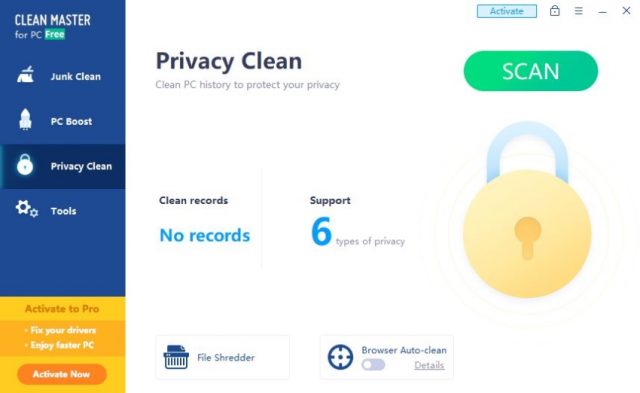
There are several features included in the Master app that help promote the user’s privacy. These include:
- A messaging security tool hides message contents from your various social media accounts, including Messenger and WhatsApp. This way, you get a notification that you have received a message, but you can only see its contents by opening the message.
- Thanks to the app’s CM AppLock feature, you can secure programs and apps containing vital information with an unlock pattern or PIN code. This way, even if you leave your device unlocked, you are assured that your sensitive details are still secure.
- Besides, you can use the anti-tracking feature to clear risky browsing history.
- You can also use the Clean Master app to lock out unauthorized persons from your devices, further enhancing your privacy.
Driver Booster
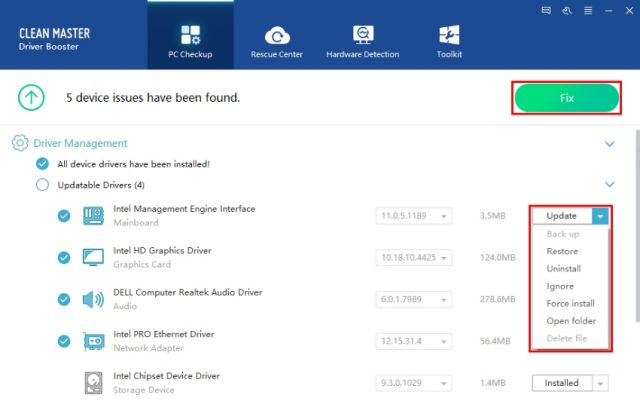
Fortunately for its users, Clean Master comes with a Driver Booster, which offers a quick and safe scan on your computer’s hardware and devices. To use the tool, click on the ‘Checkup button’ to find all outdated, missing, incompatible and corrupted drivers. Once the scan is done, a pop up of your PC’s condition will be displayed.
From there, you can decide to click on the ‘Fix button’ to collectively solve these problems or hit the ‘Update button’ to download, update, and re-install these drivers one at a time. The time taken during the update will depend on the driver’s size and internet speed; thus, you’ll need to be patient.
Furthermore, the Clean Master Driver Booster helps to clean residual files left behind by the driver management. By hitting the ‘Rescue Center’ button, the Clean Master displays drivers that need to be backed up. You can then select a separate backup driver, or hit ‘Back Up’ on the tight top, to save all drivers in a default folder on your PC.
Furthermore, this unique feature helps you check your hardware information, as well as give a rating. You can also transfer data on your hardware if necessary. The Clean Master Driver Booster also provides solutions to common issues such as network failure and no sound error.
Clean Master Pricing
While the Clean Master free version does a good job, it lacks features present in the paid version. The prices are as follows: $15.9 for three months, $29.9 every year, and $49.9 for two years.
Now, let us compare the features of the free and paid version.
| Feature | Standard free version | Professional paid version |
| Junk clean up | × | × |
| PC optimization | × | × |
| Privacy clean and protection | × | |
| File recovery | × | |
| Driver booster | × | |
| Auto-update | × | |
| File shredder | × | |
| Auto clean feature | × |
Interface
When it comes to interface, the Clean Master app ranks average. Though its interface is clean and intuitive, it has too many pop-ups that ruin the otherwise excellent experience. It is not unusual to have a five-second game pop up, with no option to exit.
Nevertheless, the app has a beautiful and straightforward design that makes it very easy to use, even for beginners. It doesn’t have much clutter, making it less challenging to find what you are looking for.
On its homepage, you’ll find two speedometers indicating the RAM in use and how much is available on your device and SD card. Below these, you will find four buttons – History, Privacy, Tasks, and App Manager- that will redirect you to the app’s core functions. Besides, there is a ‘tool’ page that provides access to secondary tools such as the charging monitor tool.
Final Verdict
Although it continues to undergo unwarranted press, there is no denying that the Clean Master app is not only popular but also very effective. Even with the free version, you can free up so much memory space, while boosting your device’s functionality. However, if you are serious about your device’s security and speed, you should go for the paid version.
In case you have any issues with billing or software use, contact Clean Master Support Department via email: [email protected].
