AhnLab Review 2022: Is Ahnlab any Good in 2022?
Endpoint protection sounds complicated, but it doesn’t have to be. By the end of this Ahnlab Antivirus review, you’ll see that industry-leading security for businesses is usually quite user-friendly. And if you’re looking for a cost-effective, reliable, user-friendly solution to protect your enterprise, it might be exactly what you need.
With a substantial list of privacy and security features and extras, AhnLab is a good investment if you’re in the market for a comprehensive security suite. It’s not only on par with the leaders in the industry but also has a couple of trumps up its sleeve. In this post, we’ll go over its highlights, take a look at the pros and cons, and check out the feature set.
Plus, we’ll talk about its reliability, ease of use, support system, and discuss the various packages. In the final verdict, you’ll find our summary and learn whether this product is worth your attention or not.
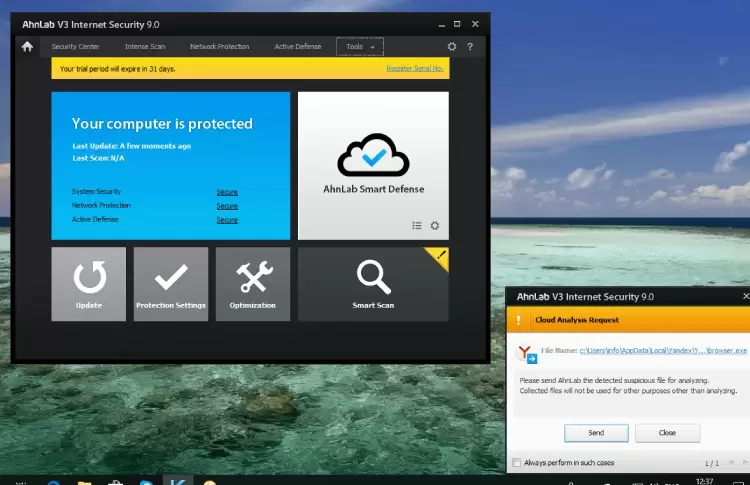
Highlights of Ahnlab
- User-friendly, highly intuitive interface – you don’t have to be a seasoned pro to start using the software.
- Various packages to choose from, including for mobile security.
- Impressive third-party lab test results and performance in real-world situations.
Pros and cons
- Industry-leading customer support
- Easy to install and operate
- Highly reliable and secure
- Reasonably-priced, several packages
- Free trial (available for 30 days)
- No money-back guarantee
- Most packages are Windows-exclusive
Features of AhnLab Antivirus
Reliability and Security
Optimized security with a low impact and a friendly interface – that’s AhnLab in a nutshell. For a very long time, it’s been a desktop-only platform, but recently, they added mobile security for Android. To battle modern-day threats, this antivirus uses the company’s unique DNS Scan and SD (Smart Defense) cloud-based technology.
Thanks to the powerful firewall, it blocks all targeted network attacks and prevents unauthorized access. With this antivirus, you get comprehensive protection against spyware, phishing, viruses, Trojans, worms, and other types of malware. In the most recent tests ran by AV-Test, it proved to be a reliable product.
It managed to detect and eliminate every single zero-day attack and earned a perfect score. AhnLab also detected 100% of the prevalent and widespread malware (including email and web threats). For the sake of this AhnLab review, our team of experts ran a series of in-house tests, and the results match those of AV-Test.
AV-Comparatives also tested this product, but the most recent tests date back to 2014. Then, it performed quite well and earned a top score in the Wrongly Blocked Clean Files/Domains test. It wasn’t as good in blocking outside threats, though, and lagged behind the leaders.

Ease of Use
You might think that an antivirus solution for enterprises would be complex and hard to understand, but that’s not the case with AhnLab. It is very easy to install, optimize, and run, even if you’re not an experienced user. On the main menu, you’ll find all the important and frequently-used options for easy access. Email protection and the filtering rules are always right there on the main dashboard.
Optimization, various protection settings, and scans are also within your reach. In the bottom left corner, you’ll find the three most important options: Update, Protection Settings, and Optimization. The Smart Scan is located to the right. The more advanced menus are displayed in the top corner, with the computer’s status “squeezed” in the middle.
AhnLab has a minimal system impact, meaning it can run even on slower machines. Our experts compared it to dozens of rivaling products and concluded that its influence on speed and performance is, indeed, below the industry average. While working in the background, it’s literally unnoticeable. Full scans take less than an hour to complete and don’t freeze the OS as some do.
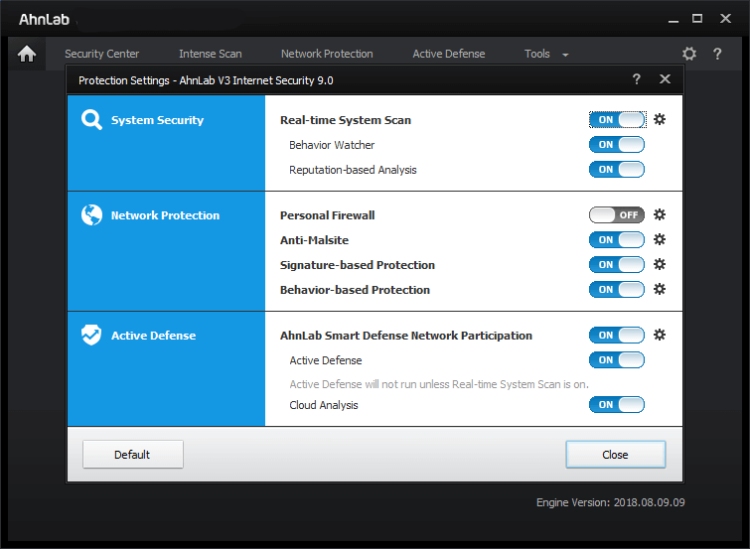
Package Features and Pricing
AhnLab EPP Management
The company officials call EPP Management their next-get endpoint security solution. It supports Internet Explorer 11 and higher and Google Chrome. English, Chinese, Japanese, and Korean are the available languages. The list of operating systems includes Windows XP S3 up to Win 10. Windows Server 2003 – 2019 are also fully compatible. Sierra (10.12) and Sierra (10.13) are the supported macs.
Automated Syslog interrogation and collection of endpoint threat data are among its standout features. We already mentioned how easily advanced security features and settings are implemented into this platform. With this product, you’ll get efficient security management, quick access to the available features, and a web-based management console. Plus, with EPP Management, it doesn’t take long to expand on an existing platform by adding more servers.
AhnLab EDR
EDR stands for Endpoint Detection and Response. This module is active 24/7 and is responsible for the detection of potential threats, analysis, and, of course, response. It’s also quite good at predicting endpoint-specific threats. The list of supported languages and Windows systems is the same. But, EDR doesn’t support the Mac OS.
Adaptive management is at the core of EDR. Through continuous monitoring, it reacts to incoming threats faster than most rivaling products. It collects and saves all the endpoint activities and works with behavioral data – that allows for a quicker and “deadlier” response.
V3 Internet Security
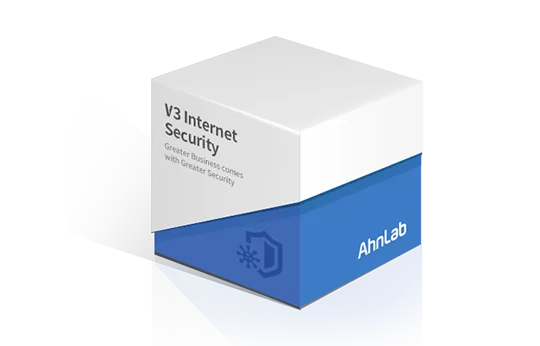
It is the most advanced and “user-friendly” security solution from AhnLab. It’s exclusive to the Windows OS and is an excellent choice for endpoint protection. Internet Security has an impressive list of features, which are:
- Antivirus protection (keeps spyware, Trojans, and other types of malware at bay)
- Mail security (protection against malicious email and attachments. Real-time scans block every suspicious outgoing and incoming email)
- Web security (filters dangerous URLs and blocks phishing websites)
- Data wipe (allows complete deletion of sensitive data during a data breach. After this procedure, no recovery tool will be able to find anything)
- PC tune-up tools (boosts overall system performance by getting rid of junk)
- USB flash drive scan (blocks USB flash drives and other portable devices from launching autoruns)
- Two-way firewall (prevents hackers from accessing the network)
- NIP (Network intrusion prevention – blocks network attacks)
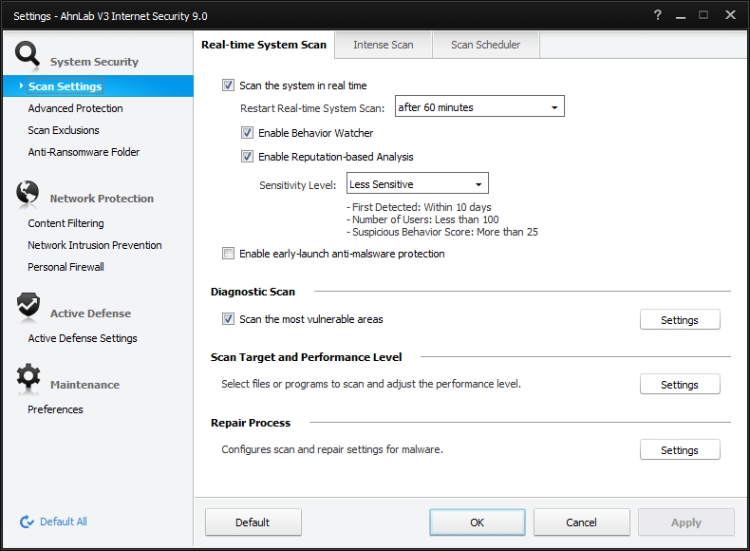
V3 Mobile Security
V3 MS runs on the Android platform and provides security from all types of threats. It is fully compatible with Android 4.0 and higher. The list of supported languages includes English, Japanese, and Korean.
Here are all the important features of V3 Mobile Security:
- Virus protection (real-time monitoring; manual scans are also available)
- Privacy advisor (keeps track of application privileges (what each app is allowed to do) and informs the user)
- Tune-up (memory use optimization – speeds up overall performance)
- Privacy cleaner (for getting rid of app cache data and browser history)
- App lock (does exactly what the name suggests)
- Privacy filter (switches to the privacy mode)
- Call block (allows to hand-pick which calls should be blocked)
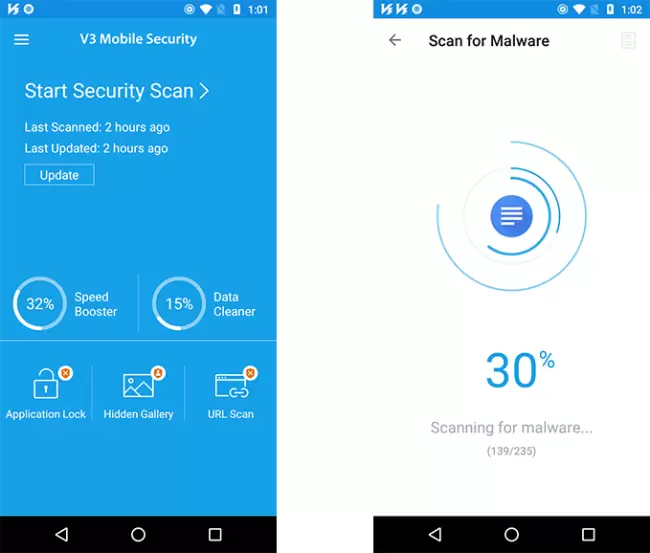
AhnLab EPS
Industrial control systems are relatively new, and, until recently, they’ve been considered to be outside of any hacker’s reach. Sadly, that’s not the case anymore, and these days, cybercriminals always attack infrastructures and sabotage entire cities by breaching data and interrupting ongoing processes.
This module implements the whitelisting approach and is very effective against modern-day threats. Proactive protection against zero-day (unknown) malware – that’s what EPS is all about. It doesn’t require any human involvement and works around the clock completely automated. It allows companies to cut costs on maintenance and significantly reduces system breaches. Here’s what you get with AhnLab EPS:
- Easy control and management (remote control allows executing commands from one single device);
- Centralized management (group agents, manage them separately, and control systems);
- Malware detection/prevention (this is done automatically by the module);
- Whitelisting (you can manually add apps in the whitelist).
AhnLab TS Engine
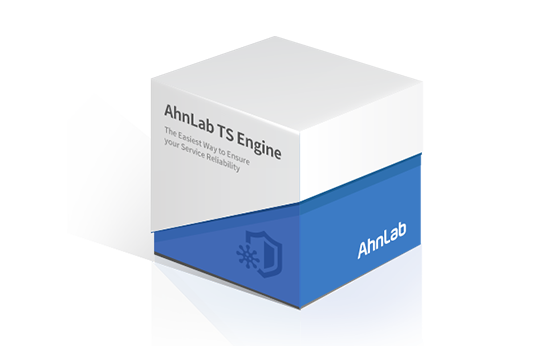
It is a comprehensive antivirus suite that includes various tools. The list of available features/tools includes:
- Webmail protection
- Virtual Private Network
- Personal Firewall
- Backup solutions
AhnLab TS is an integrative engine that handles a wide range of tasks. It’s strong against phishing, ransomware, spyware, Trojans, viruses, and other threats. AhnLab TS consists of several customizing modules, and it’s very easy to apply them to your business. It’s compatible not only with Windows but also Linux and Unix.
Support
On the official website, you’ll find Product FAQ and Virus FAQ menus with dozens of user-friendly answers to the most popular questions. Plus, there is a How To Use section and the option of submitting suspicious files. Live chat, telephone, and email support are available even with the most basic package. However, to get 24/7 help, you’ll need to upgrade to Platinum.
Our team was impressed by the professionalism of the support agents and how fast they operate. It doesn’t take them long to answer telephone calls or join the live chat. Email support is also very fast, and we received an answer within 24 hours. Advanced support types like Onsite Training, Remote Support, and Designated Security Architect are available with the Premium Service. With Platinum, you’ll also get Training at AhnLab, Onsite installation, and support.
To get in touch with Customer Support directly, use the following email:

Our Verdict
Summing up, it’s important to stress out again that AhnLab is intended for enterprises, not home users. And in that regard, it’s a highly competitive product with deep, innovative scanning and protection techniques. Online security is one of the biggest challenges for modern-day businesses, and with this product, it will be much easier to keep your data secure.
When it comes to endpoint and network security, this solution is on par with the leaders of the industry. As we learned in this AhnLab antivirus review, with multiple packages to pick from, top-quality support, and constant updates, it’s well worth every single penny you pay for it.

