HitmanPro Malware Removal: Is HitmanPro Enough In 2022?
HitmanPro malware removal tool belongs to the Sophos family, and, in some ways, is similar to that product. The company has been around for more than two decades now (since 1997) and is spread out all over the world. HitmanPro is a Windows-exclusive tool that works best in combination with more traditional antivirus solutions. For getting rid of zero-day (brand-new) threats, it is an excellent choice and is mostly on par with the rivals.
One of the most significant advantages of this software – it is incredibly lightweight and can be used from a USB drive (yes, it is portable). Installation doesn’t take more than a couple of minutes, but you can also run scans without ever installing it. However, if you’re looking for real-time protection, you’ll have to switch to HitmanPro Alert, the more expensive package. Let us go ahead and talk about the pros and cons of this product in more details.
The List of Pros and Cons
- One of the most lightweight solutions on the market
- Provides detailed info on every single threat
- HitmanPro leverages databases from 4 security labs
- Behavior-based detection, impressive real-world test results
- Decent at catching zero-day threats
- Offers a generous 30-day free trial
- No live chat or phone support
- The interface may take some getting used to
- Not available for Mac, iOS, or Android
- No real-time protection with HitmanPro (only alert)
- No money-back guarantee
Features
Best for
• Users looking for a basic anti-malware tool without any complex features
• People in search of a lightweight and portable solution
• A Windows-Run PC (Including XP) with somewhat outdated hardware
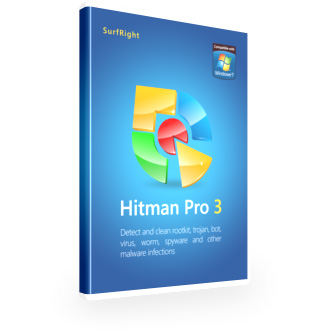
HitmanPro is fully compatible with Windows XP (only 32-bit), Vista, 7, 8.1, and 10. But it can’t be installed on Mac or mobile platforms (the official website recommends switching to Sophos if you’re looking for Mac protection). This is a Windows-Exclusive anti-malware tool – a lightweight program that can run scans from a Flash drive and has a very low system impact.
During our test, we were pleased with how it affects the overall performance during a full scan. And while in the background, system impact is minimal. Even if you have a very old computer with outdated hardware, you won’t have any problems with Hitman Pro. The full test (scan) doesn’t take more than 15 minutes, which is very fast compared to most of the competition.
The scans are in-depth, and the software always provides highly detailed reports. And, as you’ll learn in the Reliability And Security section, it’s quite good at detecting and eliminating threats that even big-time rivals fail at detecting. The quick scan, in turn, needs only 2 minutes to complete; obviously, it’s not very effective, but for a quick check, it will do.
It’s important to note that it is still possible to run full scans even after the trial is over. That’s right: you can use it to detect threats and delete them with your main antivirus (or just do it manually).
Sophos and HitmanPro
As mentioned in the beginning, Sophos, the UK-based secure software-hardware company, has a lot in common with HitmanPro. In fact, in 2015, it bought SurfRight, the developer of this anti-malware product. That allowed them to improve both solutions and take them to another level. Sophos, the eponymous software, prevails in malware protection and is available for all the four major platforms (Mac, Win, iOS, and Android).
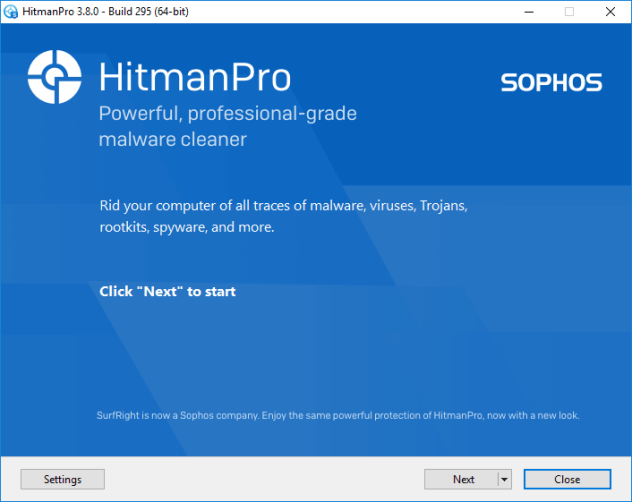
Thanks to the technology of predictable AI detection, it is highly efficient against zero-day threats. If you’re looking to protect ten devices simultaneously, this is one of the best offers on the market. HitmanPro, in turn, is exclusive for the Win OS and can only protect three devices at the same time. Plus, it is more affordable than Sophos (mainly because it doesn’t have as many features).
Reliability and Security
Thanks to cloud computing technology, HitmanPro has a very high rate of detection. It combines data from several servers, which allows it to determine whether a specific file is a threat or not. On those servers, it uses scan engines by Dr. Web, G Data, Emsisoft, and others to better “understand” how to deal with potentially dangerous files. This is its standout feature, and the developers made sure that it works correctly.
Now, while, for some reason, Hitman wasn’t included in the latest lab tests, the most recent results were quite impressive. For example, in the AV-Test “experiments,” it managed to detect and remove 100% of the planted malicious files (and they checked it several times). Sadly, there aren’t any other results available online because of HitmanPro’s unusual approach to protection (using cloud technology).
We can, however, say that the engines that it uses have proven themselves more than once over the years. G Data detected 100% of the malware and ransomware samples in a recent test. Emsisoft, in turn, managed to earn a perfect score in the AV-Comparatives tests. Yes, as far as reliability and security go, Hitman Pro Malware Removal and Hitman Pro Alert can be trusted.
Our team also ran a series of tests to see how our results compare to that of the independent tests and can confirm that this is, indeed, a highly capable anti-malware tool. But, please remember that real-time and anti-ransomware protection is only available with Hitman Pro Alert. Malware Removal is only good for two things: scanning your computer for any threats and removing them. It can’t do anything else.
today jb hublot big bang around 15mm 415 ox 1118 vr 1704 mxm17 men around 18cm may be the earliest brand still running a business. high quality and cheap https://www.rickandmortyvape.com for sale.
We’re not saying that it’s useless – far from that; still, if you’re looking for the most capable edition, go with Alert. In the Package Features section, we’ll talk more about the difference between these two packages. You’ll also find information about the price-tags and the various subscription plans available with each tier.
Ease of Use
As mentioned in the Cons section, the Hitman Pro interface might require some getting used to. At the same time, compared to the previous editions, it’s now much more user-friendly and straightforward. In contrast to most anti-virus and anti-malware products, you won’t see dozens of menus and options on the main dashboard. Instead, there are three buttons: Settings, Next, and Close.
To run a scan of the system, simply hit the “Next” button, and that’s it. To close HitmanPro, click on the corresponding button that’s located in the bottom right corner of the window. In Settings, you’ll find all the configuration options; plus, you can also see detailed scan reports and take a look at previously-run scans. This may be a bit misleading, as in most anti-virus/anti-malware programs, all the menus are available on the main screen, not “hidden” in the Settings.
Other than that, everything is straightforward and user-friendly; if you’ve ever used a similar product, you won’t have any trouble with Hitman. As you’ll learn from the next section, HitmanPro Alert offers an impressive list of additional features. But they don’t change the interface a single bit: you’ll only have access to more functions. The list includes real-time protection, among other things.
Package Features – What Does HitmanPro Have to Offer?
With this software, there are only two packages to pick from – Malware Removal and Alert. No matter which one you go for, the license length and the number of protected PCs are the same. You can choose to protect one or three computers, for one or three years – that’s it. And now that we’ve got that out of the way let’s talk about MR and Alert in more details.
HitmanPro

• 1PC, 1Year – $24.95
HitmanPro is a highly limited product and can only scan and eliminate threats that are already in the system. It can’t protect your computer in real-time and doesn’t offer protection against ransomware or anything else. Still, as a basic anti-malware tool to use alongside a conventional antivirus, it’s quite effective.
HitmanPro Alert
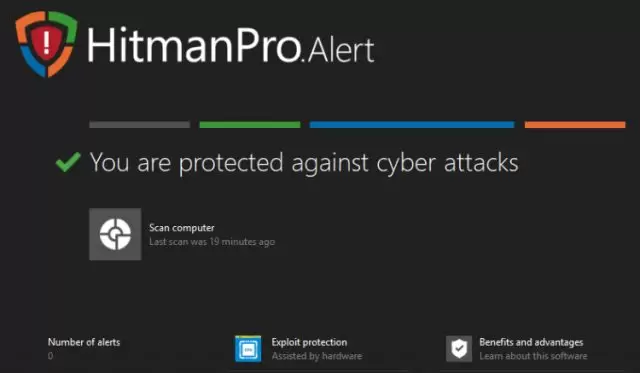
• 1PC, 1Year – $34.95
The most expensive tier comes packed with everything that Pro offers and adds some of its own features. With it, you’ll get real-time, ransomware, PUP, online banking, exploit, keylogger, and webcam protection. Yes, the list is quite impressive and justifies the difference in price. Here’s what HitmanPro Alert does automatically without the user’s knowledge:
• Protects vulnerable programs. The list includes standard programs like Windows Word, Excell, and others – sometimes, they are targeted by hackers and can be used against you. When the attackers find an “open backdoor,” it allows them to access your private data. HitmanPro Alert is excellent at protecting these apps and even replaces infected files with “healed” ones.
• Protects against zero-day ransomware. Thanks to the CryptoGuard feature, it can quickly analyze encryption behavior: whenever it detects something strange, Alert reacts immediately. First of all, it creates backups of the affected files and only then eliminates the ransomware. Again, everything is done 100% automatically.
• Protects user privacy online. By encrypting user traffic, the program keeps keyloggers at bay; that way, they can’t steal your personal info (like credit card numbers). Plus, Hitman Pro Alert is excellent against hacking exploits. Finally, it alerts you any time the webcam is turned on without your knowledge.
HitmanPro Trial & Free Versions
Unlike most leading antivirus/anti-malware products, Hitman doesn’t offer a free version. Instead, you can take advantage of a free trial that can be downloaded directly from the official website. Both Hitman Pro and HitmanPro Alert offer a generous 30-day trial. It’s important to note that there are absolutely no limitations with these trials, and users get access to the full versions.
One of the best things about the Hitman trials is the fact that they don’t require you to enter any credit card info. All you’ll have to do to start using them is to enter a first name, a second name, and a real email. Once that’s done, you’ll see a Download button appear on the screen. It weighs only 4.6MB and won’t take more than a minute to find its way onto your computer.
While 30-day free trials are slowly becoming the new normal, there are still many products that offer only 7 or 14 days. Plus, Malwarebytes, a rivaling anti-malware instrument, only provides a 30-day MBG and a free (and limited) edition, but no trial. And if you’re looking for a more traditional antivirus, make sure to try out Kaspersky and Bitdefender (they both allow the users to test their products for a full month).
Money-Back Guarantee
Sadly, there’s no MBG with any of the Hitman products. That means you won’t be able to get a refund after you go ahead with a purchase. This is rather strange, as most modern-day solutions do offer a Money Back Guarantee. We contacted the company’s officials, and they confirmed that at this moment, there is, indeed, no MBG for the Hitman software.
On a bright side, there is no license auto-renewal, meaning you won’t be automatically charged once your current subscription is over. Here, renewal is a manual procedure, and it will only be activated after the user requests it. This makes HitmanPro Malware Removal and Alert stand out among the rivals. That’s because most companies tend to always auto-renew unless the user sends an official cancellation request.
Support and Customer Services
Customer Support is not one of the strongest sides of HitmanPro. With it, you won’t get a Live Chat or phone support, which is a pity, as these two are the fastest ways to get professional help. A Live Chat connects you to a support agent within minutes, and you can communicate with him/her in real-time. And if you’re a bit more old-school, calling support on your phone might be the best option, as you’ll get to talk to a person directly.
SurfRight offers a FAQ section for each of the available Hitman products, and you can find them both on the official website. These cover all the basic (and most popular) questions like “do I need to uninstall other antiviruses,” “does it run on a Mac computer,” “how does auto-renewal work,” and more. If you’re not satisfied with the FAQ, feel free to send the team a message using this email: [email protected].
That is it for this software’s customer support. While we would’ve certainly liked to see a Live Chat and phone support (these are available with industry-leading solutions), it’s still not that bad. With the help of the FAQ and the email, you will be able to get in touch with the company’s agents and solve your problems. In our test, it took them less than a day to come back at us with an official response.
HitmanPro Alternatives & Competitors
If you’re not sure that HitmanPro is the best choice, you can always take a look at the closest competition. We’ve collected five of the best alternatives for this product and encourage you to test them out. That way, it will be much easier to have a clear perspective and see whether it’s a good fit for you or not. Here is the list of the most capable rivals:
Final Verdict
This is it for our HitmanPro review: we went over its reliability, pricing plans, customer service, and talked about both packages. Summing up, it’s important to say that you need to know in advance what kind of a product you’re looking for. If it’s a lightweight anti-malware solution that will work in combination with more traditional antivirus, then it might be a good pick.
If you treat it as some a “second opinion” tool, it will serve its purpose. For getting rid of infections that have planted themselves deep inside the OS, it can be quite useful. However, HitmanPro Malware Removal doesn’t even have real-time protection; for that, you’ll need to switch to the more expensive Alert package. And still, on its own, it isn’t nearly as effective as, say, Kaspersky, AVG, or Bitdefender.
Furthermore, customer service leaves a lot to be desired, not to mention the price-tags could be a bit lower. And finally, this is a Windows-exclusive program, meaning you won’t be able to use it on a Mac computer or mobile platforms (iOS and Android). It’s up to you to decide whether HitmanPro (or Alert) is worth paying for, and even if you vote against it, we still recommend using it as a scanner for zero-day threats.

Great product support sucks!
Rating 4/5